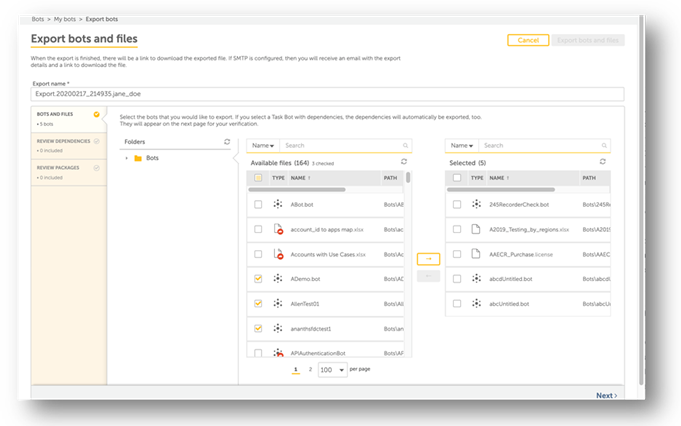概要
Automation Anywhere A2019 - クラウド体験版とCommunity Editionは、一見画面とできることが同じように見えますが、微妙に違うところがあります。
違う内容
- 左上のロゴ (Automation Anywhere Enterprise vs Automation Anywhere Community Edition)
- Community Editionにはログイン後の特別なページ「ホーム」があり、そこから始まる。

- クラウド体験版 (Enterprise) には「ワークロード」-「キュー」というメニューがある。キューを利用したBotの実行が可能。

-
2020年4月リリースのA2019.11以降のCommunity Editionでは、マイBot画面で「Botをインポート」のメニューがめでたくつきました!ただしエクスポートの機能は相変わらずありません。また、無料体験版には引き続きUIを通した機能はありません。ただしAPI経由ではエクスポートできるようです。

公式ブログ『Enterprise A2019 Update: Clone Bots, Bot Import/Export, and More』より引用
Bot Import/Export — CI/CD foundation
With the Bot Import/Export feature, Enterprise users are now able to execute export/import functionality via API. This is key for continuous integration/continuous deployment (CI/CD) pipeline integration. Users are also able to import bots into Test/Prod environments without bot editor licenses in these environments.Note: This also allows Community Edition users the ability to export bots so they can be imported into their Enterprise environments (see Figure 2).
Figure 2. The Bot Import/Export feature in Enterprise A2019 ensures continuous integration/continuous deployment by letting users export and import bot functionality.