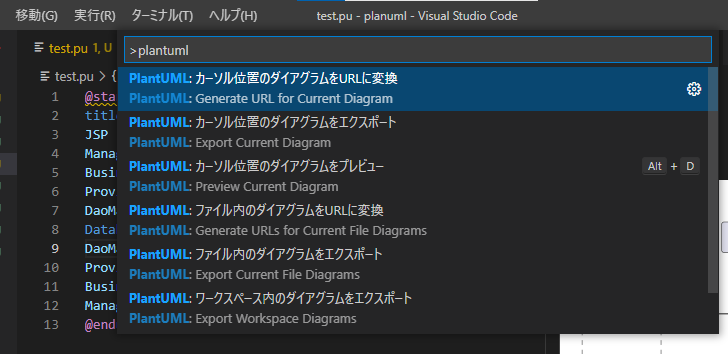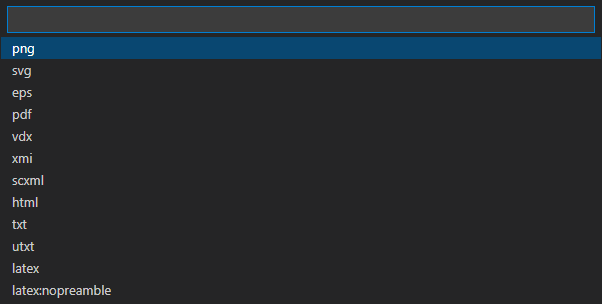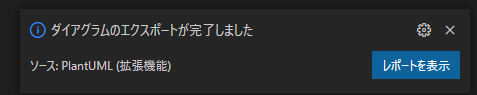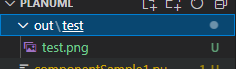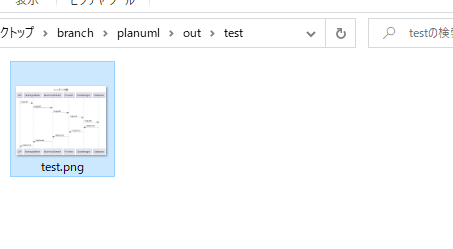前提
VScodeをインストールし、PlantUMLを入れましょう。
plantUML とは
PlantUML は、ダイアグラムを素早く作成するためのコンポーネントである。
内容
ガンチャート
@startuml
language ja
<style>
ganttDiagram {
task {
FontName Helvetica
FontColor red
FontSize 12
FontStyle bold
BackGroundColor GreenYellow
LineColor blue
}
milestone {
FontColor blue
FontSize 25
FontStyle italic
BackGroundColor yellow
LineColor red
}
note {
FontColor DarkGreen
FontSize 10
LineColor OrangeRed
}
arrow {
FontName Helvetica
FontColor red
FontSize 18
FontStyle bold
BackGroundColor GreenYellow
LineColor blue
LineStyle 8.0;13.0
LineThickness 3.0
}
separator {
BackgroundColor lightGreen
LineStyle 8.0;3.0
LineColor red
LineThickness 1.0
FontSize 16
FontStyle bold
FontColor purple
Margin 5
Padding 20
}
timeline {
BackgroundColor Bisque
}
closed {
BackgroundColor pink
FontColor red
}
}
</style>
Project starts 2022-07-01
saturday are closed
sunday are closed
2022/07/18 is colored in salmon
2022/08/11 is colored in salmon
[Aパッケージを設計] starts 2022-07-01
[Aパッケージを製造] starts 2022-07-19
note bottom
ここにテキスト
end note
[Aパッケージをテスト] starts 2022-08-01
[Aパッケージを設計] ends 2022-07-15
[Aパッケージをテスト] ends 2022-08-12
[Aパッケージを製造] ends 2022-07-29
[Bパッケージを設計] starts 2022-07-01
[Bパッケージを製造] starts 2022-07-19
[Bパッケージをテスト] starts 2022-08-01
note bottom
ここにテキスト
end note
[Bパッケージを設計] ends 2022-07-15
[Bパッケージをテスト] ends 2022-08-12
[Bパッケージを製造] ends 2022-07-29
@enduml
alt + D でプレビュー表示される。
シーケンス図
@startuml
title シーケンス図
autonumber 1.1
JSP --> Controller: request
autonumber inc A
Controller -> Service: request
Service --> Controller: response
Controller -> Service: request
autonumber inc A
Service --> Repository: request
autonumber inc A
Repository --> Database: request
autonumber inc A
Database --> Repository: responce
Repository --> Service: responce
Service --> Controller: response
Controller --> JSP: responce
@enduml
alt + D でプレビュー表示される。
他ダイアグラムとして
ユースケース図
クラス図
オブジェクト図
アクティビティ図
コンポーネント図
配置図
状態遷移図(ステートマシン図)
タイミング図
UML以外として使えるもの
JSON data
YAML data
Network diagram (nwdiag)
ワイヤーフレームによるグラフィカルインターフェース、UIモックアップ(salt)
アーキテクチャ図
仕様及び記述言語 (SDL)
Ditaa
ガントチャート
マインドマップ
WBS図(作業分解図)
AsciiMath や JLaTeXMath による、数学的記法
ER図