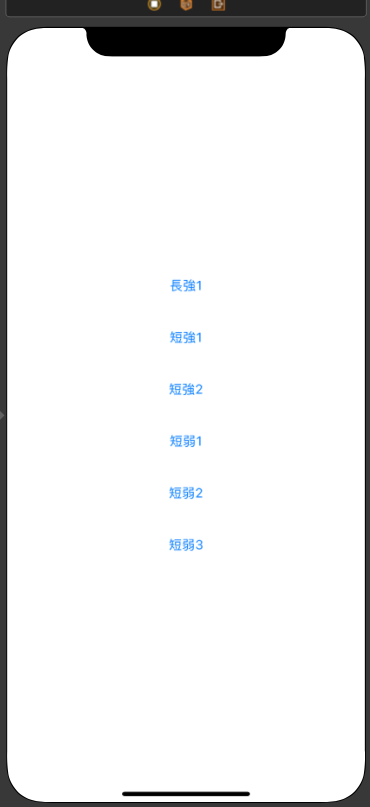はじめに
今回はバイブレーション機能を使ってみます。
GitHub
実装
import UIKit
import AudioToolbox
final class VibrationViewController: UIViewController {
@IBAction private func longStrongOneButtonDidTapped(_ sender: Any) {
AudioServicesPlaySystemSound(SystemSoundID(kSystemSoundID_Vibrate))
}
@IBAction private func shortStrongOneButtonDidTapped(_ sender: Any) {
AudioServicesPlaySystemSound(1520)
}
@IBAction private func shortStrongTwoButtonDidTapped(_ sender: Any) {
AudioServicesPlaySystemSound(1011)
}
@IBAction private func shortWeakOneButtonDidTapped(_ sender: Any) {
AudioServicesPlaySystemSound(1519)
}
@IBAction private func shortWeakTwoButtonDidTapped(_ sender: Any) {
AudioServicesPlaySystemSound(1102)
}
@IBAction private func shortWeakThreeButtonDidTapped(_ sender: Any) {
AudioServicesPlaySystemSound(1521)
}
}
解説
バイブレーション機能を使うために、AudioToolboxをimportします。
import AudioToolbox
1回長くて強いバイブレーション
@IBAction private func longStrongOneButtonDidTapped(_ sender: Any) {
AudioServicesPlaySystemSound(SystemSoundID(kSystemSoundID_Vibrate))
}
1回短くて強いバイブレーション
@IBAction private func shortStrongOneButtonDidTapped(_ sender: Any) {
AudioServicesPlaySystemSound(1520)
}
2回短くて強いバイブレーション
@IBAction private func shortStrongTwoButtonDidTapped(_ sender: Any) {
AudioServicesPlaySystemSound(1011)
}
1回短くて弱いバイブレーション
@IBAction private func shortWeakOneButtonDidTapped(_ sender: Any) {
AudioServicesPlaySystemSound(1519)
}
2回短くて弱いバイブレーション
@IBAction private func shortWeakTwoButtonDidTapped(_ sender: Any) {
AudioServicesPlaySystemSound(1102)
}
3回短くて弱いバイブレーション
@IBAction private func shortWeakThreeButtonDidTapped(_ sender: Any) {
AudioServicesPlaySystemSound(1521)
}
おわりに
あるのとないので使い心地が変わりそうですね。