Global変数がESLintに引っかかる
もうこれ3回くらいハマってるので、反省の意を込めて記事書いておきます。内容はタイトルで完結しているので、補足程度の内容を追記します。
問題点
Global変数は何も設定しないと、存在しないものとしてESLintのエラーが表示されます。例えば、GASのSpreadSheetAppとか、GoogleChromeExrtentionのchromeとかですね。
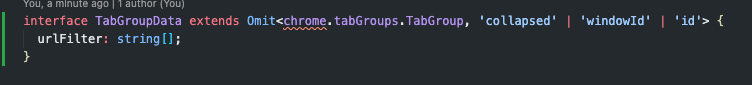
対応策
下記の様にeslintrc.jsのglobalsへ入れます。以上!
module.exports = {
extends: ['eslint:recommended', 'plugin:prettier/recommended'],
plugins: ['@typescript-eslint', 'prettier'],
parser: '@typescript-eslint/parser',
parserOptions: {
sourceType: 'module',
},
rules: {
'prettier/prettier': ['error'],
semi: ['error', 'always'],
'semi-spacing': ['error', { after: true, before: false }],
'semi-style': ['error', 'last'],
'no-extra-semi': 'error',
'no-unexpected-multiline': 'error',
'no-unreachable': 'error',
},
globals: {
chrome: false,
},
env: {
node: true,
jest: true,
},
};
単純だからこそ、引っかかりやすい…かもしれないので是非思い出してください。
補足
コメント欄で補足いただいたので紹介させていただきます。
Chrome 拡張機能であれば、env.webextensions を true にされるのが良いかと。globals に chrome を含める必要がなくなります。
https://eslint.org/docs/user-guide/configuring/language-options#specifying-environments
宣伝
本当に大した機能じゃないですが、拡張機能リリースしたのでよかったらみてみてください。
githubもpublicにしてみました。
https://github.com/R-Az/custum_tabGroup
https://chrome.google.com/webstore/detail/tabgroupcustoms/aiidfmkcfamdjancnfkppnbhakahcndm?hl=ja