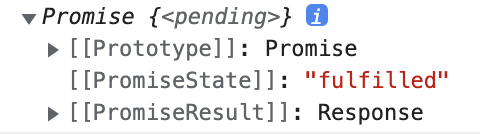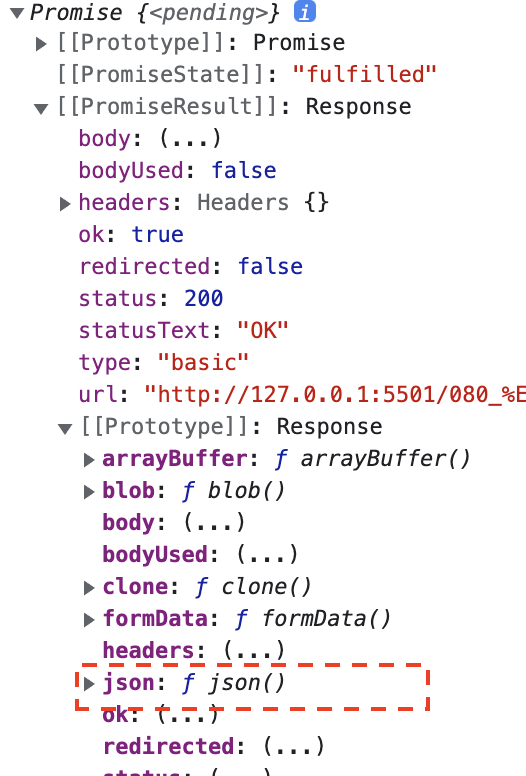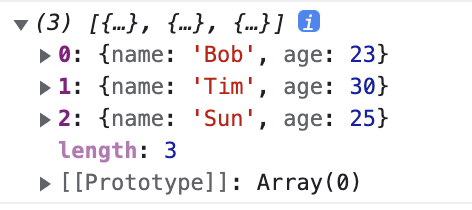fetch
サーバー上からデータを取得することができる。
case
取得するデータ形式
- json
- オブジェクトのプロパティは""で囲む
- 要素の最後にカンマをつけない。
[
{
"name": "Bob",
"age": 23
},
{
"name": "Tim",
"age": 30
},
{
"name": "Sun",
"age": 25
}
]
fetch('users.json') //取得先のURLセット
console.log(fetch('users.json'))
- Promise(すなわちthenが使用できる)とResponseが返却されているのがわかる。
fetch('users.json').then(function(response){
console.log(response)
return response.json();
}).then(function(json){
console.log(json)
});
- jsonファイルを加工する。
fetch('users.json').then(function(response){
console.log(response)
return response.json();
}).then(function(json){
console.log(json)
for(const user of json){
console.log(`私は${user.name}です。年齢は${user.age}になりました。`)
}
});
// 私はBobです。年齢は23になりました。
// 私はTimです。年齢は30になりました。
// 私はSunです。年齢は25になりました。
- await asyncで書いてみる
async function fetchTest(){
const response = await fetch('users.json'); //awaitでpromiseを受け取る。
const json = await response.json();
for(const user of json){
console.log(`私は${user.name}です。年齢は${user.age}になりました。`);
}
}
fetchTest();
// 私はBobです。年齢は23になりました。
// 私はTimです。年齢は30になりました。
// 私はSunです。年齢は25になりました。