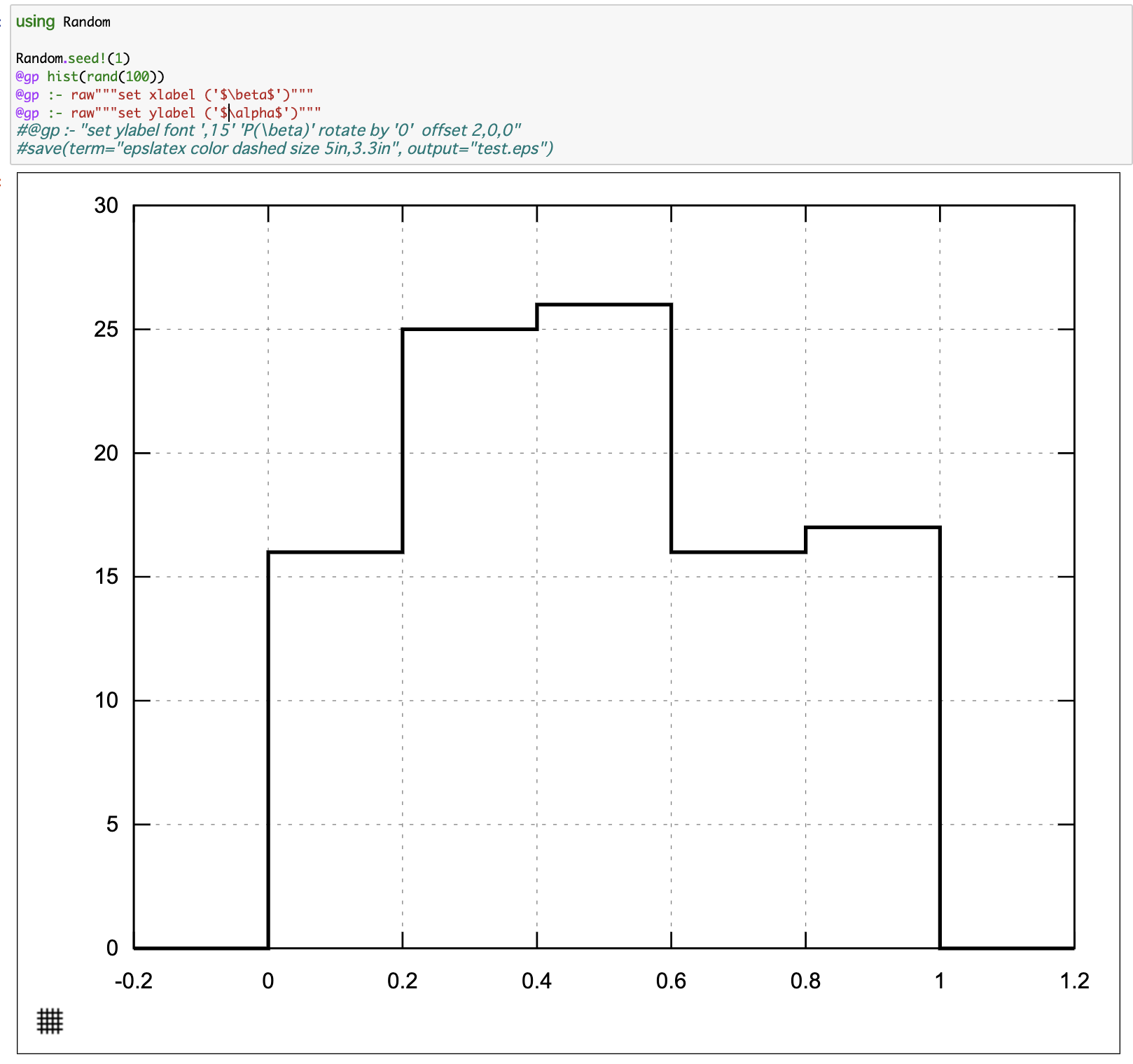Gnuplot.jlを使用して論文用の図を作成するための、メソッドを個人的なメモとして記述する。
物理学系ではlatexを用いて論文を書くことが多く、そのため図をeps形式などで使うことが多い(らしい)。
今回は、Gnuplot.jlを用いて簡単に図をeps出力してそれをlatexで実装する所まで紹介する。
以下のコードがあったとする。
上の図をセーブすると、texファイルとepsファイルの両方が出力されるので、両方ダウンロードする。
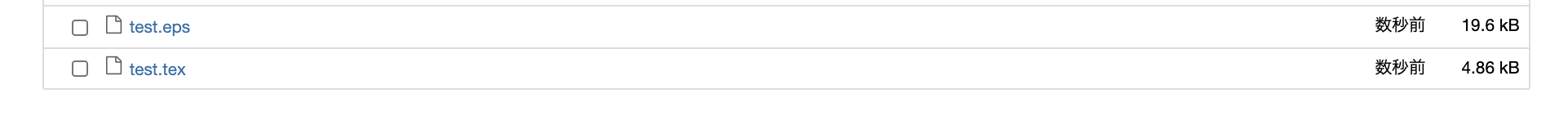
これをtex環境で以下のように宣言する(test.epsで宣言すると上手くいかない)
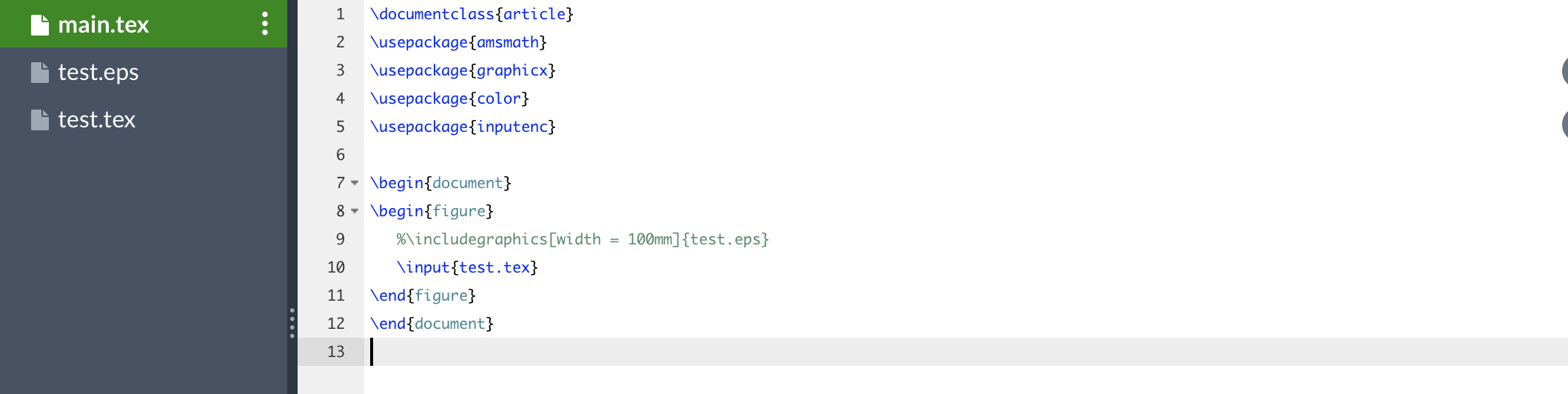
latex上の出力結果
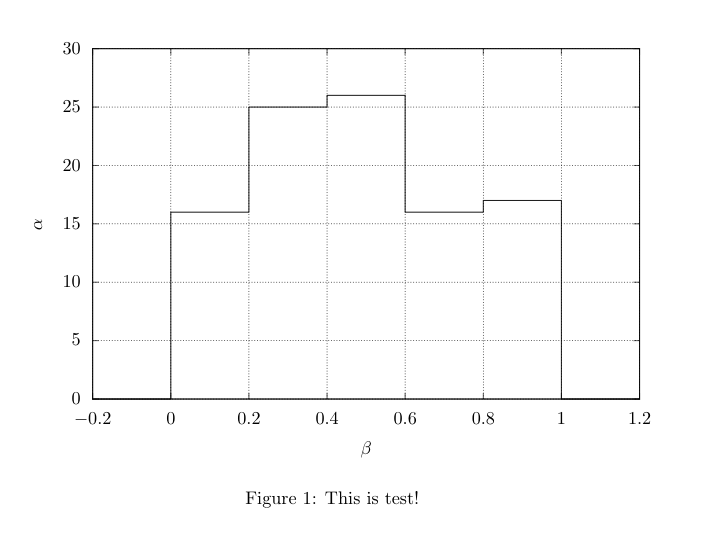
ラベル表記がlatex表記になっており、綺麗な図が描ける。
個人的に問題だと思った点はjupyter notebook上のlatex表記した所が表示されない(しかし、latex上では表示される)。
このことに関して解決策を見つけた方がいらっしゃいましたら、コメント下さい。お願いします。