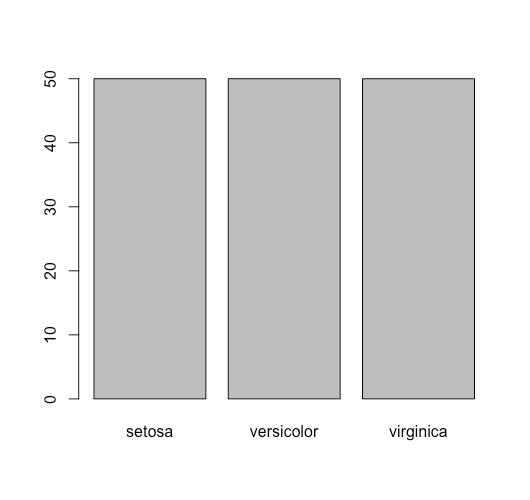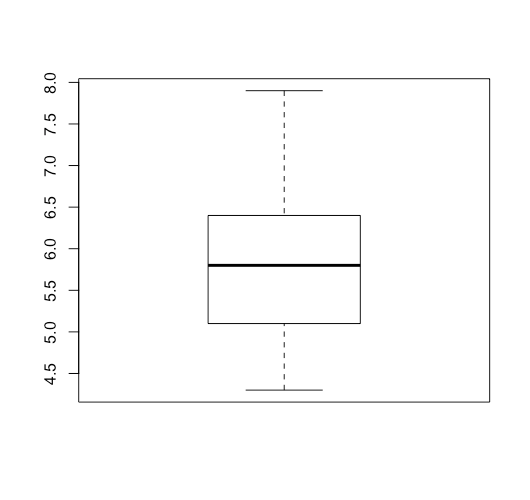tags: rBasicLearning
Summary()の使い方
使用するデータ
今回は, データとしてirisを使う.
library(datasets)
iris
Summary()を使う場合
Summary()は, データの概観を数値で見たい時に使う.
質的データのSummary()
質的データのSummary()は, その変数ごとにどれくらいの度数が入っているかを数値で見ることができる.
視覚的に見たい時は, 棒グラフ(barplot)を使う.
summary(iris$Species) # Categorical variable
> summary(iris$Species) # Categorical variable
setosa versicolor virginica
50 50 50
irisSpecies <- table(iris$Species)
barplot(irisSpecies)
量的データのSummary()
量的データのSummary()は, 最大値, 最小値, メジアン, 四分位数, 平均の数値を見ることができる.
これを視覚的に見たい時は, 箱ひげ図(boxplot)を使う.
summary(iris$Sepal.Length) # Quantitative variable
> summary(iris$Sepal.Length) # Quantitative variable
Min. 1st Qu. Median Mean 3rd Qu. Max.
4.300 5.100 5.800 5.843 6.400 7.900
boxplot(iris$Sepal.Length)
全体のSummary()
全体でSummary()を見ると, 以下のようになる.
今回は, 最大値, 最小値, メジアン, 四分位数, 平均の数値を見ることができる.
summary(iris) # Entire data frame
> summary(iris) # Entire data frame
Sepal.Length Sepal.Width Petal.Length Petal.Width Species
Min. :4.300 Min. :2.000 Min. :1.000 Min. :0.100 setosa :50
1st Qu.:5.100 1st Qu.:2.800 1st Qu.:1.600 1st Qu.:0.300 versicolor:50
Median :5.800 Median :3.000 Median :4.350 Median :1.300 virginica :50
Mean :5.843 Mean :3.057 Mean :3.758 Mean :1.199
3rd Qu.:6.400 3rd Qu.:3.300 3rd Qu.:5.100 3rd Qu.:1.800
Max. :7.900 Max. :4.400 Max. :6.900 Max. :2.500