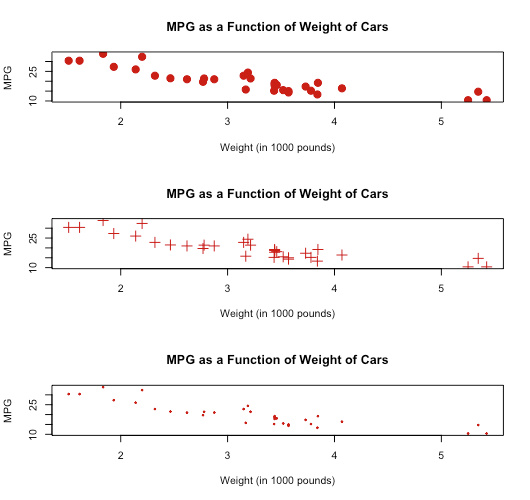tags: rBasicLearning
散布図
使用するデータ
今回は, データとしてmtcarsを使う.
library(datasets)
mtcars
散布図を使う場合
ヒストグラムは, 二つの量的データの関係性の概観を見る時に使う.
まずは, 量的データの概観を一つずつヒストグラムで見ていく
まずは, それぞれの変数のヒストグラムを見て, 概観を掴む.
hist(mtcars$wt)
hist(mtcars$mpg)
散布図をプロットする
散布図は, 以下のコードで書くことができる.
plot(mtcars$wt, mtcars$mpg)
散布図に装飾を加える
散布図は, 以下のように装飾を加えることができる.
pchは, プロットの点の種類(pch = 19は丸)
cexは, プロットのサイズの拡大・縮小を表す(cex = 1.5は, プロットのサイズを1.5倍にする)
colは色, mainはグラフのタイトル, xlabはx軸ラベル, ylabはy軸ラベル.
plot(mtcars$wt, mtcars$mpg,
pch = 19, # Solid circle
cex = 1.5, # Make 150% size
col = "#cc0000", # Red
main = "MPG as a Function of Weight of Cars",
xlab = "Weight (in 1000 pounds)",
ylab = "MPG")
plot(mtcars$wt, mtcars$mpg,
pch = 3, # plus mark
cex = 1.5, # Make 150% size
col = "#cc0000", # Red
main = "MPG as a Function of Weight of Cars",
xlab = "Weight (in 1000 pounds)",
ylab = "MPG")
plot(mtcars$wt, mtcars$mpg,
pch = 19, # Solid circle
cex = 0.3, # Make 30% size
col = "#cc0000", # Red
main = "MPG as a Function of Weight of Cars",
xlab = "Weight (in 1000 pounds)",
ylab = "MPG")