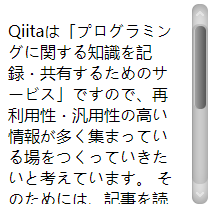<script src="https://cdn.bootcss.com/jquery/2.2.4/jquery.min.js"></script>
<script src="https://cdn.bootcss.com/malihu-custom-scrollbar-plugin/3.1.5/jquery.mCustomScrollbar.min.js"></script>
<link href="https://cdn.bootcss.com/malihu-custom-scrollbar-plugin/3.1.5/jquery.mCustomScrollbar.min.css" rel="stylesheet">
<style>
.content {
width: 200px;
height: 200px;
}
</style>
<div class="content">
<p>
Qiitaは「プログラミングに関する知識を記録・共有するためのサービス」ですので、再利用性・汎用性の高い情報が多く集まっている場をつくっていきたいと考えています。
そのためには、記事を読むこと、記事を書くことを通して、読む側・書く側それぞれがお互いに関わり合って、再利用性・汎用性の高い情報を育てていきましょう。
</p>
</div>
<script>
(function($) {
$(window).load(function() {
$(".content").mCustomScrollbar({
scrollButtons: {
enable: true
},
theme: "3d-thick"
});
});
})(jQuery);
</script>
More than 5 years have passed since last update.
「初心者向け」jquery.mCustomScrollbarスクロールバーの使用
0
Last updated at Posted at 2020-03-24
Register as a new user and use Qiita more conveniently
- You get articles that match your needs
- You can efficiently read back useful information
- You can use dark theme