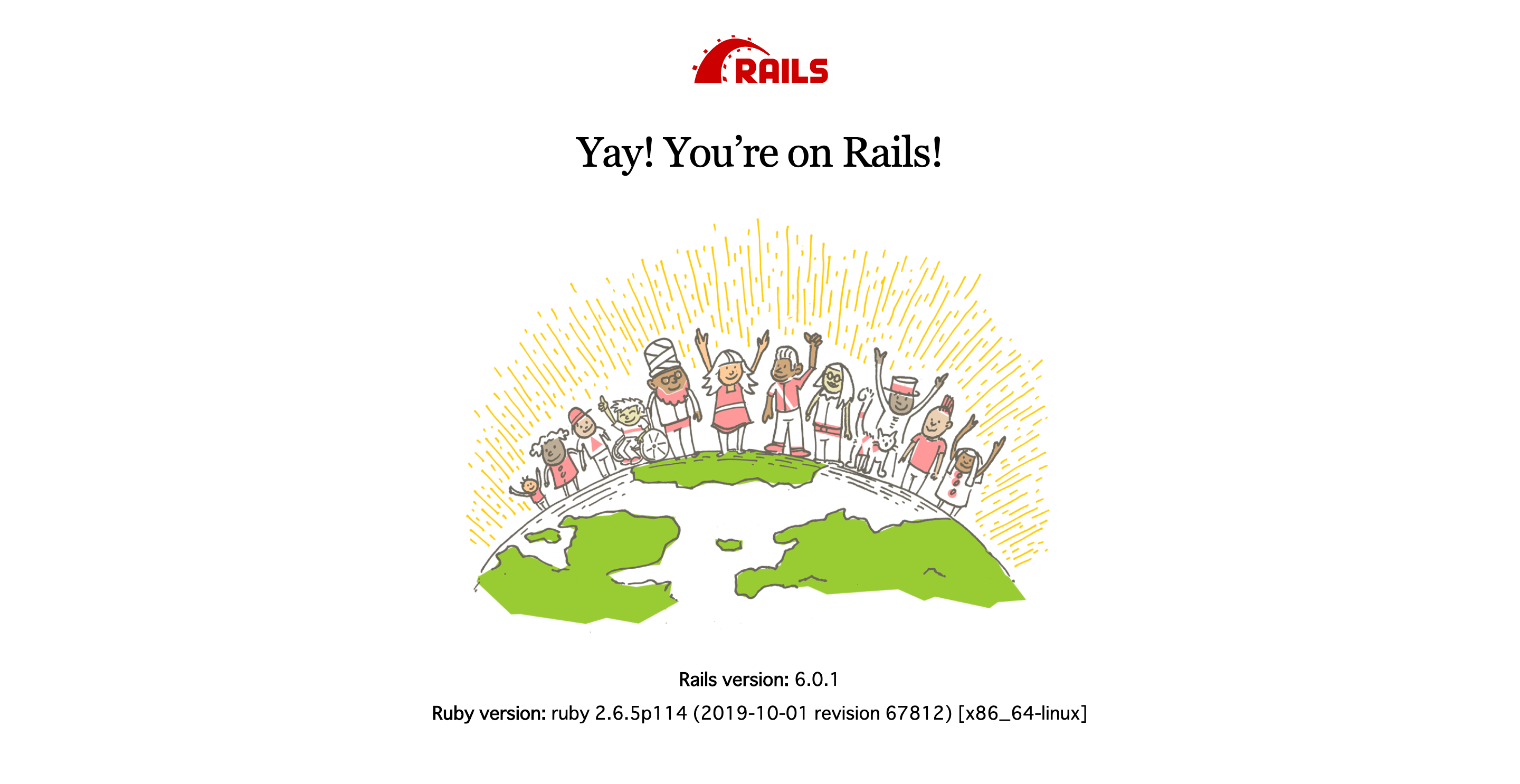Ruby on Rails Advent Calendar 2019 5日目の記事になります。
Ruby on Rails 4.2のみ経験者でちょっと触れただけですが、3年ぶりくらいに環境構築してみました。
本当は環境構築だけじゃなくて弄くり回しかったところですが、環境構築だけでタイムアップでした。
【Rails】Rails 6.0 x Docker x MySQLで環境構築
zazk/Rails-6-Docker-Alpine
Quickstart: Compose and Rails
を大いに参考にさせていただきました。
環境
- macOS Mojave
- Docker for Mac
- Ruby on Rails 6.0
- PostgreSQL 11.1
初期状態のディレクトリ構成
.
├── Dockerfile
├── Gemfile
├── Gemfile.lock
├── entrypoint.sh
└── docker-compose.yml
Dockerfileの設定
FROM ruby:2.6
RUN curl -sS https://dl.yarnpkg.com/debian/pubkey.gpg | apt-key add - \
&& echo "deb https://dl.yarnpkg.com/debian/ stable main" | tee /etc/apt/sources.list.d/yarn.list \
&& apt-get update -qq \
&& apt-get install -y nodejs yarn \
&& mkdir /myapp
WORKDIR /myapp
COPY Gemfile /myapp/Gemfile
COPY Gemfile.lock /myapp/Gemfile.lock
RUN bundle install
COPY . /myapp
COPY entrypoint.sh /usr/bin/
RUN chmod +x /usr/bin/entrypoint.sh
ENTRYPOINT ["entrypoint.sh"]
EXPOSE 3000
CMD ["rails", "server", "-b", "0.0.0.0"]
docker-compose.ymlの設定
docker-compose.yml
version: "3"
services:
db:
image: postgres:11.1-alpine
web:
build: .
command: bundle exec rails server -b 0.0.0.0
volumes:
- ./:/myapp
ports:
- "3000:3000"
depends_on:
- db
Gemfileの設定
source 'https://rubygems.org'
gem 'rails', '~>6'
Gemfile.lockの作成(空のファイル)
$ touch Gemfile.lock
entrypoint.shの作成
entrypoint.sh
#!/bin/bash
set -e
# Remove a potentially pre-existing server.pid for Rails.
rm -f /myapp/tmp/pids/server.pid
# Then exec the container's main process (what's set as CMD in the Dockerfile).
exec "$@"
一旦Buildしてrails newでアプリ作成
$ docker-compose build
$ docker-compose run web rails new . --force --webpack --database=postgresql
再度Build
$ docker-compose build
./config/database.ymlの編集
database.yml
・
・
・
default: &default
adapter: postgresql
encoding: unicode
pool: <%= ENV.fetch("RAILS_MAX_THREADS") { 5 } %>
host: db
username: postgres
development:
<<: *default
database: postgres
・
・
・
docker-compose up を実行してサーバー立ち上げ
$ docker-compose up
アクセス
0.0.0.0:3000にアクセスすると
苦戦したところとか
- webpackerはyarn必須で辛い。というかyarnがないとそもそもサーバーすら立ち上がらないのか...
- 依存関係が複雑すぎてbundle installでコケまくる
- とりあえず公式ドキュメント読んだ方がいい。Alpine Linux難しい。
明日は@jkr_2255さんの記事です!