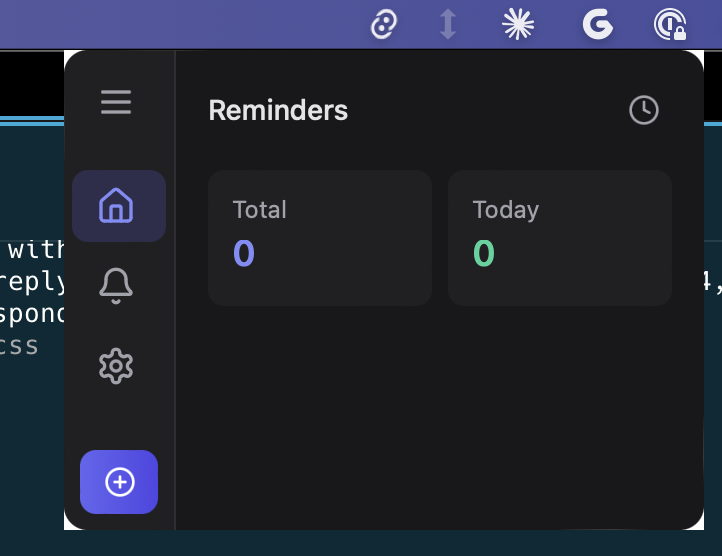tl;dr
tauri.config.jsonでdecorations: false、transparent: trueを設定し、macOSPrivateApiも設定する。
{
"app": {
"windows": [
{
"width": 360,
"height": 280,
"decorations": false,
"transparent": true,
"shadow": false,
"fullscreen": false,
"resizable": false,
"maximizable": false
}
],
"macOSPrivateApi": true
}
}
今回試したこと
Webviewの方でborder-radiusをかけたら、角に白い部分が残っていた。
bodyタグ、htmlタグにbackground: transparentをかけても直らなかった。
vueのアプリであったため、id="app"の要素にもcssをかけてみたが直らず...
tauri.config.jsonの見直し
decorations: false、transparent: trueを設定するとできるという話を複数見かけた。これでいけた人が多そうだったが、それでも直らず
解決:macOSPrivateApiの設定
v1のドキュメントに以下のようなことが書いてあったので、試してみたら成功
Note that on macOS this requires the macos-private-api feature flag, enabled under tauri > macOSPrivateApi. WARNING: Using private APIs on macOS prevents your application from being accepted to the App Store.
v2のドキュメントにも書いてそうではあるが、読みづらすぎて全然目に入らなかった。。。
おわりに
このように長く詰んでるとき、結局はドキュメントで解決することが多い。
もっと読み込もう.. tauri v2のドキュメントもう少し読みやすくしてくれないかな