WPFとMainWindowで立方体を作成
以下のような立方体を作成し、マウス操作で空間回転できるようにしました。
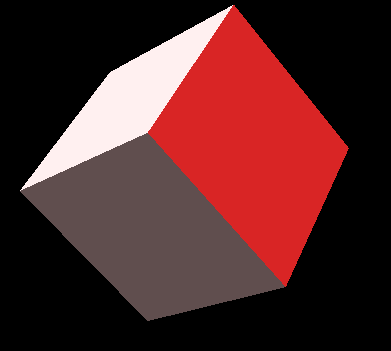
WPFのソースコード
・以下のようになりました。
MainWindow.xaml
<Window x:Class="RotateTheCube.Rotate"
xmlns="http://schemas.microsoft.com/winfx/2006/xaml/presentation"
xmlns:x="http://schemas.microsoft.com/winfx/2006/xaml"
Title="" Height="600" Width="900" Background="Black" MouseLeftButtonUp="MouseUp3D">
<Viewport3D>
<Viewport3D.Camera>
<PerspectiveCamera LookDirection="0,0,-1" Position="0,0,5" />
</Viewport3D.Camera>
<ModelVisual3D>
<ModelUIElement3D>
<DirectionalLight Color="Red" Direction="-0,-0.5,-0.6" />
</ModelUIElement3D>
<ModelUIElement3D>
<DirectionalLight Color="White" Direction="0.612372,-0.5,-0.612372" />
</ModelUIElement3D>
<ModelUIElement3D MouseMove="MouseMove3D" MouseLeftButtonDown="MouseDown3D" >
<GeometryModel3D>
<GeometryModel3D.Geometry>
<MeshGeometry3D
Positions="-0.5 0.5 0.5, 0.5 0.5 0.5,
-0.5 -0.5 0.5, 0.5 -0.5 0.5,
0.5 0.5 -0.5, -0.5 0.5 -0.5,
0.5 -0.5 -0.5, -0.5 -0.5 -0.5,
-0.5 0.5 -0.5, -0.5 0.5 0.5,
-0.5 -0.5 -0.5, -0.5 -0.5 0.5,
0.5 0.5 0.5, 0.5 0.5 -0.5,
0.5 -0.5 0.5, 0.5 -0.5 -0.5,
-0.5 0.5 -0.5, 0.5 0.5 -0.5,
-0.5 0.5 0.5, 0.5 0.5 0.5,
0.5 -0.5 -0.5, -0.5 -0.5 -0.5,
0.5 -0.5 0.5, -0.5 -0.5 0.5"
TriangleIndices=" 0 2 1, 1 2 3
4 6 5, 5 6 7,
8 10 9, 9 10 11,
12 14 13, 13 14 15
16 18 17, 17 18 19
20 22 21, 21 22 23"/>
</GeometryModel3D.Geometry>
<GeometryModel3D.Material>
<DiffuseMaterial Brush="White"/>
</GeometryModel3D.Material>
<GeometryModel3D.Transform>
<MatrixTransform3D x:Name="myTransform"/>
</GeometryModel3D.Transform>
</GeometryModel3D>
</ModelUIElement3D>
</ModelVisual3D>
</Viewport3D>
</Window>
C#のソースコード
・続いてC#のコードです。
MainWindow.xaml.cs
// ***************************
// * 立方体を空間で回転させる
// * 2020.07.05 ProOJI
// ***************************
using System;
using System.Collections.Generic;
using System.Linq;
using System.Text;
using System.Windows;
using System.Windows.Controls;
using System.Windows.Data;
using System.Windows.Documents;
using System.Windows.Input;
using System.Windows.Media;
using System.Windows.Media.Media3D; //3D行列使用
using System.Windows.Media.Imaging;
using System.Windows.Navigation;
using System.Windows.Shapes;
namespace RotateTheCube
{
public partial class Rotate : Window
{
Matrix3D m = Matrix3D.Identity;
private bool _isDrag = false;
private Point _Offset;
private void MouseDown3D(object sender, MouseButtonEventArgs e)
{
_isDrag = true;
_Offset = e.GetPosition(this);
}
private void MouseUp3D(object sender, MouseButtonEventArgs e)
{
_isDrag = false;
}
private void MouseMove3D(object sender, MouseEventArgs e)
{
if (_isDrag == true)
{
Point pt = e.GetPosition(this);
m.Rotate(new Quaternion(new Vector3D(0, 1, 0), (pt.X - _Offset.X) / 50));
m.Rotate(new Quaternion(new Vector3D(1, 0, 0), (pt.Y - _Offset.Y) / 50));
myTransform.Matrix = m;
}
}
}
}
まとめ
線形代数がこんなところで役立つとは…
数学をもっと学ぼうと思いました。