Power BI セマンティック モデルを OneLake にエクスポートできる。 Power BI セマンティック モデルもソースデータにすることができるということだ。
設定とか
必要な環境:
- One or more import semantic models in a workspace on a Power BI Premium or Fabric capacity
- Large semantic model storage format enabled for the model
必要な設定:
[Power BI セマンティック モデルの設定]

[TMSL による設定]
Power BI セマンティック モデルの設定に取り込んで欲しいなと思うけど。
PowerShell
$Workspace = '<Workspace_name>'
$SemanticModel = '<Semantic model name>'
$Server = "powerbi://api.powerbi.com/v1.0/myorg/$Workspace"
$Query = @"
{
"export": {
"layout": "delta",
"type": "full",
"objects": [
{
"database": "$SemanticModel"
}
]
}
}
"@
# $Workspace
# $Server
# $Query
Invoke-ASCmd -Server $Server -Query $Query -Credential (Get-Credential)
動作を確認
Lakehouse にショートカットを追加する。
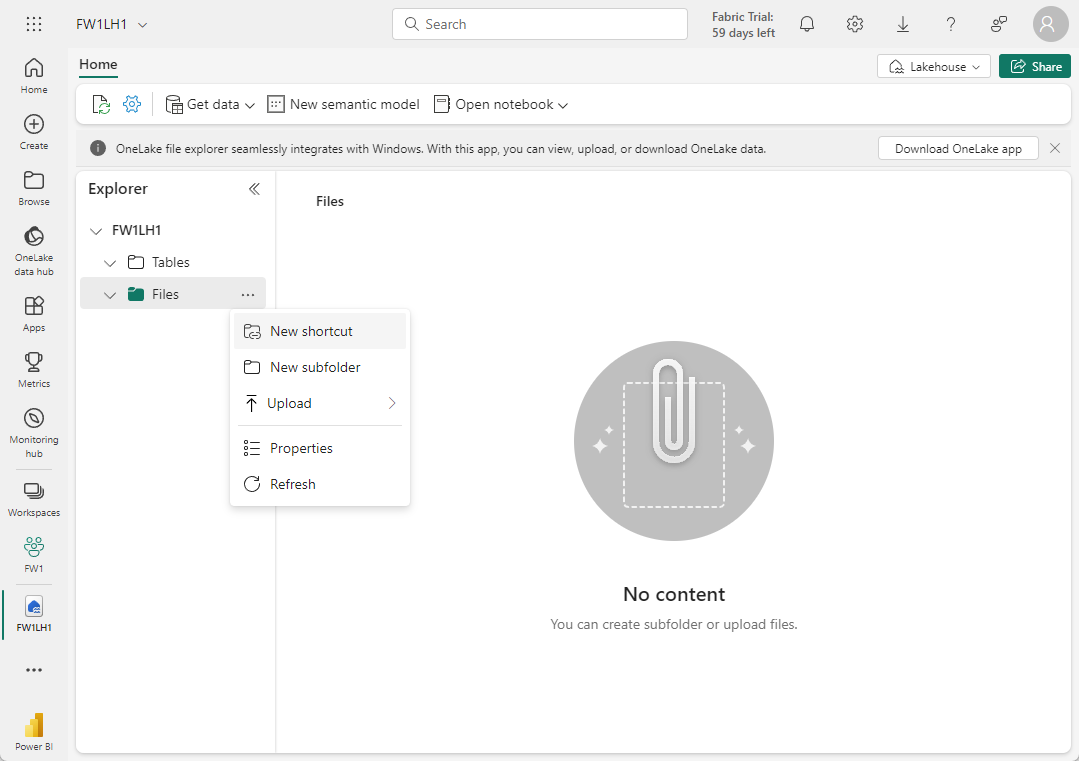
Power BI セマンティック モデルは OneLake にエクスポートされる。

設定が完了している Power BI セマンティック モデルを選択
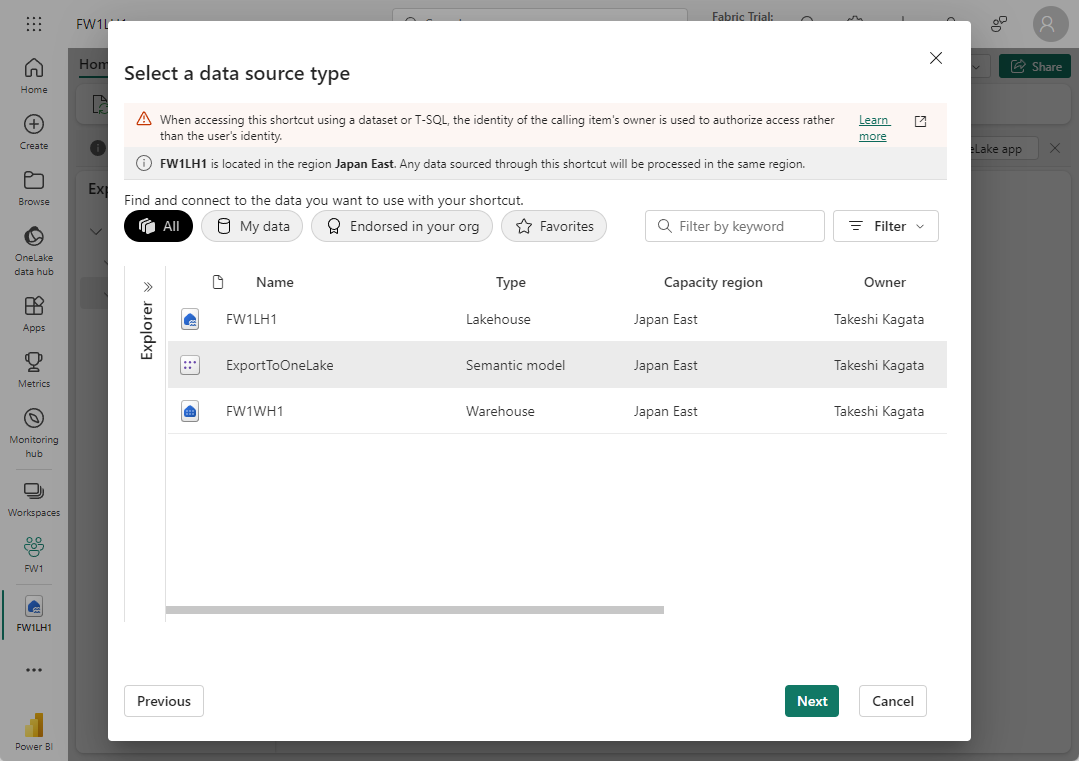
エクスポートされた Power BI セマンティック モデルからテーブルを選択

ショートカット名の編集も可能

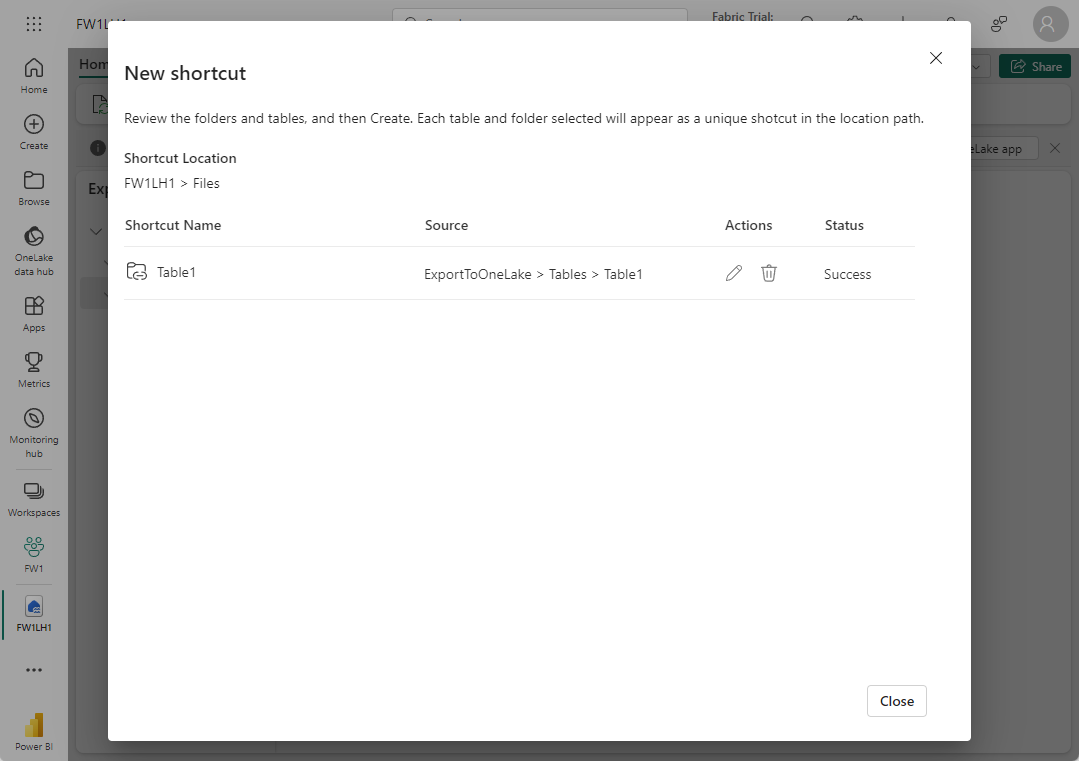
Power BI セマンティック モデルの Refresh 前後
parquet ファイル(データ本体)が差し替えられている。

思ったこと🙄
どんなことに使うかはこれから考える。
その他