やぁおはこんばんにちわ。
元気ですか?
いつもスッキリさせるものを紹介するんですが、今日もその類です。
6行程度の実装とレイアウトに少し変更を加えるだけで簡単に実装できるのでメモがてら共有ってかんじですね。
フルソースコードはこちら(Github) におきました。
まず動作を録画してGitアニメーションつくったのでみてください。
どうやったかというとLinearLayout(Vertical)内のViewのWeightをコードからいじることでアニメーションさせるトリックをつかいました。
Kotlinのコードはこちら
fun changeBottomNavProgress(index: Int) {
if (index < 0) return
val progress = (index) * 33f
with(bottomNavProgressLeftPaddingView) {
val lp = layoutParams as LinearLayout.LayoutParams
lp.weight = progress
layoutParams = lp
(this.parent as ViewGroup).layoutTransition.enableTransitionType(android.animation.LayoutTransition.CHANGING)
}
}
差し込んだレイアウト側はこんな感じ
<LinearLayout
android:id="@+id/progressbar"
android:layout_width="match_parent"
android:layout_height="4dp"
android:animateLayoutChanges="true"
android:orientation="horizontal"
android:weightSum="99"
android:background="@android:color/darker_gray"
android:layout_marginBottom="?attr/actionBarSize"
app:layout_constraintBottom_toBottomOf="parent"
app:layout_constraintEnd_toEndOf="parent"
app:layout_constraintStart_toStartOf="parent">
<View
android:id="@+id/weight_progress_left_padding"
android:layout_width="0dp"
android:layout_height="match_parent"
android:layout_weight="0" />
<View
android:layout_width="0dp"
android:layout_height="match_parent"
android:layout_weight="33"
android:background="@color/design_default_color_primary" />
</LinearLayout>
動作はweight_progress_left_paddingのweightを0にしたり33にしたり66にしたりすると、隣にある青い色のViewが動いているように見えるようにつくってます。知ってみれば簡単なことですね。簡単だしシンプルだし。
android:weightSum="99"としてやるのが結構ミソです。まぁ3にしてval progress = (index)にしてもいいんですが・・・そこはご愛嬌です。レビューでは3にしろって言われるでしょうねw
アニメーションさせるにはKotlinコード側で(this.parent as ViewGroup).layoutTransition.enableTransitionType(android.animation.LayoutTransition.CHANGING)をsetLayout前後で書いてやる必要があります。
あとレイアウトXML側にもandroid:animateLayoutChanges="true"をつけてやらないと実行時に例外でコケます。
いやぁシンプルでいいですね。これでスッキリかけます。楽したい人はどうぞ。
(ちょっとレイアウトに差し込むのが面倒だったので、みんなも頑張って。リンクにおいたソースコードのやつ使えばいけそうだけどね!)
おまけ
プログレスバーの擬似実装もやってみました。コードは増えますがとてもシンプルなコードです!
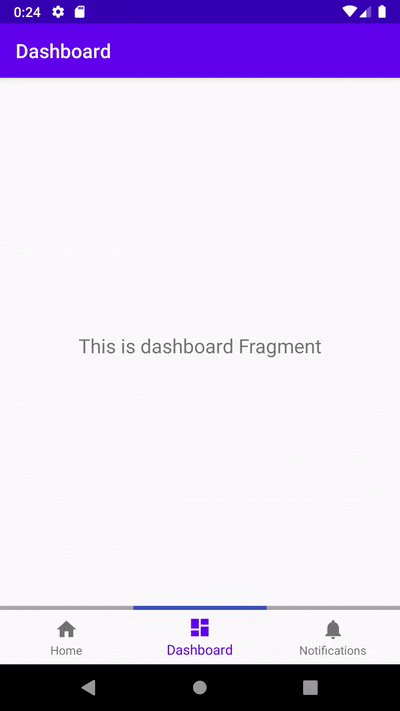
コードは上で紹介したリンクみてやってください。
