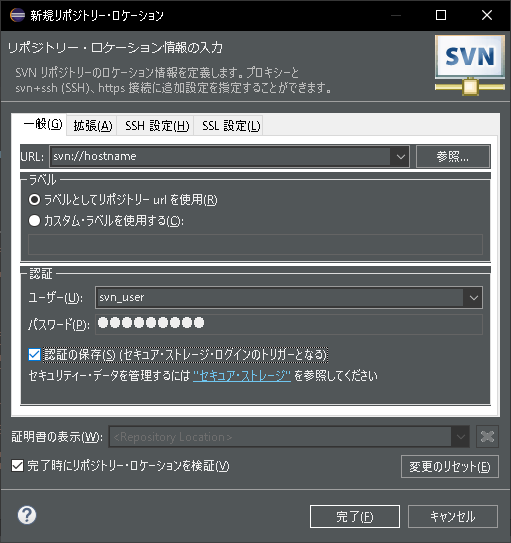RspberryPiにSVNServerを導入した際の覚え書き
Apatch連携はせずにsvnだけで運用する。
以下のサイトを参考にさせてもらった。
https://www.softel.co.jp/blogs/tech/archives/5455
-
subversionのインストール
sudo apt install subversion -
設定
2-1. SVN用のグループを作成する。groupadd svn2-2. リポジトリを作成する。
mkdir -p /home/svn/repos sudo svnadmin create /home/svn/repos/project sudo chown -R :svn /home/svn/repos sudo chmod -R g+wr /home/svn/repos2-3. ユーザを追加する。
sudo adduser svnuser sudo usermod -G svn svnuser2-4. 設定ファイルの編集
/home/svn/repos/project01/conf配下のsvnserve.confとpasswdを修正する。
svnserve.confの以下の部分をコメントアウトする。anon-access = read auth-access = write password-db = passwdpasswdにユーザーとパスワードを追加する。
[ユーザ名] = [パスワード] -
サーバの起動
sudo svnserve -d -r /home/svn/repos/project01/