概要
BlenderとPythonでいい感じのカーボンナノチューブのCGをつくります.
Pythonの分子動力学シミュレーションライブラリASEにはナノチューブの構造を作ってくれる素晴らしい関数が用意されています.さらに結合の情報を取得することもできるのであとは描画するだけ!
コード
なんとナノチューブはこれだけでできてしまいます.
from ase.build import nanotube
from ase.geometry.analysis import Analysis
def create_cnt(n, m, l):
cnt = nanotube(n, m, length=l)
cnt.pbc = [False, False, False]
結合は少し厄介.
# to retrieve bond information
ana = Analysis(cnt)
CCBonds = ana.get_bonds('C', 'C', unique=True)[0]
center_array = [(cnt.positions[pair[0]] + cnt.positions[pair[1]]) / 2 for pair in CCBonds]
theta_array = [calc_rotation(cnt.positions[pair[0]], cnt.positions[pair[1]]) for pair in CCBonds]
ここでcalc_rotation関数は,BlendeでC-C結合の円柱を描画するために必要な値を取り出す関数.
def calc_rotation(coord_1, coord_2):
if coord_1[2] < coord_2[2]:
coord_1, coord_2 = coord_2, coord_1
center = (coord_1 + coord_2) / 2
length = np.linalg.norm(coord_1 - coord_2)
theta_y = np.arccos((coord_1[2] - center[2]) / (length / 2))
half = np.array([0, 0, length / 2])
before = center + half
angle = np.array([0, theta_y, 0])
after = rotate_3d((before - center), angle) + center
theta_loc = np.arctan2(coord_1[1] - center[1], coord_1[0] - center[0])
theta_after = np.arctan2(after[1] - center[1], after[0] - center[0])
theta_z = theta_loc - theta_after
return np.array([0, theta_y, theta_z])
def rotate_3d(coord: np.array, angle: np.array):
px, py, pz = angle
Rx = np.array([
[1, 0, 0],
[0, np.cos(px), np.sin(px)],
[0, -np.sin(px), np.cos(px)]
])
Ry = np.array([
[np.cos(py), 0, -np.sin(py)],
[0, 1, 0],
[np.sin(py), 0, np.cos(py)],
])
Rz = np.array([
[np.cos(pz), np.sin(pz), 0],
[-np.sin(pz), np.cos(pz), 0],
[0, 0, 1],
])
return Rz * Ry * Rx @ coord
最後に描画用の関数を整えて・・・
def create_atom(loc, radius, material):
bpy.ops.mesh.primitive_uv_sphere_add(segments=32, ring_count=16, radius=radius, calc_uvs=True, enter_editmode=False, align='WORLD', location=loc, rotation=(0.0, 0.0, 0.0), scale=(1.0, 1.0, 1.0))
configurate_object(material)
def create_bond(loc, theta, radius, material):
bpy.ops.mesh.primitive_cylinder_add(vertices=32, radius=radius, depth=1.46, end_fill_type='NGON', calc_uvs=True, enter_editmode=False, align='WORLD', location=loc, rotation=theta, scale=(1.0, 1.0, 1.0))
configurate_object(material)
def configurate_object(material):
mesh = bpy.context.object.data
for f in mesh.polygons:
f.use_smooth = True
mesh.materials.append(material)
def get_materials():
carbon = bpy.data.materials.new('color')
carbon.diffuse_color = (0.05, 0.05, 0.05, 1)
carbon.roughness = 1.0
boron = bpy.data.materials.new('color')
boron.diffuse_color = (255/255, 0, 240/255, 1)
boron.roughness = 1.0
nitrogen = bpy.data.materials.new('color')
nitrogen.diffuse_color = (0, 10/255, 255/255, 1)
nitrogen.roughness = 1.0
bond = bpy.data.materials.new('color')
bond.diffuse_color = (0.05, 0.05, 0.05, 1)
bond.roughness = 1.0
return {
'Carbon': carbon,
'Boron': boron,
'Nitrogen': nitrogen,
'Bond': bond,
}
create_cnt関数完成!
def create_cnt(n, m, l):
cnt = nanotube(n, m, length=l)
cnt.pbc = [False, False, False]
# to retrieve bond information
ana = Analysis(cnt)
CCBonds = ana.get_bonds('C', 'C', unique=True)[0]
center_array = [(cnt.positions[pair[0]] + cnt.positions[pair[1]]) / 2 for pair in CCBonds]
theta_array = [calc_rotation(cnt.positions[pair[0]], cnt.positions[pair[1]]) for pair in CCBonds]
bond_array = np.concatenate([center_array, theta_array], axis=1)
materials = get_materials()
# draw atoms
for i, loc in enumerate(cnt.positions):
create_atom(loc, 0.17, materials['Carbon'])
# draw bonds
for i, (loc, theta) in enumerate(zip(center_array, theta_array)):
create_bond(loc, theta, 0.06, materials['Bond'])
サンプル
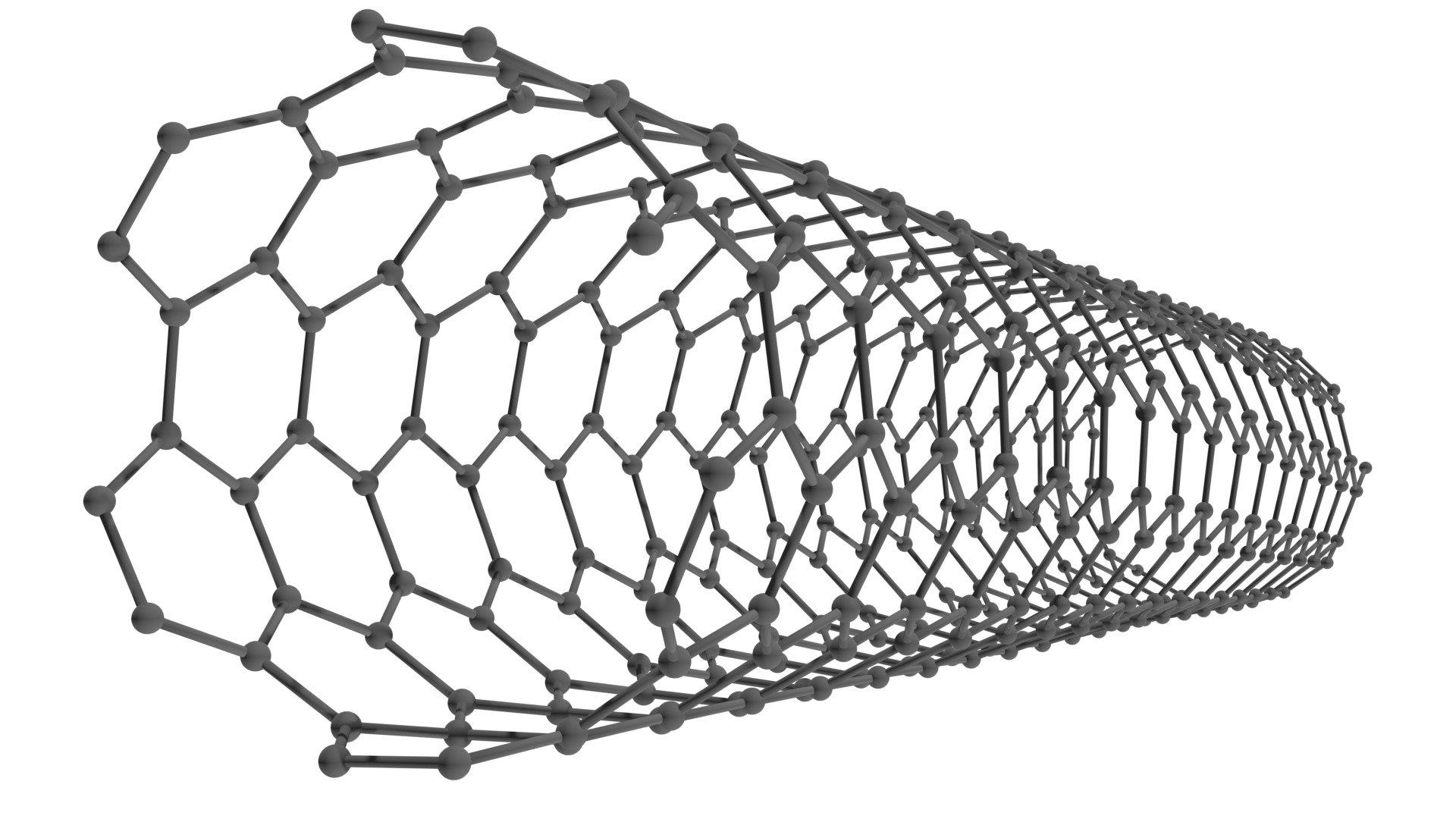
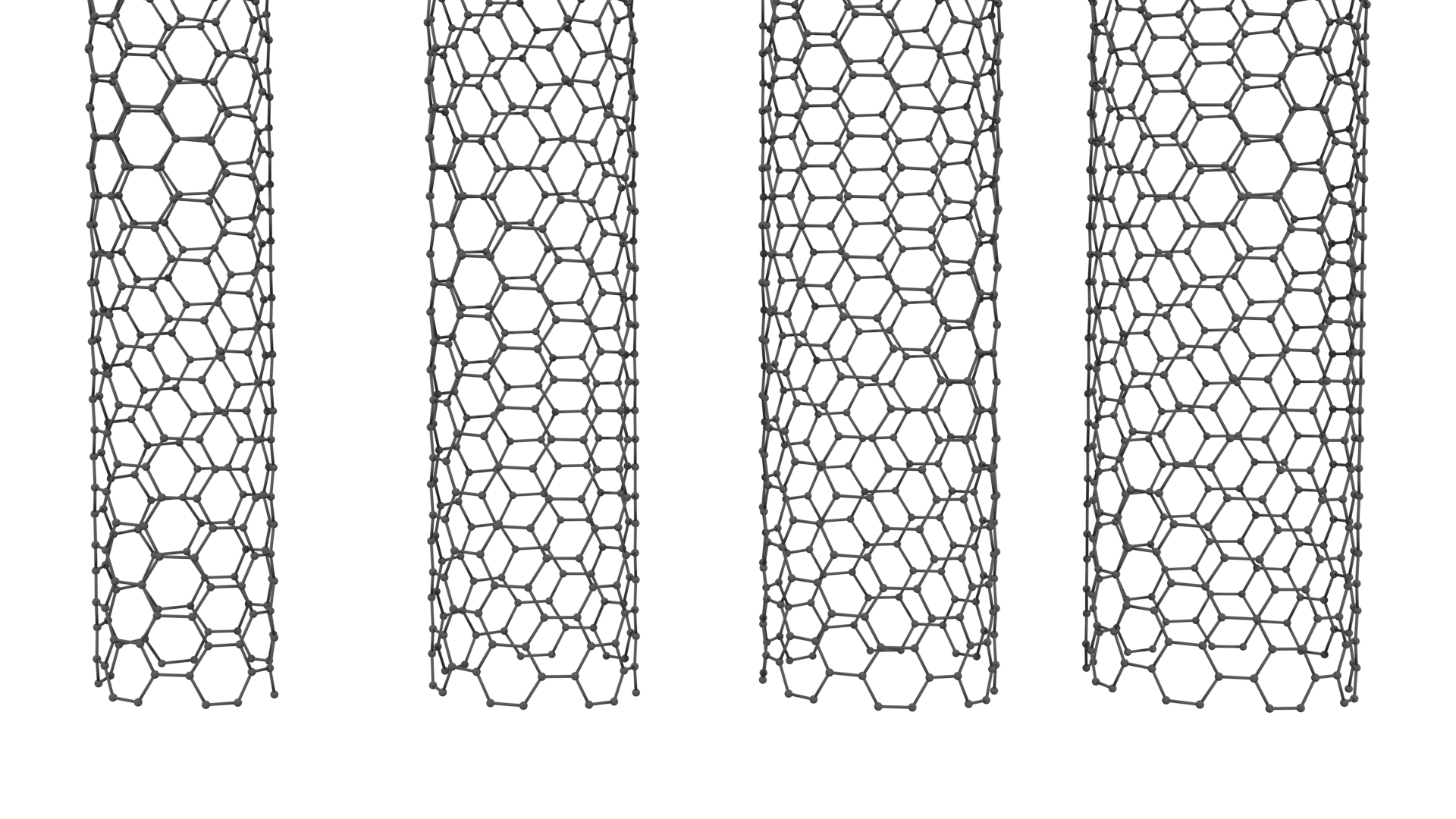
交互に色を変えてあげるだけで六方晶窒化ホウ素ナノチューブ(BNNT)もできちゃいます!
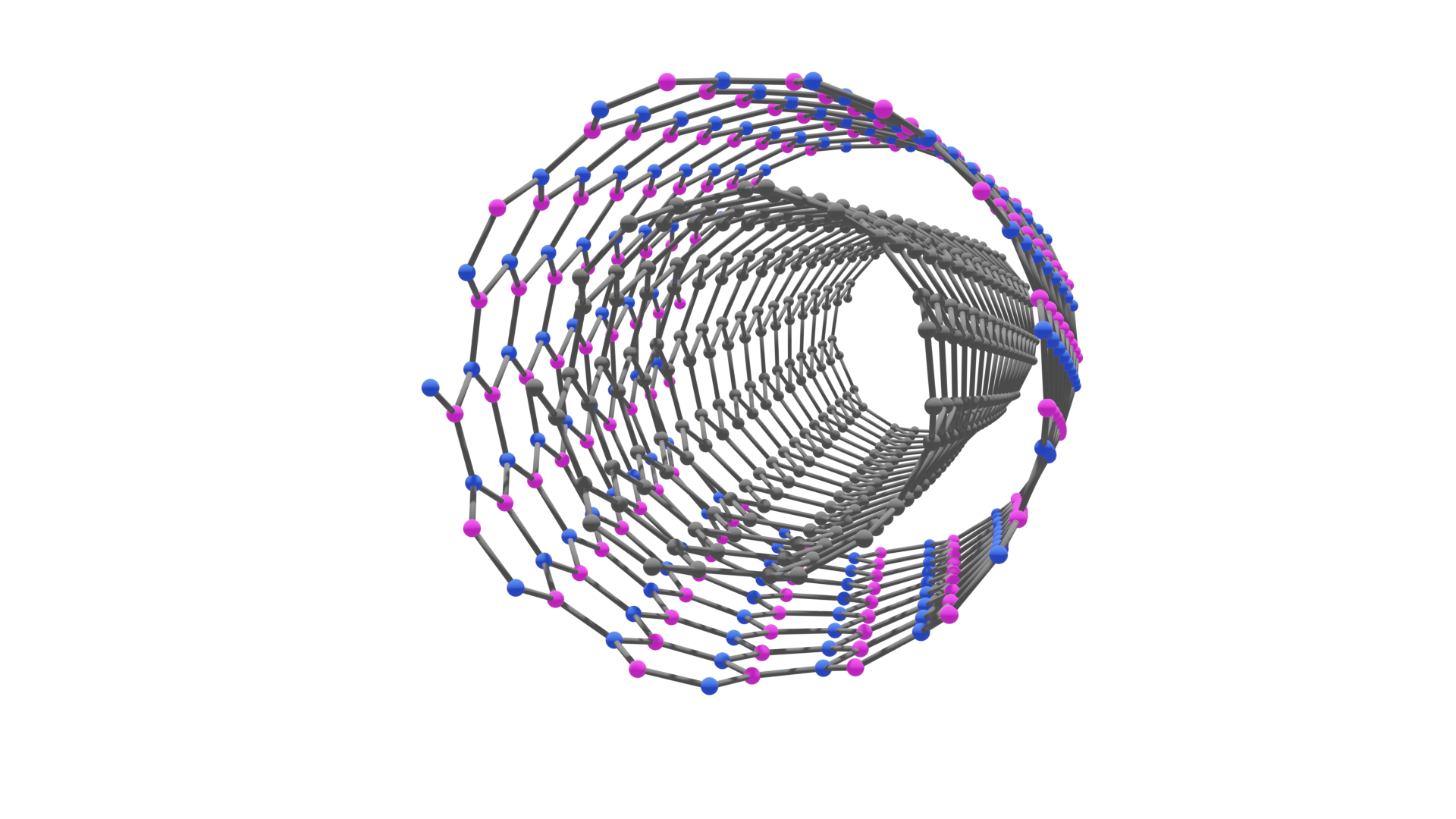
#備考
GitHubにてコード公開中.