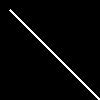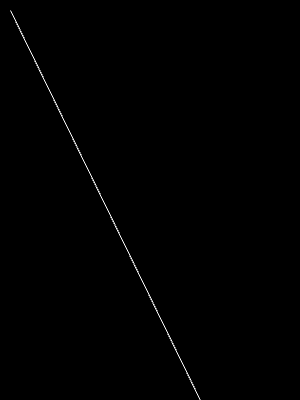CreateJS(2d)でリアルなピアノを描いたのですが、どうも動きが鈍い。
いろいろ調べたら、WEBGLなら早いというので、さっそく試してみました。
こういう使い方が正しいのかはわかりませんが・・・・
まずは線を書いてみます。
index.html
<!doctype html>
<html>
<head>
pixijsを読み込む。
https://github.com/GoodBoyDigital/pixi.js/からダウンロードできます。
binフォルダに入っています。
<script src="/playpiano/js/pixi.min.js"></script>
<script>
//背景色黒でキャンバスを作成
var stage = new PIXI.Stage(0x000000);
//100 x 100のレンダラーを作成します
var renderer = PIXI.autoDetectRenderer(100,100);
//DOMに追加する
document.getElementById("pixicanvas").appendChild(renderer.view);
//Graphicsオブジェクトを作成
var g = new PIXI.Graphics();
//線の太さ2 ,白で、10,10から100,100に線を描く
g.lineStyle(2,0xffffff).moveTo(10,10).lineTo(100,100);
//ステージに追加する
stage.addChild(g);
//描画する
renderer.render(stage);
</script>
<body>
<div id=pixicanvas></div>
</body>
</html>
実行結果
以上、Createjsと同じような感じで書くことができました。
しかし描く方向によっては線がギザギザになります。
これはレンダラを作成する際に、アンチエイリアスを有効にすると、すこし改善されます。
PIXI.autoDetectRenderer(100,100,{antialias:true);
以下にアンチエイリアスなしとありの場合の実行結果です
アンチエイリアスなし
ちょっと例がわかりにくいですかね。。。
線に限らず、円などで効果を発揮すると思います。
それでも多少はカクカクしますので、BlurFilterなどで処理すればきれいになるかと。