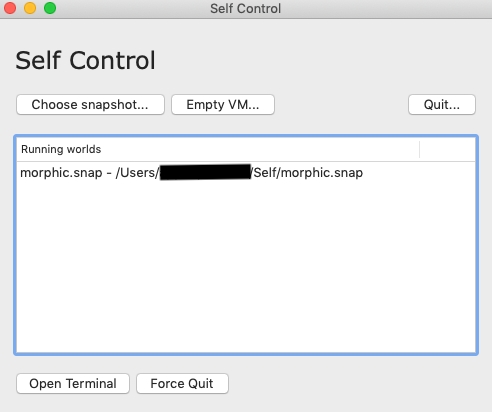手動で構築する
参照ドキュメント
Getting Started
How to build the world
手順
-
Selfをインストールする
- Getting Startedを参照して、実行マシンに応じた方法でインストール
- この時点で
Selfコマンドが有効になる
-
githubからSelfのソースコードをcloneする
- How to build the world参照
-
git clone https://github.com/russellallen/self.git .(2020/06/25時点) - ここでは
/home/user/self/repositoryにcloneしたものとする
-
GUI付きでSelf環境を構築する(= reconstruct a world)
Self -f /home/user/self/repository/objects/worldBuilder.self \ -b /home/user/self/repository/objects \ -o -morphic,ui1 -
完了するとSelfのREPLが立ち上がるので、デスクトップアプリケーションを起動
desktop open
手動で構築しない(Macの場合)
インストールしたときに同梱されているスナップショットを使えばOK.
Self Control -> Choose snapshot -> morphic.snap