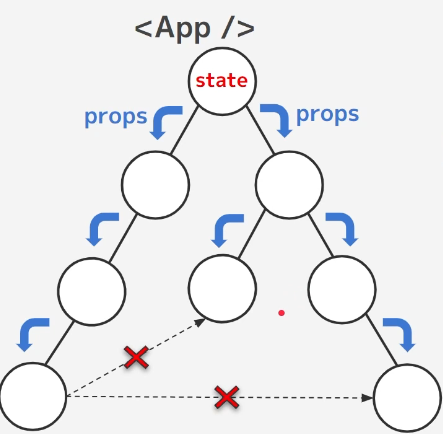概要
この記事では Context APIを使用して、グローバルな値を管理する方法をまとめます。
Context API は、コンポーネント間でグローバルな値を共有するための機能です。
公式から提供されている機能のため、Reduxのような外部の状態管理ライブラリを使わずに、状態管理が可能です。
Context APIを使用することで、propsのバケツリレー防ぐことができます。
Context APIの基本的な使い方
1. Contextの作成:
グローバル値を利用する親コンポーネントでcreateContextメソッドを使用し、Contextオブジェクトを作成します。
引数: デフォルト値
グローバルで管理したい値も合わせて定義しておきます。
// 1. contextの作成
type ParentContextType = [number, Dispatch<SetStateAction<number>>];
export const ParentContext = createContext<ParentContextType>({} as never);
const Parent: FC = () => {
// 2. グローバル管理したい状態の定義
const [state, setState] = useState(0);
// ...
}
2. Provider コンポーネント:
Contextオブジェクトには Provider というコンポーネントが含まれています。
このコンポーネントを使用して、子コンポーネントにコンテキストの値を提供します。
// 1. contextの作成
type ParentContextType = [number, Dispatch<SetStateAction<number>>];
export const ParentContext = createContext<ParentContextType>({} as never);
const Parent: FC<PropsWithChildren> = ({ children }) => {
// 2. グローバル管理したい状態の定義
const [state, setState] = useState(0);
return (
// 3. Provider valueに、グローバル管理したい値を指定
<ParentContext.Provider value={[state, setState]}>
<h1>Parent</h1>
{ children }
</ParentContext.Provider>
);
};
3. useContext フックの使用
コンテキストの値を使用するには、useContext フックを使用します。
コンテキストに格納されている値を取得して、子コンポーネントで使用することができます。
import { FC, useContext } from 'react';
import { ParentContext } from './Parent';
const ChildSecond: FC = () => {
// 1. Context Valueの取得
const [state, setState] = useContext(ParentContext);
return (
<>
<h2>ChildSecond</h2>
<p>state is {state}</p>
<button onClick={() => setState((state) => ++state)}>+</button>
</>
);
};
useReducerを使用した場合
useReducerを使用する場合のコードも紹介します。
まずはSliceを定義します。
// counterSlice.ts
import { createSlice, PayloadAction } from "@reduxjs/toolkit";
type CounterState = { value: number };
const initialState: CounterState = { value: 0 };
export const counterSlice = createSlice({
name: "counter",
initialState,
reducers: {
countUp(state, action: PayloadAction<number>) {
state.value += action.payload;
},
countDown(state, action: PayloadAction<number>) {
state.value -= action.payload;
},
},
});
Sliceを定義したら、ContextとProviderを定義して完了です。
// App.tsx
import { createContext, FC, PropsWithChildren, useReducer } from "react";
import { counterSlice, initialState } from "./stores/counter";
const { actions, reducer } = counterSlice;
const { countUp, countDown } = actions;
type CountContextType = [
number,
(count: number) => void,
(count: number) => void
];
export const CountContext = createContext<CountContextType>({} as never);
const ContextProvider: FC<PropsWithChildren> = ({ children }) => {
const [state, dispatch] = useReducer(reducer, initialState);
const handleHogeUp = (count: number) => dispatch(countUp(count));
const handleHogeDown = (count: number) => dispatch(countDown(count));
return (
<CountContext.Provider value={[state.value, handleHogeUp, handleHogeDown]}>
{children}
</CountContext.Provider>
);
};
export default ContextProvider;
useContextの注意点
useContextを使用したコンテキストの値が更新されると、そのコンテキストを利用している全てのコンポーネントが再レンダリングされます。
1つのコンテキストに状態と更新関数を含める場合、更新関数のみを利用するコンポーネントについても、再レンダリングが発生するということです。
再レンダリングを防ぐ対策
- Stateと更新関数を別のProviderで渡す:
状態と更新関数を分離し、別々のコンテキストとして提供することで、状態変更時の再レンダリングを防ぎます。
return (
<StateContext.Provider value={[state]}>
<DispacherContext.Provider value={dispacher}>
{children}
</DispacherContext.Provider>
</StateContext.Provider>
);
- useMemoやuseCallbackの活用:
コンポーネント内で計算される値や、propsを通じて渡されるコールバックがある場合、useMemoやuseCallbackを使用して、不要な再計算や再生成を防ぎます。
まとめ
useContextを利用する利点として、以下の点が挙げられます。
- シンプルで直接的: Reduxのような外部ライブラリに依存せず、Reactの内部機能だけで状態管理が行える
- パフォーマンスの向上: 不必要なpropsの受け渡しを減らすことで、コンポーネントの再レンダリングを抑制し、パフォーマンスを向上させることができる
- 保守性の向上: コンポーネント構造がシンプルになり、保守が容易になる
Reduxと適切に使い分けて、グローバルな状態管理を行っていきましょう ![]()