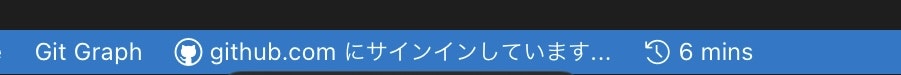【追記】ログイン方法が変わりました
code-server v4.2.0ではログインの方式が変更されていました。この対処法はv4.2.0以前のcode-server(v4.0.2で検証済み)の記事になります。
code-serverでGitHub連携ができない
code-serverでGitHubログインをするとき、いつものVSCodeと同じようにvscode-auth.github.comのリンクにリダイレクトし認証しようとしたら、
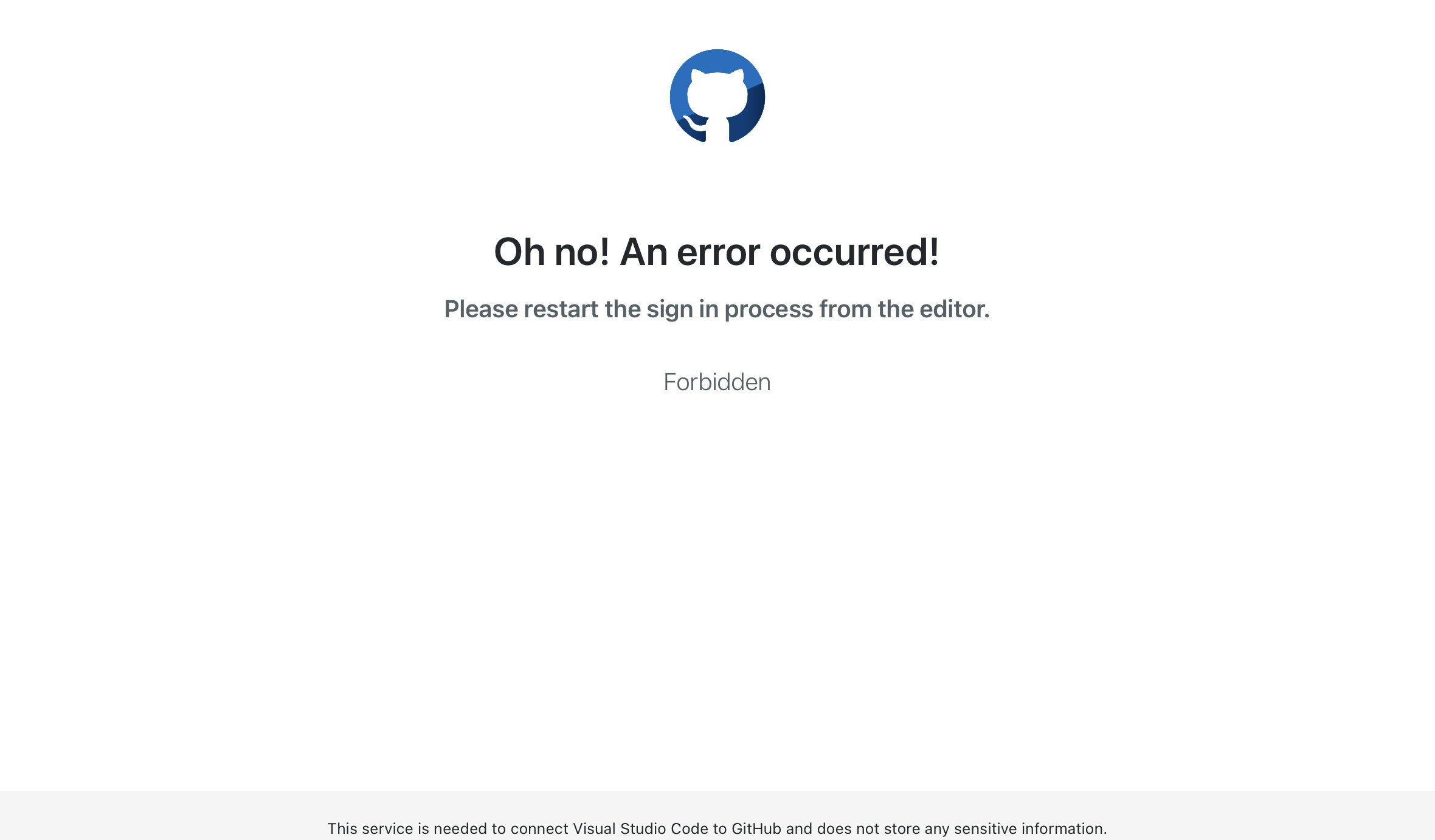
と言われてしまったときの対処法。
対処法
GitHub認証用にcode-serverが生成するURLは、
https://vscode-auth.github.com/authorize/?callbackUri=https://example.com/callback%3Fvscode-requestId%xxxxxxxxxx-xxxx-xxxx-xxxx-xxxxxxxxxxxx%26vscode-scheme%3Dcode-oss%26vscode-authority%3Dvscode.github-authentication%26vscode-path%3D%252Fdid-authenticate&scope=code-serverが連携に必要とする権限のスコープ&state=code-serverが生成するstate文字列&responseType=code
となっている。これを、
https://vscode-auth.github.com/authorize/?callbackUri=vscode://vscode.github-authentication/did-authenticate&scope=code-serverが連携に必要とする権限のスコープ&state=code-serverが生成するstate文字列&responseType=code
へと書き換え、認証を行う。その後、
この画面で表示されるURL(青窓部分)をコピーし、
下のバーのgithub.com にサインインしています…をクリック。
表示されるUri欄に、先ほどコピーしたURLをペーストしてEnter。
これで認証できる。