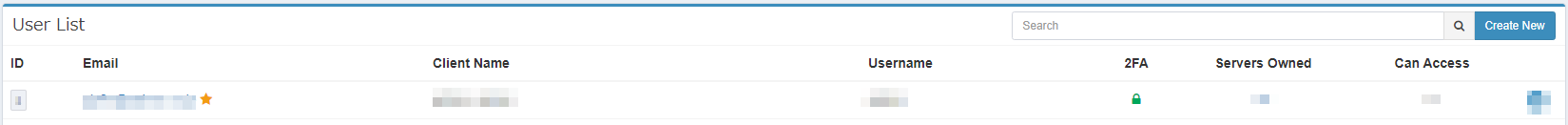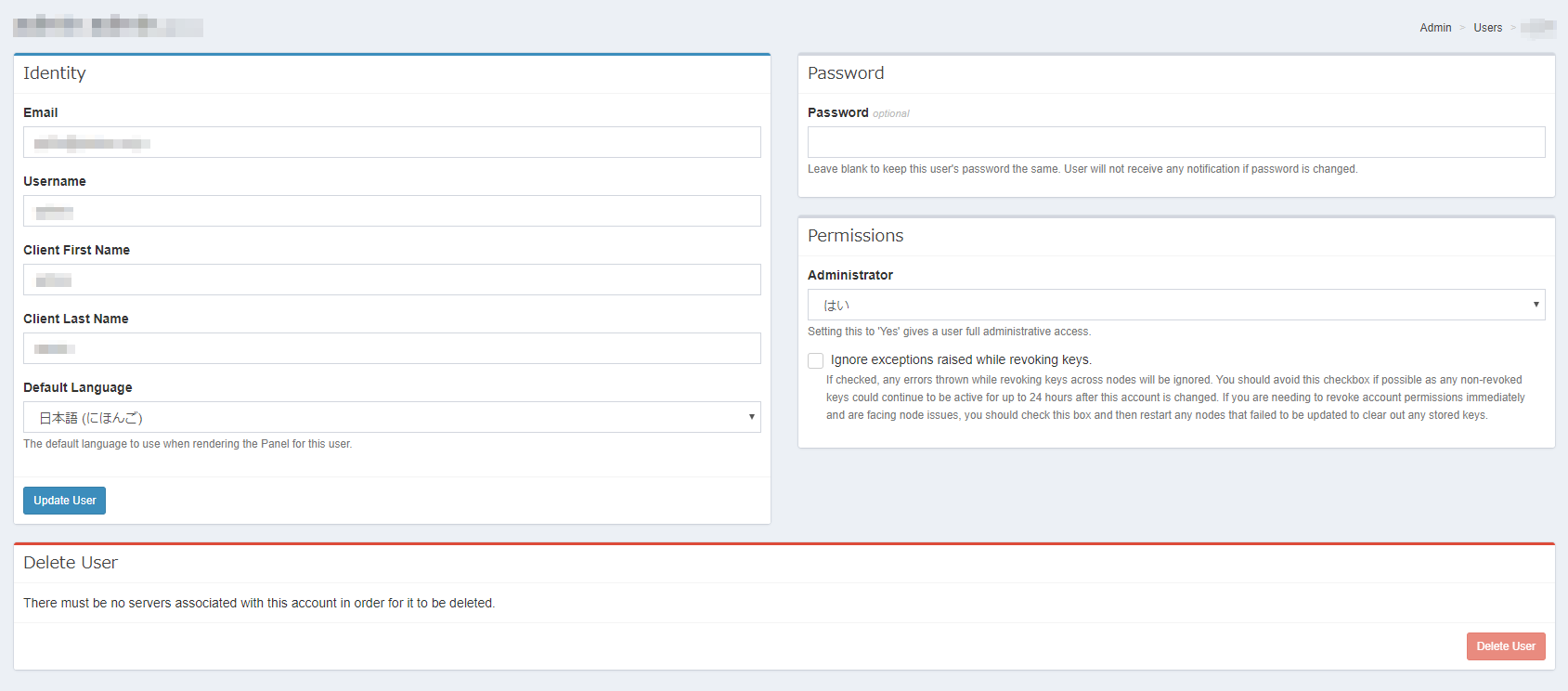パスワードを再発行しても、2FA認証は解除されない
2FA認証が出来ない状況でもパスワードの再発行はできましたが、新しいパスワードでログインを試行しても2FAコードが要求されてしまう。
コントロールパネルには2FA設定を解除する項目が無かった
解決策
職人(artisan)に頼み込んで、強制的に2FA認証を取り消す
php artisan p:user:disable2fa --email=user@example.com
※チュートリアルページにあるように{}を付けると、
Too many arguments, expected arguments "command".
と怒られてしまう~。
→{--hello-world}はドキュメント簡略化のためにオプションの意味であると、上部にしっかり書かれていました。お恥ずかしい...
環境
Version Information
===================
Panel Version 0.7.17
Latest Version 0.7.17
Up-to-Date Yes
Unique Identifier user@example.com