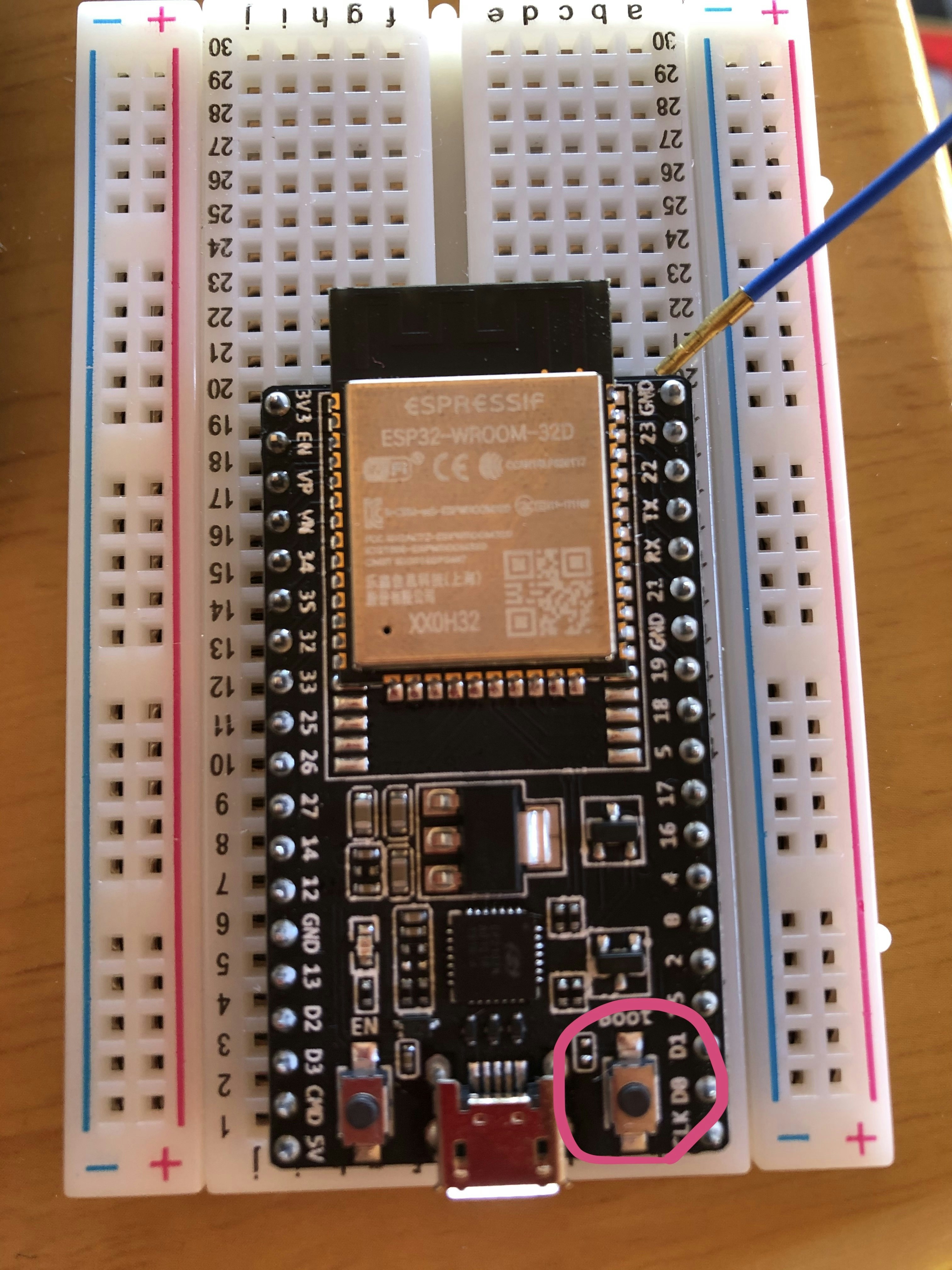問題
Arduino IDEにて作成したプログラムをUSB接続したESP32開発ボードに書き込めない。
環境
- Ubuntu 20.04
- Arduino IDE
- ESP32-WROOM-32D
解決策
ESP32用のドライバがインストールされていない場合
"ファイル" -> "環境設定" で追加ボードマネージャのURLに
https://raw.githubusercontent.com/espressif/arduino-esp32/gh-pages/package_esp32_index.json
を入力し、"OK"を選択。
"ツール" -> "ボード:"Arduino Uno"" からボードマネージャを選択。
スクロールメニューから"ESP32"を見つけ、インストールを選択。
ドライバをインストールしたが、書き込みができない場合
シリアルポートを確認
"ツール" -> "シリアルポート" から書き込み先を選択できる。(私の場合:/dev/ttyUSB0)
書き込み時にPermission deniedとなってしまう場合
sudo chmod a+rw /dev/ttyUSB0
で読み込み・書き込み権限を付与する。