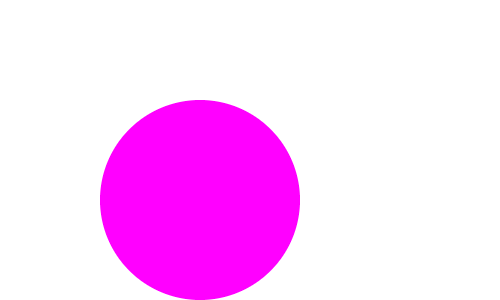問題8
中心が(200, 200)、半径100の円を塗りつぶしなさい。
塗りつぶす色はマゼンタ色(#ff00ff)であること。
なお、以下のHTMLを使うこと。
<!DOCTYPE html>
<html lang="ja">
<head>
<meta charset="utf-8">
<title>問題8</title>
<script src="https://code.jquery.com/jquery-3.5.1.min.js"></script>
<script>
$(() => {
// ここにプログラムを書く
});
</script>
</head>
<body>
<canvas id="my-canvas" width="500" height="300"></canvas>
</body>
</html>
答え
<!DOCTYPE html>
<html lang="ja">
<head>
<meta charset="utf-8">
<title>問題8</title>
<script src="https://code.jquery.com/jquery-3.5.1.min.js"></script>
<script>
$(() => {
// コンテキストを取得
const ctx = $('#my-canvas')[0].getContext('2d');
// 塗りつぶしの色をマゼンタ色にする
ctx.fillStyle = '#ff00ff';
ctx.beginPath(); // 現在のパスをリセットする
ctx.arc(200, 200, 100, 0, Math.PI*2, true); // 円を描画する
ctx.closePath(); // パスを閉じる
ctx.fill(); // 現在のパスを塗りつぶす
});
</script>
</head>
<body>
<canvas id="my-canvas" width="500" height="300"></canvas>
</body>
</html>
解説
コンテキストを取得します。これは問題1と同じです。
// コンテキストを取得
const ctx = $('#my-canvas')[0].getContext('2d');
次に塗りつぶしの色を指定します。
塗りつぶしの色はfillStyleで指定します。
// 塗りつぶしの色をマゼンタ色にする
ctx.fillStyle = '#ff00ff';
後はパスを作成し、最後にfillを呼びます。
円弧の描画arcメソッドについては問題7の解説をご覧ください。
ctx.beginPath(); // 現在のパスをリセットする
ctx.arc(200, 200, 100, 0, Math.PI*2, true); // 円を描画する
ctx.closePath(); // パスを閉じる
ctx.fill(); // 現在のパスを塗りつぶす