イメージ
角丸の四角形を描画する関数です。
おまけで、吹き出しが下側に出るやつも作りました。
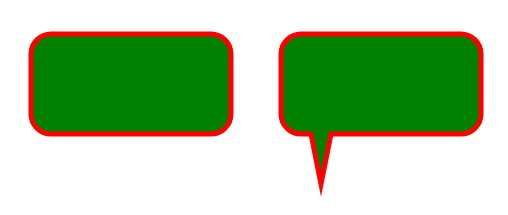
使い方はこんな感じです。
const ctx = $('#myCanvas')[0].getContext("2d");
ctx.fillStyle = 'green';
ctx.strokeStyle = 'red';
ctx.lineWidth = 5;
// 角丸四角形
fillRoundRect(ctx, 50, 100, 200, 100, 20);
strokeRoundRect(ctx, 50, 100, 200, 100, 20);
// 吹き出し付き角丸四角形
fillBalloonRoundRect(ctx, 300, 100, 200, 100, 20, 30, 50, 50);
strokeBalloonRoundRect(ctx, 300, 100, 200, 100, 20, 30, 50, 50);
ソース
/**
* 角が丸い四角形のパスを作成する
* @param {CanvasRenderingContext2D} ctx コンテキスト
* @param {Number} x 左上隅のX座標
* @param {Number} y 左上隅のY座標
* @param {Number} w 幅
* @param {Number} h 高さ
* @param {Number} r 半径
*/
function createRoundRectPath(ctx, x, y, w, h, r) {
ctx.beginPath();
ctx.moveTo(x + r, y);
ctx.lineTo(x + w - r, y);
ctx.arc(x + w - r, y + r, r, Math.PI * (3/2), 0, false);
ctx.lineTo(x + w, y + h - r);
ctx.arc(x + w - r, y + h - r, r, 0, Math.PI * (1/2), false);
ctx.lineTo(x + r, y + h);
ctx.arc(x + r, y + h - r, r, Math.PI * (1/2), Math.PI, false);
ctx.lineTo(x, y + r);
ctx.arc(x + r, y + r, r, Math.PI, Math.PI * (3/2), false);
ctx.closePath();
}
/**
* 角が丸い四角形を塗りつぶす
* @param {CanvasRenderingContext2D} ctx コンテキスト
* @param {Number} x 左上隅のX座標
* @param {Number} y 左上隅のY座標
* @param {Number} w 幅
* @param {Number} h 高さ
* @param {Number} r 半径
*/
function fillRoundRect(ctx, x, y, w, h, r) {
createRoundRectPath(ctx, x, y, w, h, r);
ctx.fill();
}
/**
* 角が丸い四角形を描画
* @param {CanvasRenderingContext2D} ctx コンテキスト
* @param {Number} x 左上隅のX座標
* @param {Number} y 左上隅のY座標
* @param {Number} w 幅
* @param {Number} h 高さ
* @param {Number} r 半径
*/
function strokeRoundRect(ctx, x, y, w, h, r) {
createRoundRectPath(ctx, x, y, w, h, r);
ctx.stroke();
}
/**
* 角が丸い四角形の吹き出し(吹き出しは下側)のパスを作成する
* @param {CanvasRenderingContext2D} ctx コンテキスト
* @param {Number} x 左上隅のX座標
* @param {Number} y 左上隅のY座標
* @param {Number} w 幅
* @param {Number} h 高さ
* @param {Number} r 半径
* @param {Number} bl 三角形の左上隅のX座標
* @param {Number} br 三角形の右上隅のX座標
* @param {Number} bh 三角形の高さ
*/
function createBalloonRoundRectPath(ctx, x, y, w, h, r, bl, br, bh) {
ctx.beginPath();
ctx.moveTo(x + r, y);
ctx.lineTo(x + w - r, y);
ctx.arc(x + w - r, y + r, r, Math.PI * (3/2), 0, false);
ctx.lineTo(x + w, y + h - r);
ctx.arc(x + w - r, y + h - r, r, 0, Math.PI * (1/2), false);
ctx.lineTo(x + br, y + h);
ctx.lineTo(x + (br + bl) / 2, y + h + bh);
ctx.lineTo(x + bl, y + h);
ctx.lineTo(x + r, y + h);
ctx.arc(x + r, y + h - r, r, Math.PI * (1/2), Math.PI, false);
ctx.lineTo(x, y + r);
ctx.arc(x + r, y + r, r, Math.PI, Math.PI * (3/2), false);
ctx.closePath();
}
/**
* 角が丸い四角形の吹き出し(吹き出しは下側)を塗りつぶす
* @param {CanvasRenderingContext2D} ctx コンテキスト
* @param {Number} x 左上隅のX座標
* @param {Number} y 左上隅のY座標
* @param {Number} w 幅
* @param {Number} h 高さ
* @param {Number} r 半径
* @param {Number} bl 三角形の左上隅のX座標
* @param {Number} br 三角形の右上隅のX座標
* @param {Number} bh 三角形の高さ
*/
function fillBalloonRoundRect(ctx, x, y, w, h, r, bl, br, bh) {
createBalloonRoundRectPath(ctx, x, y, w, h, r, bl, br, bh);
ctx.fill();
}
/**
* 角が丸い四角形の吹き出し(吹き出しは下側)を描画する
* @param {CanvasRenderingContext2D} ctx コンテキスト
* @param {Number} x 左上隅のX座標
* @param {Number} y 左上隅のY座標
* @param {Number} w 幅
* @param {Number} h 高さ
* @param {Number} r 半径
* @param {Number} bl 三角形の左上隅のX座標
* @param {Number} br 三角形の右上隅のX座標
* @param {Number} bh 三角形の高さ
*/
function strokeBalloonRoundRect(ctx, x, y, w, h, r, bl, br, bh) {
createBalloonRoundRectPath(ctx, x, y, w, h, r, bl, br, bh);
ctx.stroke();
}