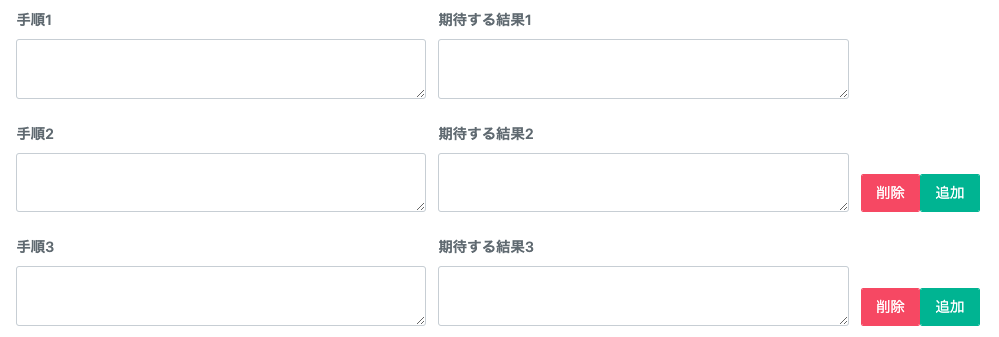どうもこんにちは。
今回は、Railsでフォームを作る時に使用するGemの「nested_form」について解説します。
テキストボックスの数を増やしたり減らしたりってどういうこと?
以下のようなフォームがあるとして、「追加」ボタンや「削除」ボタンをクリックしたときに、対象の要素を追加したり削除したりすることを今回は実現します。
実装手順
1. Gem導入
Gemfile
gem 'nested_form`
bundle install
2. ビューファイルを作成する
app/views/content_groups/edit.html.erb
<%= nested_form_for @content_group, :url => {:action => :update} do |f| %>
<%= f.link_to_add '追加', :content_groups, class: 'btn btn-success' %>
<table class="table table-bordered">
<tr>
<th class="col-xs-6 col-ms-6 col-md-6 col-lg-6">グループ名</th>
<td class="add_remove_button"></td>
</tr>
<%= f.fields_for :content_groups, :wrapper => false do |ff| %>
<tr class="fields">
<td><%= ff.text_field :name %></td>
<td class="add_remove_button">
<%= ff.link_to_remove '削除', class: 'btn btn-warning' %>
</td>
</tr>
<% end %>
</table>
<div class="footer_buttons">
<%= f.submit '更新', class: "btn btn-primary", name: "update" %>
</div>
<% end %>
解説
nested_form_forブロック内にあるlink_to_addは、link_to_addの第二引数と同じシンボルを持ったfields_forを追加します。
<!-- このボタンは -->
<%= f.link_to_add '追加', :content_groups, class: 'btn btn-success' %>
<!-- 以下のfields_forフォームを追加します -->
<%= f.fields_for :content_groups, :wrapper => false do |ff| %>
<% end %>
逆に、link_to_removeはこれが所属しているfields_forブロックを削除します。
<%= f.fields_for :content_groups, :wrapper => false do |ff| %>
<tr class="fields">
<td><%= ff.text_field :name %></td>
<td class="add_remove_button">
<!-- 以下のボタンをクリックすると、fields_for全体を削除します -->
<%= ff.link_to_remove '削除', class: 'btn btn-warning' %>
</td>
</tr>
<% end %>