iTerm2で処理終了時に通知する方法
設定方法を以下に記載します。
Shell Integrationをインストール
iTerm2を開いてメニューからiterm2 > Install Shell Integrationと選択します。
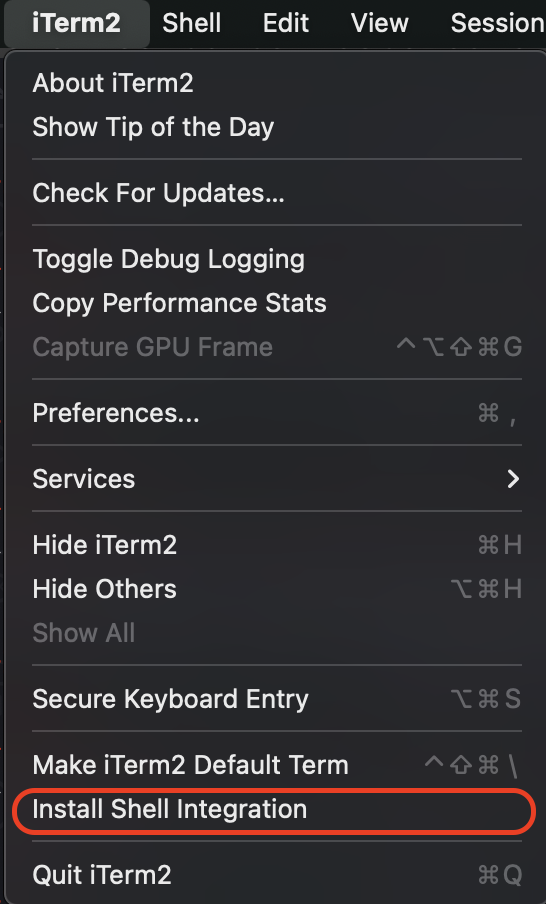
以下のように表示されます。
Continueをクリックします。
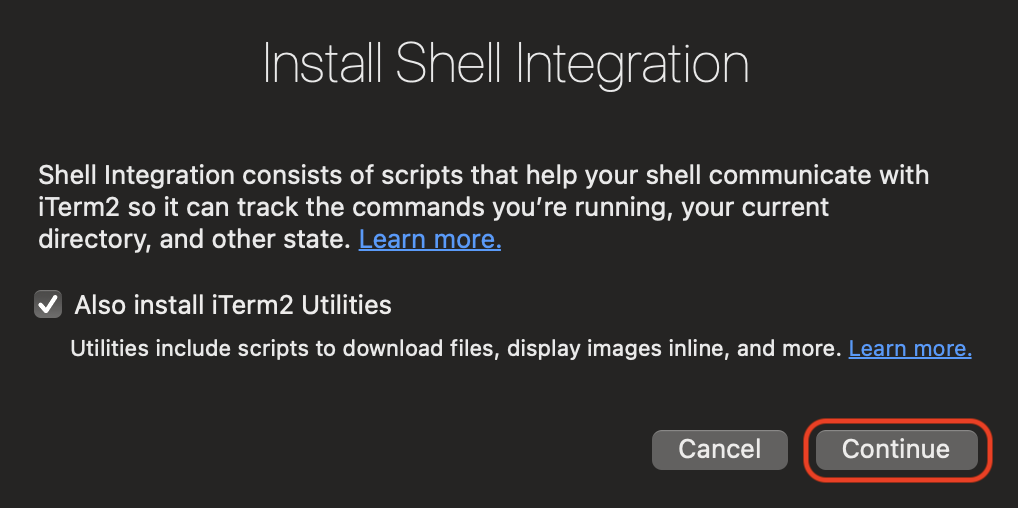
Download and Run Installerをクリックします。
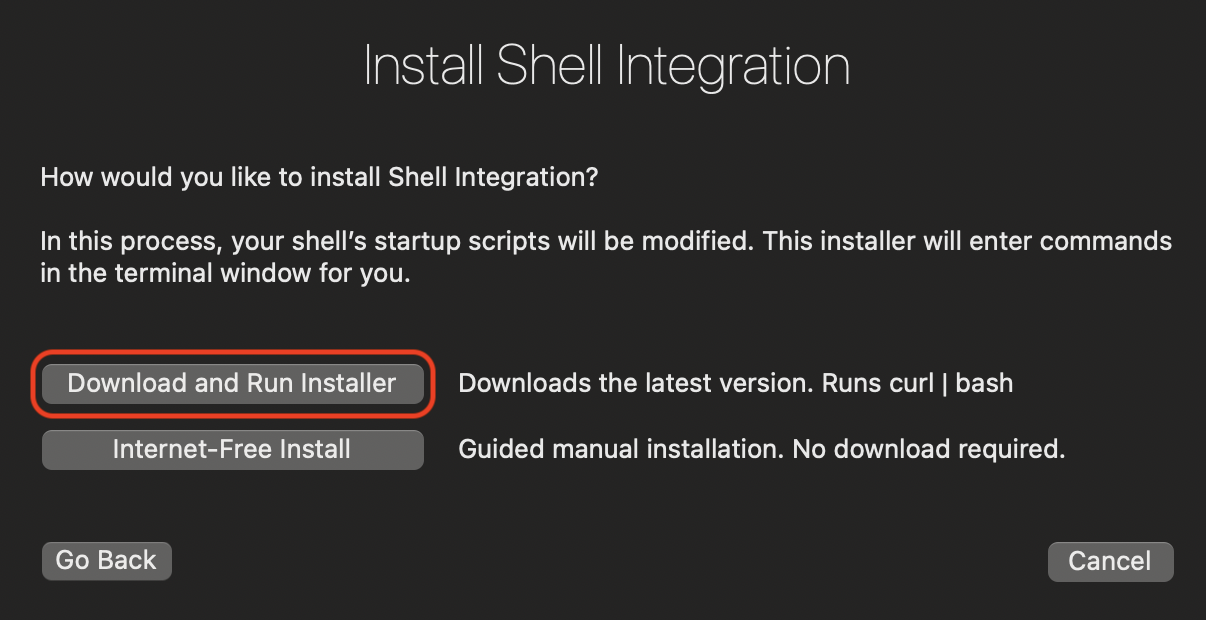
Continueをクリックします。
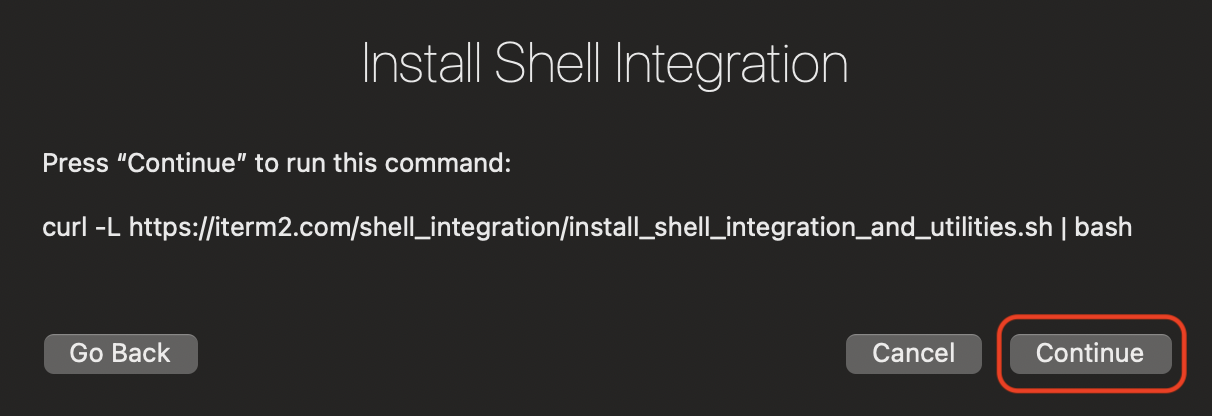
すると.iterm2_shell_integration.zshがダウンロードされます。
また.zshrcに以下のように追記されます。
.zshrc
test -e "${HOME}/.iterm2_shell_integration.zsh" && source "${HOME}/.iterm2_shell_integration.zsh"
通知の設定をする
メニューからEdit > Marks and Annotations > Alertsと選択します。
Post Notificationにチェックがついていることを確認してください。
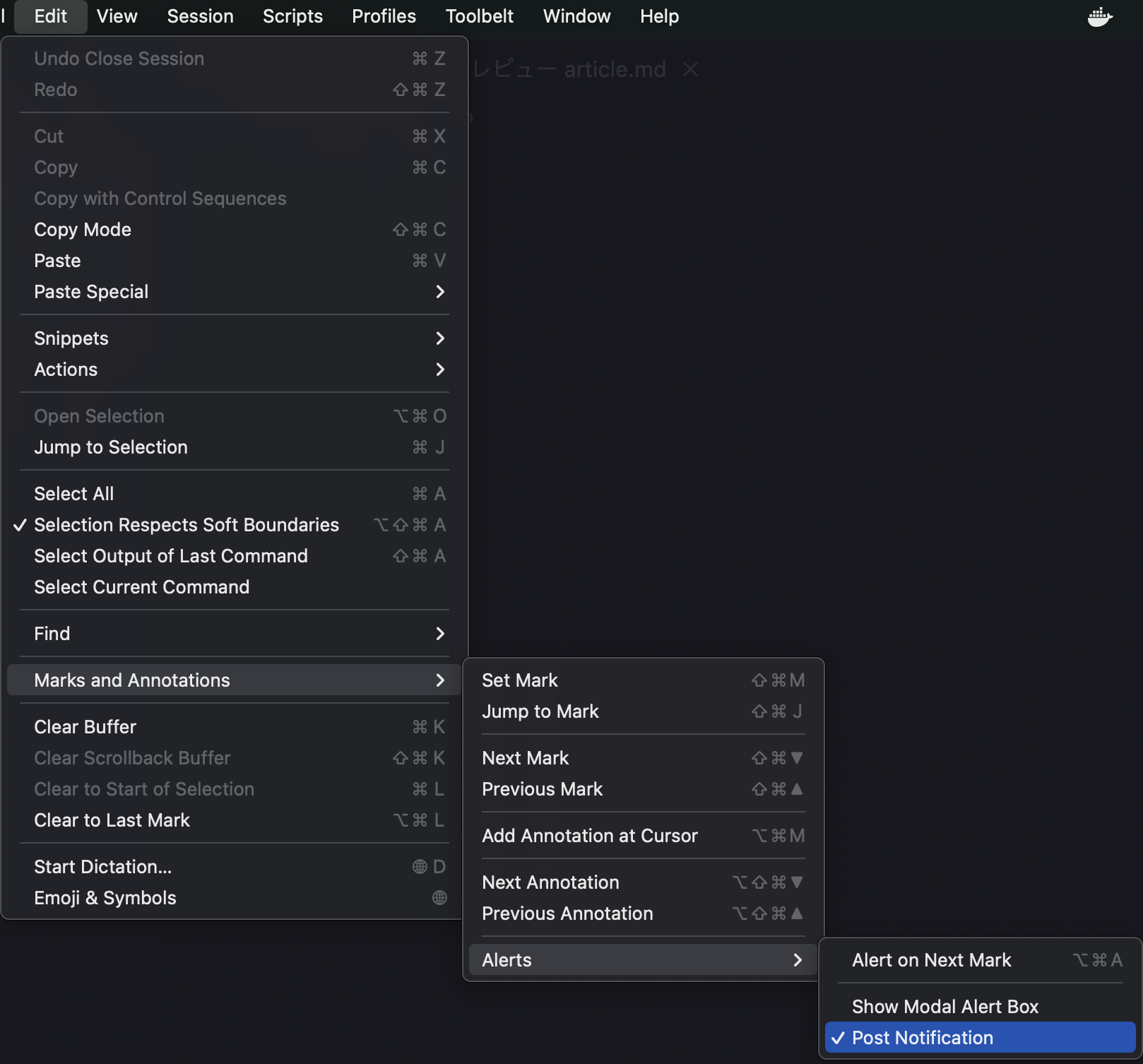
次にシステム環境設定を開き、iTerm2の通知が許可されているか確認します。
許可されていなければ許可します。
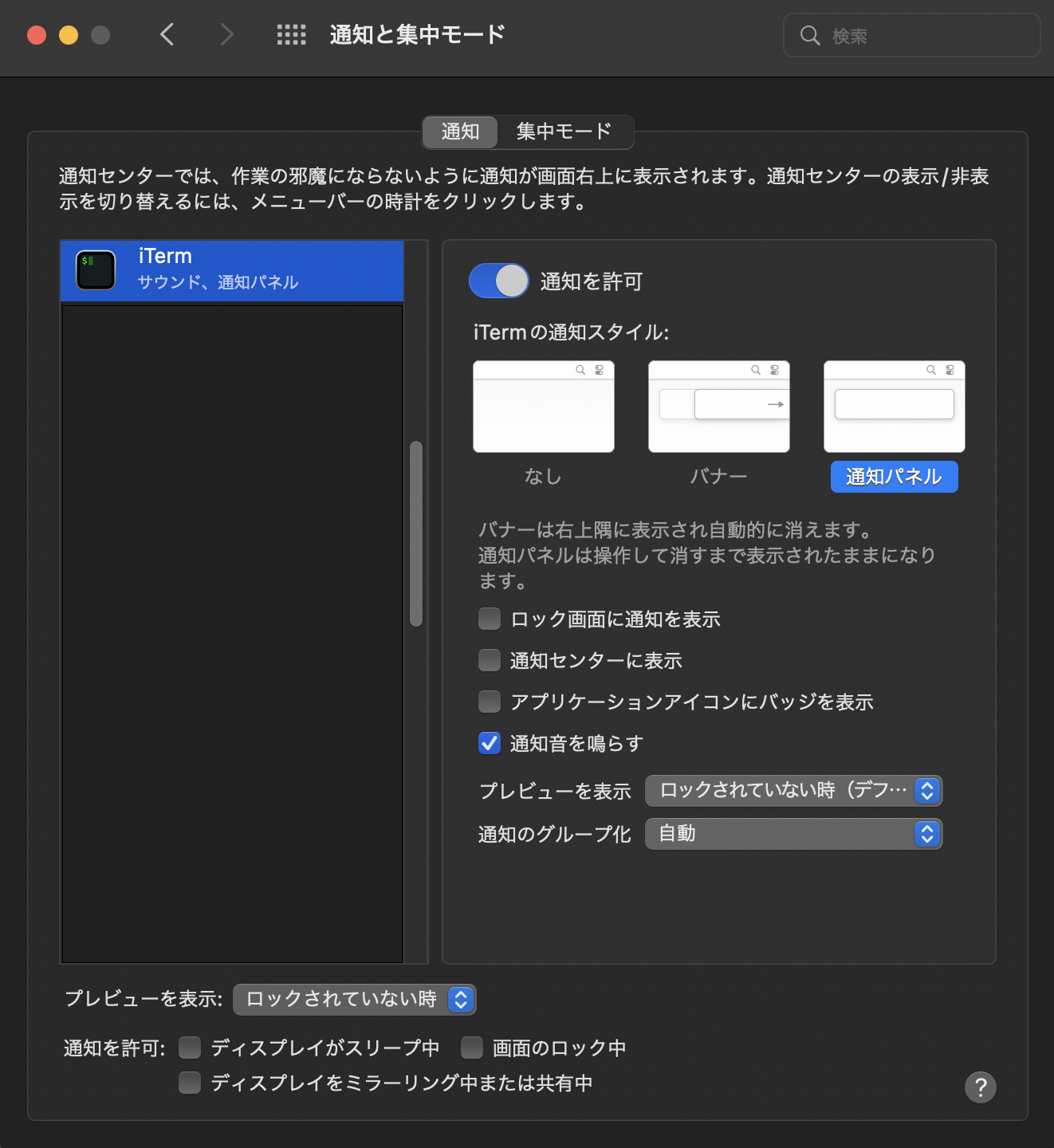
cmd + opt + aを入力すると画面右上に目のマークがつきます。
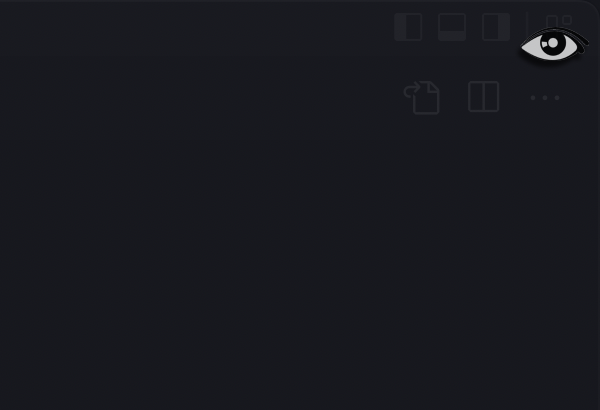
この状態でコマンドを実行すると処理が終了すると以下のように通知されます。
