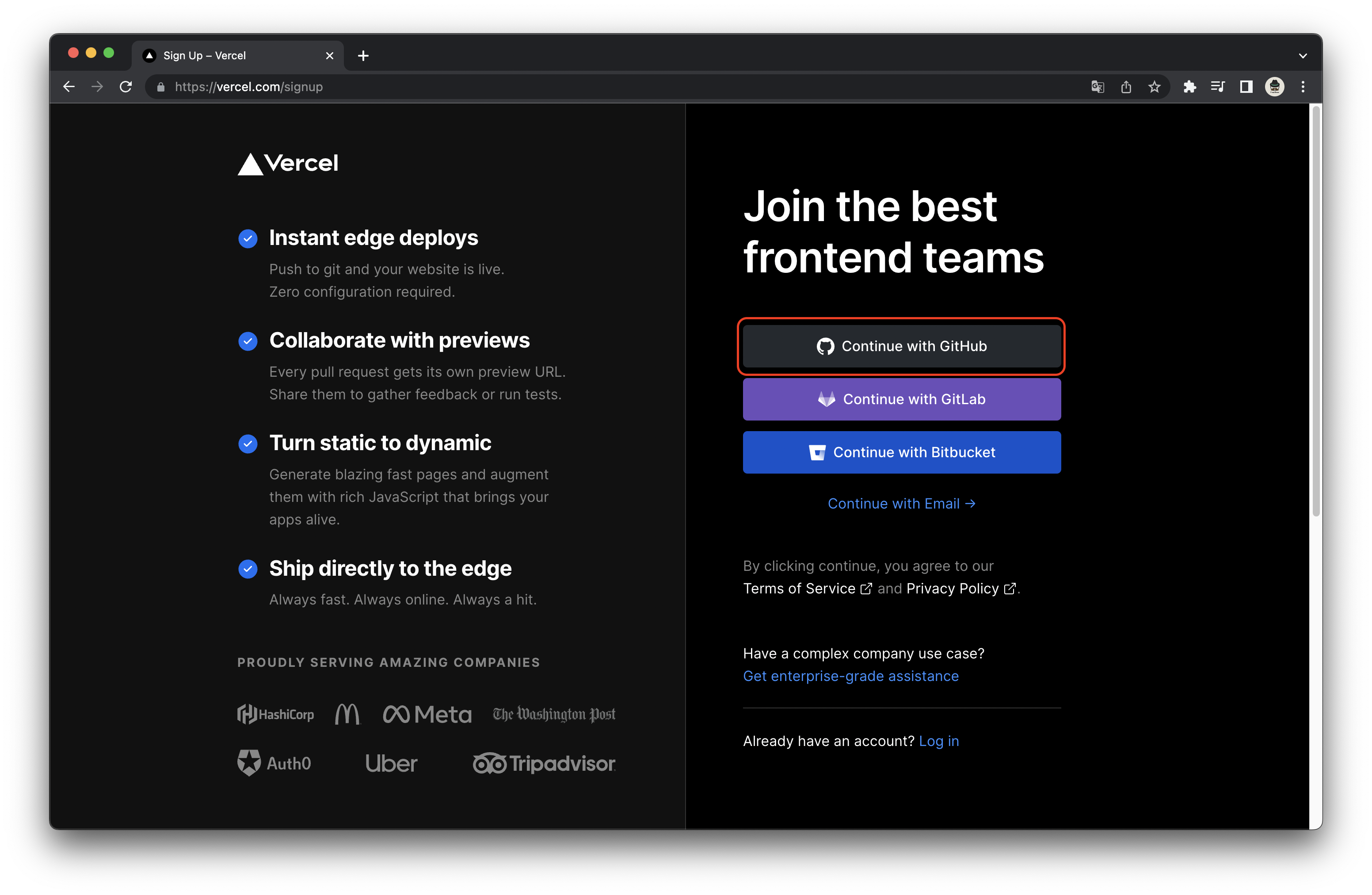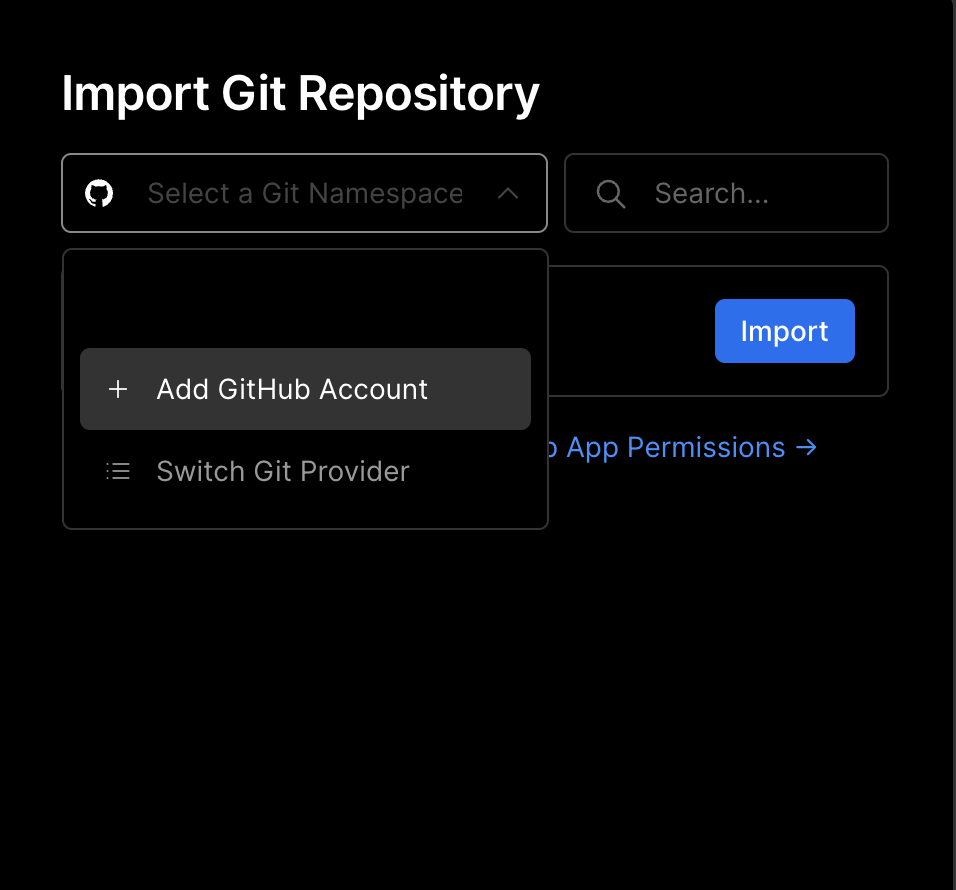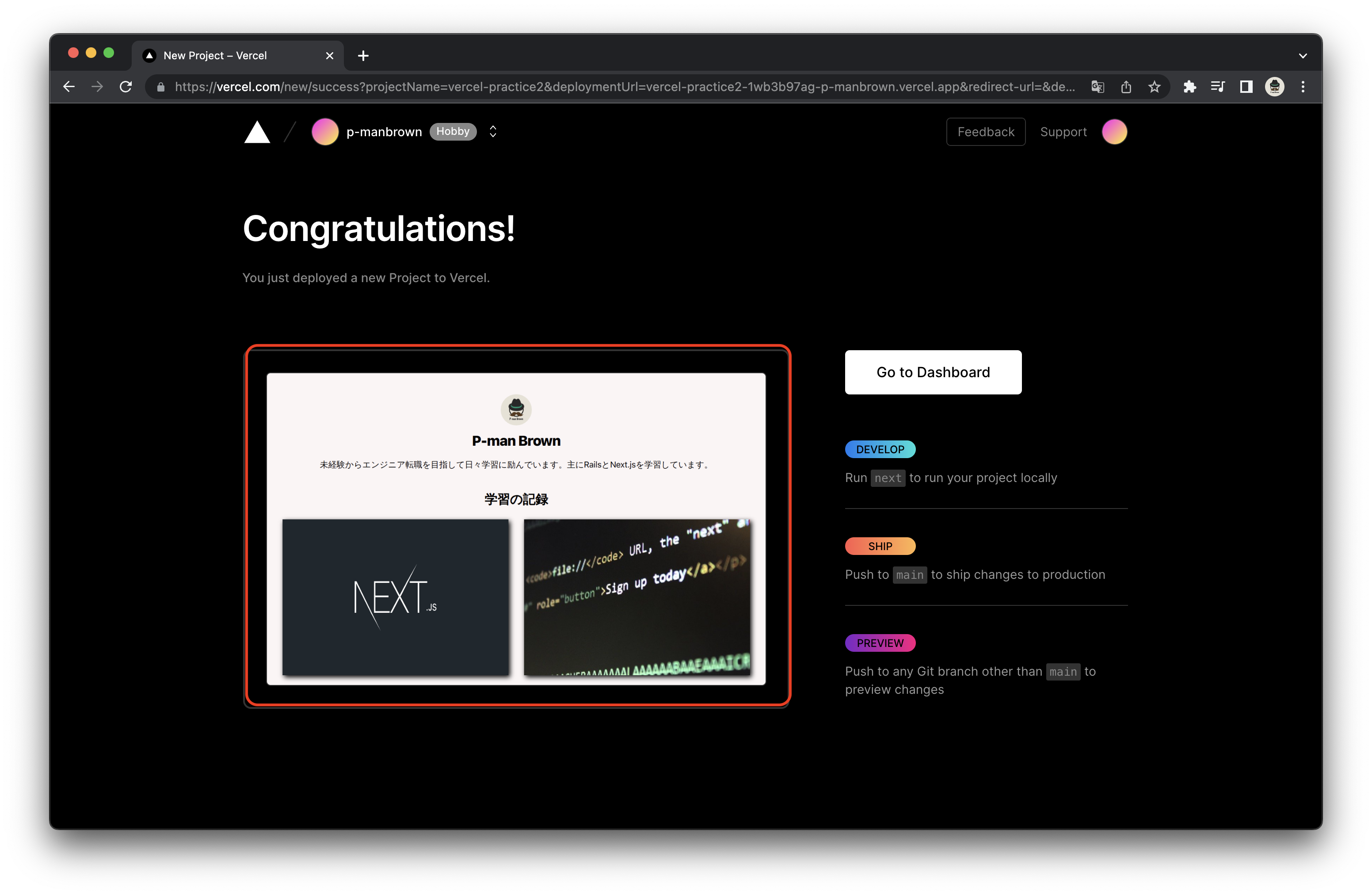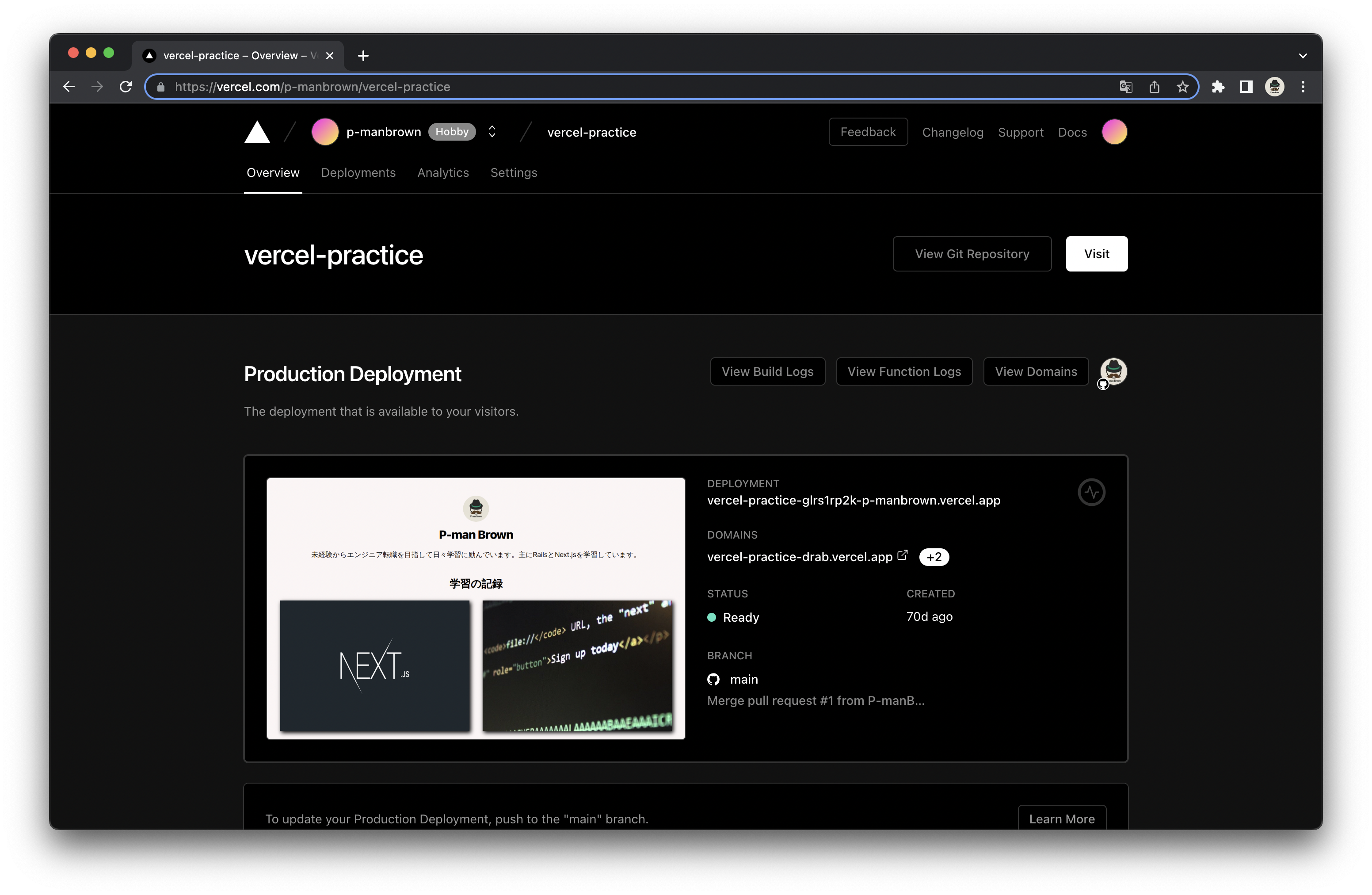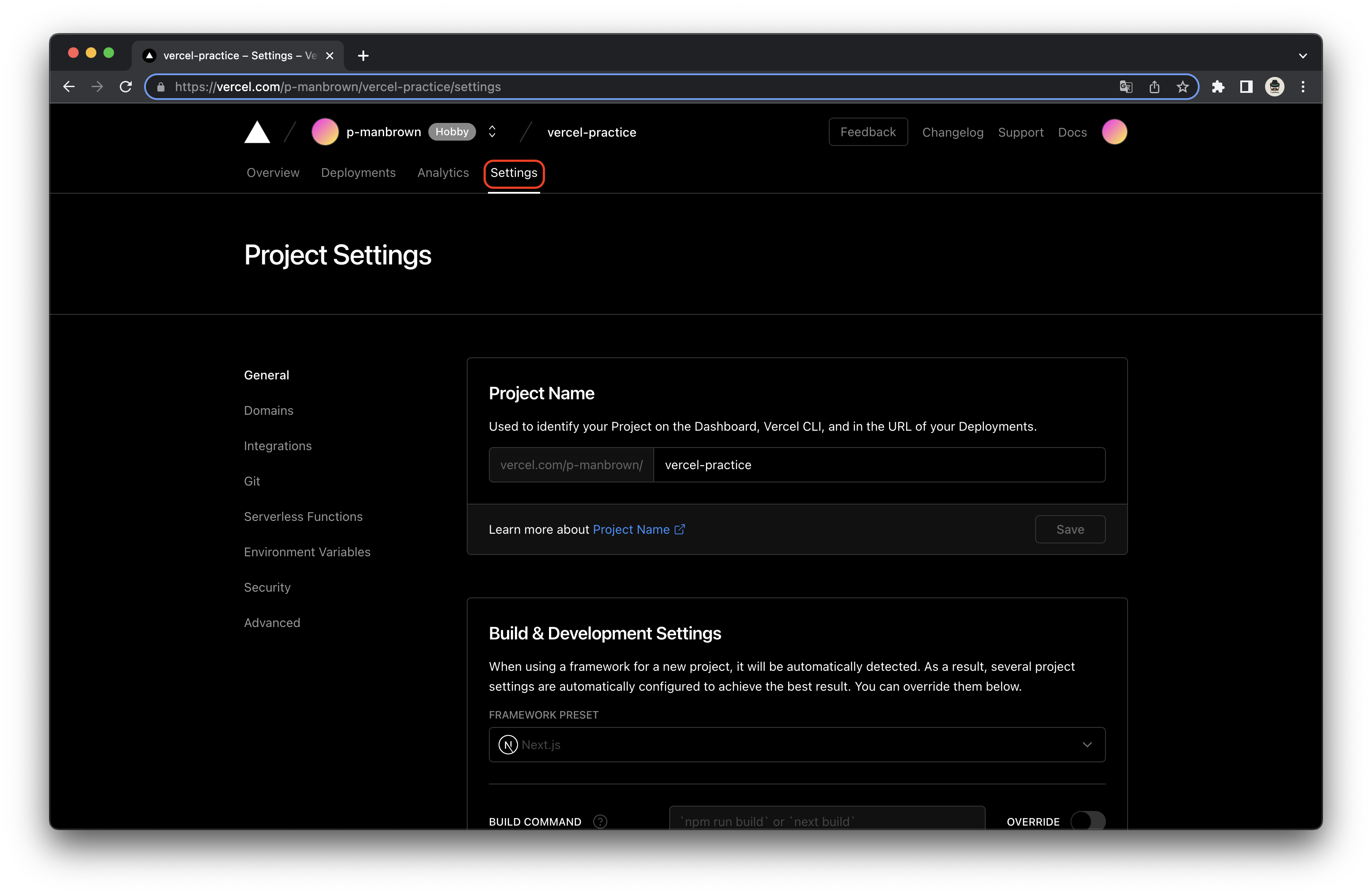Vercelにデプロイする
まず下記の Vercel サイトの右上の"Sign Up"からGitアカウントでサインアップしてください。
サインアップが完了したら画面左側のImport Git Repositoryの入力フォームをクリックし、Add GitHub Accountを選択してください。
GitHubのページが表示されますのでRepository accessの箇所のOnly select repositoriesを選択し、リポジトリを選択します。
選択したらSaveをクリックしてください。
するとImport Git Repositoryに先ほど選択したリポジトリが表示されます。
importをクリックします。
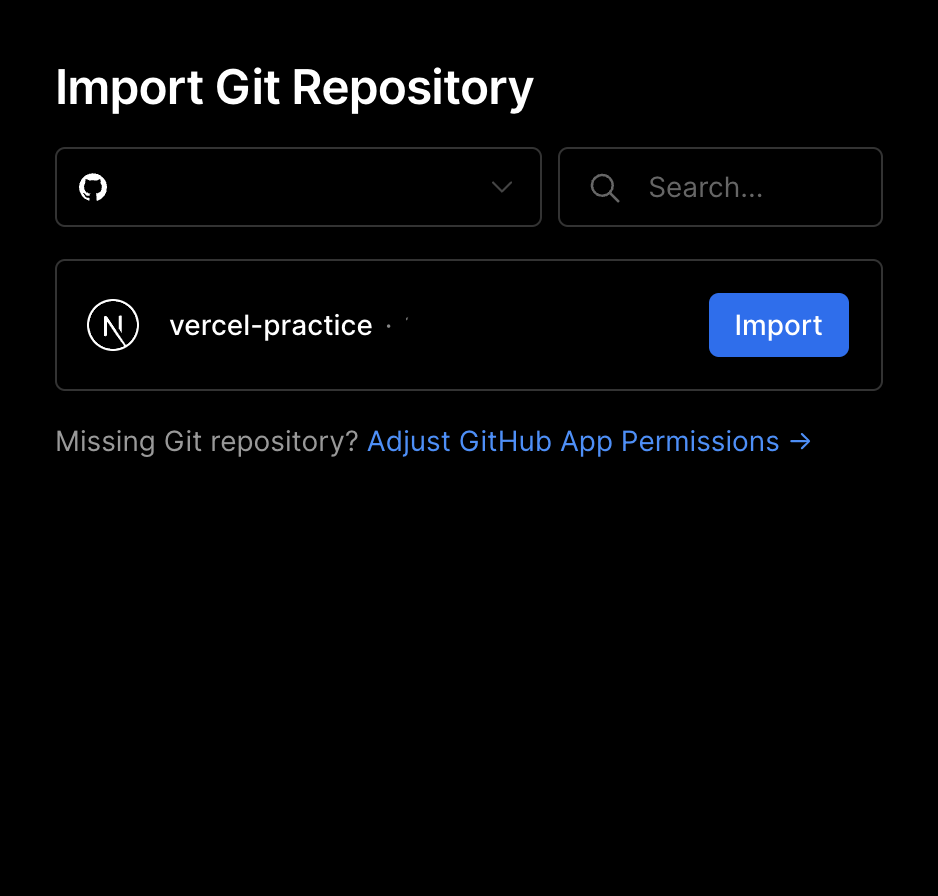
表示された画面のConfigure Projectに必要事項を入力します。
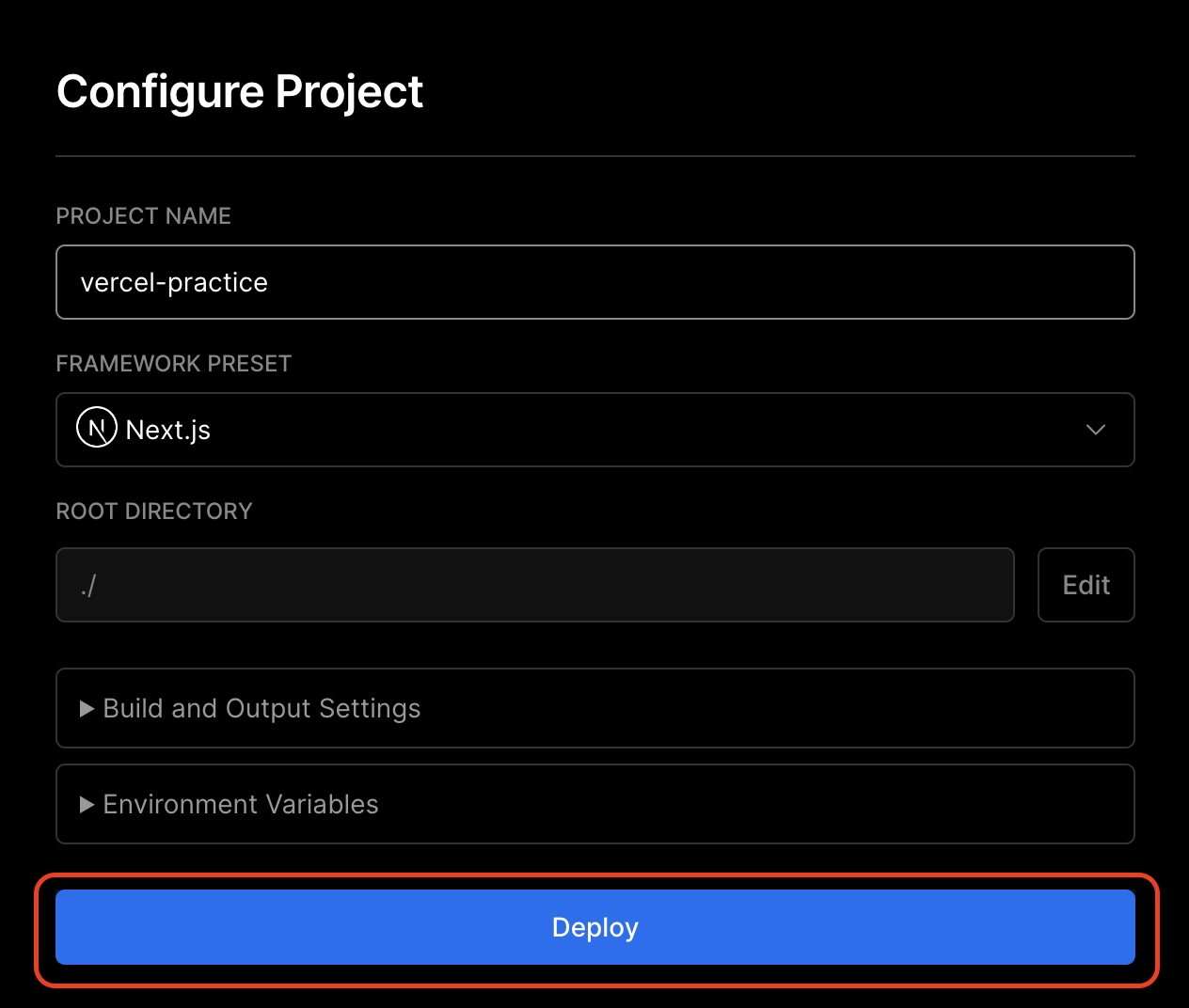
入力ができたらDeployをクリックします。
しばらくすると以下のような画面が表示されます。
赤枠内をクリックして正常に動作していればデプロイは完了です。
自動テストの設定
Generalの中のBuild & Development Settingを探します。
Build & Development SettingのBUILD COMMANDのOVERRIDEをオンにします。
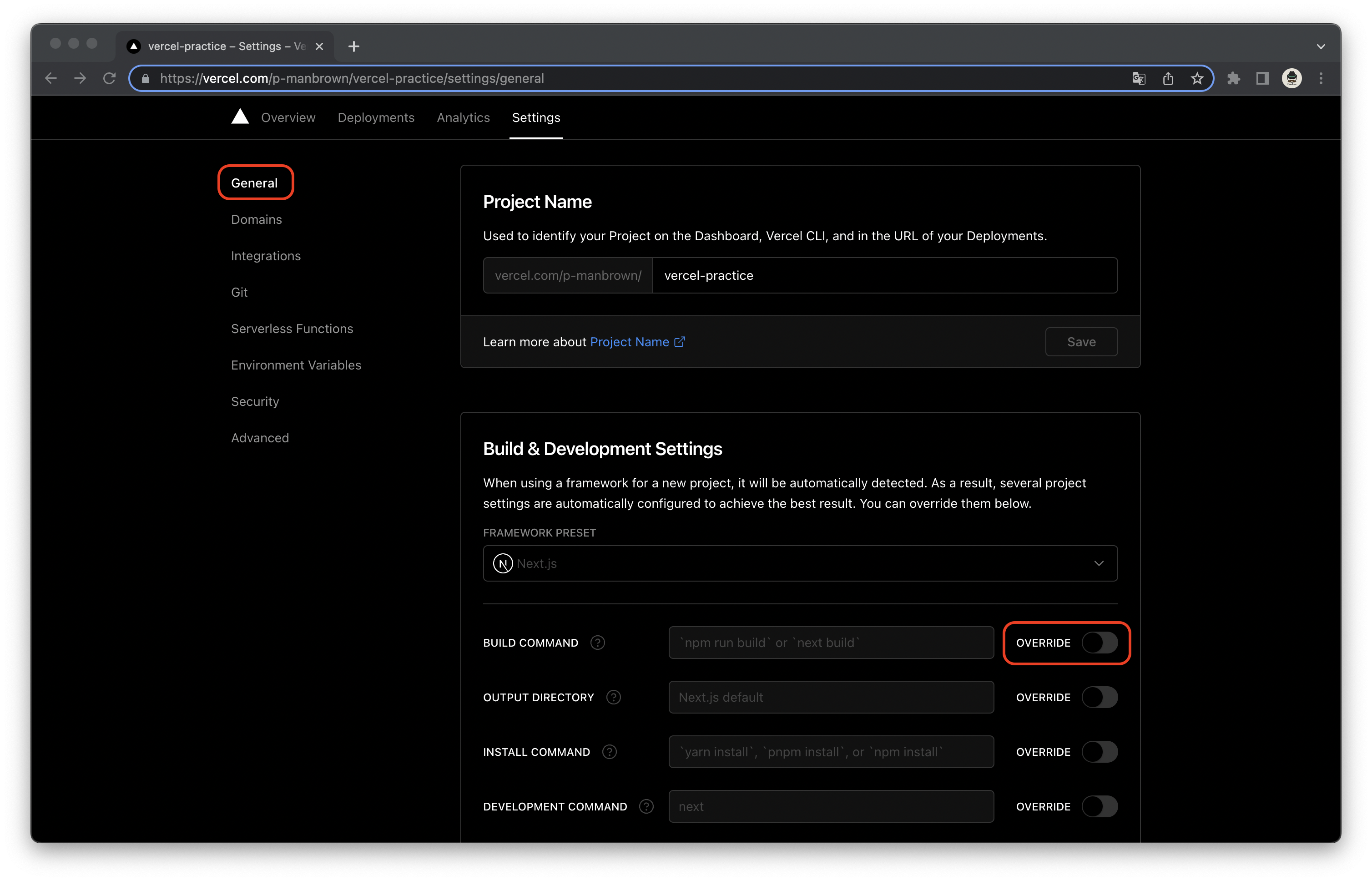
下画像のようにyarn test && next buildまたはnpm test && next buildと入力します。
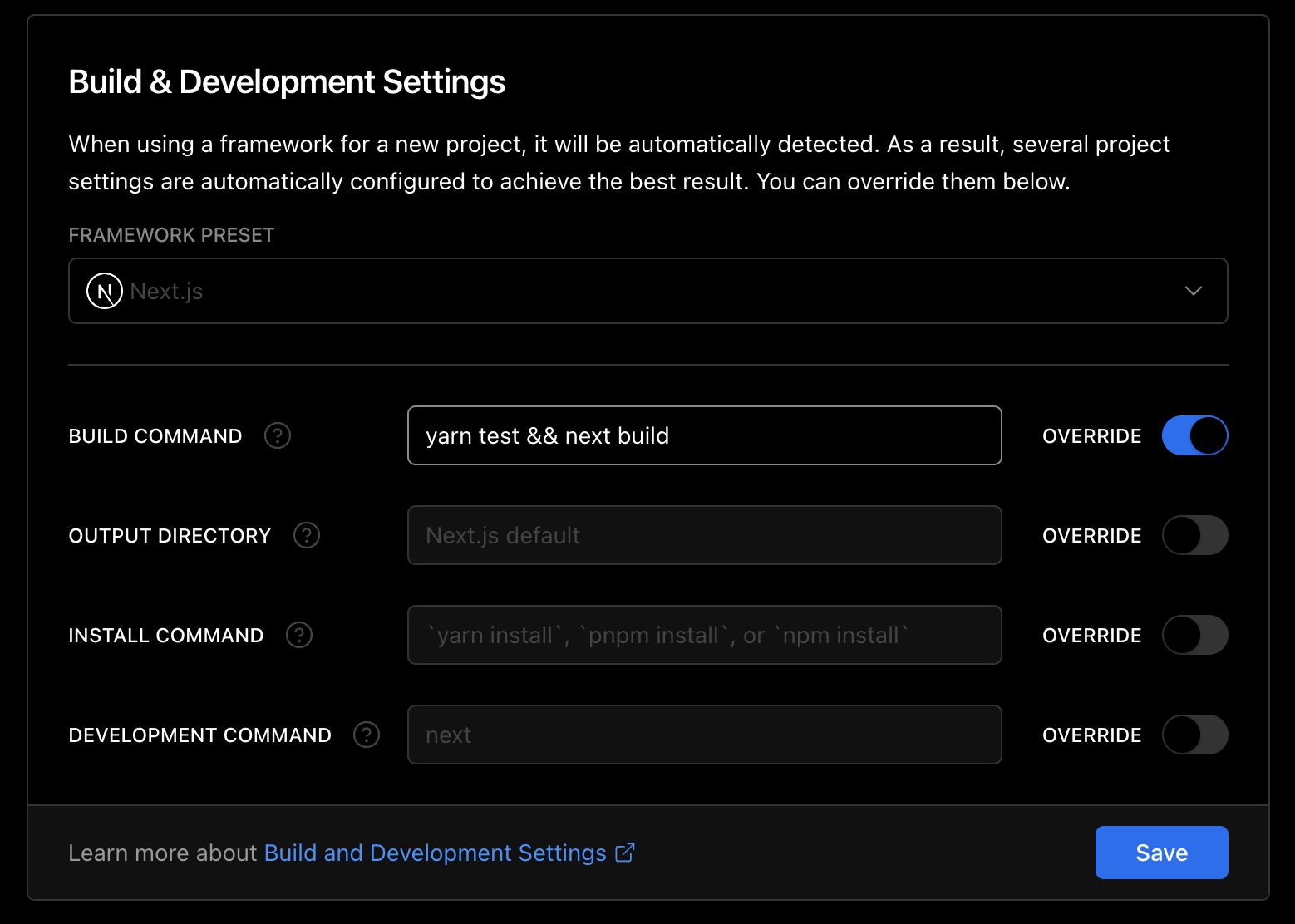
これでgit pushした際にテストを実行し、テストが通った場合のみbuildとデプロイが実行されるようになります。