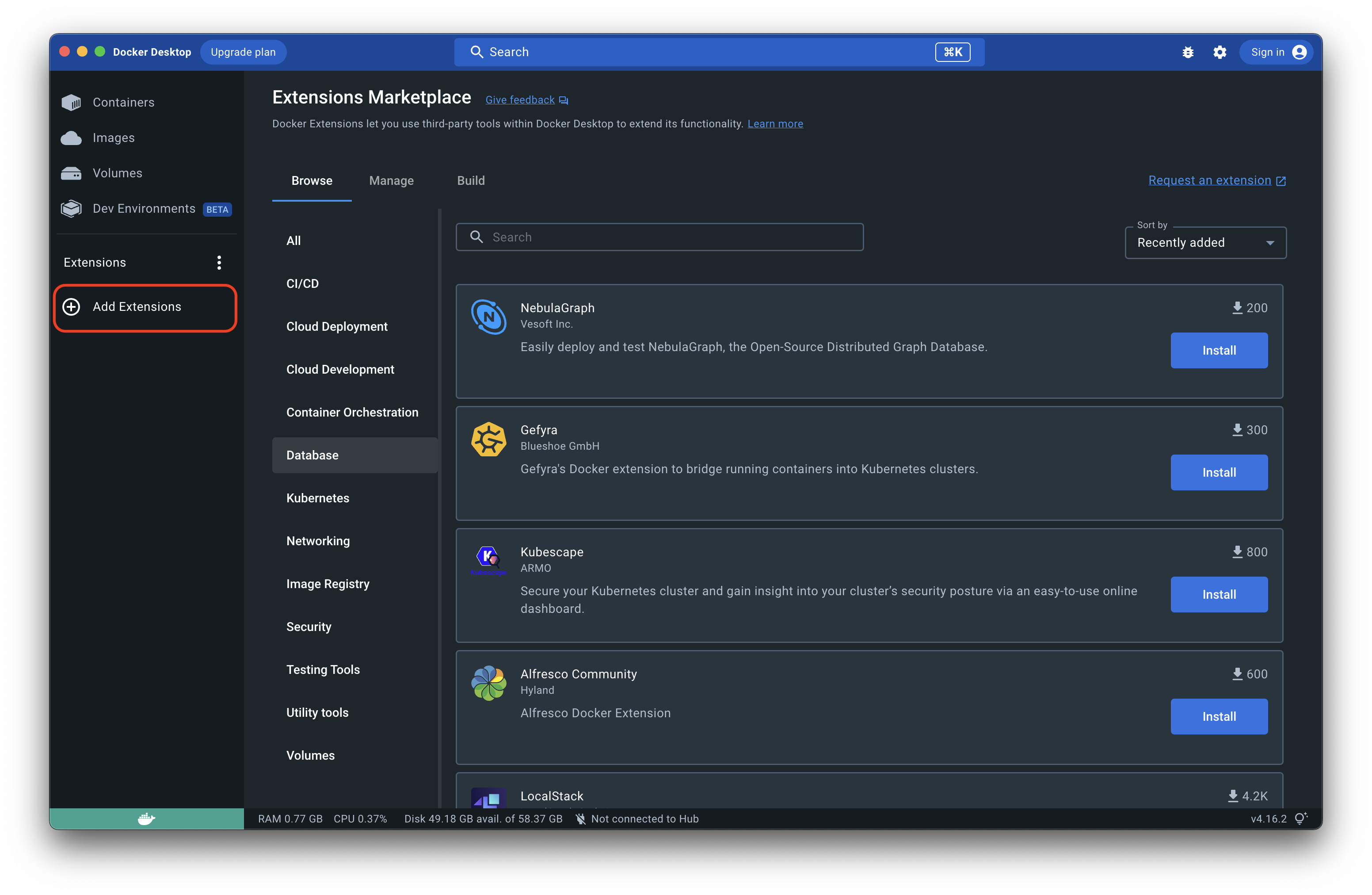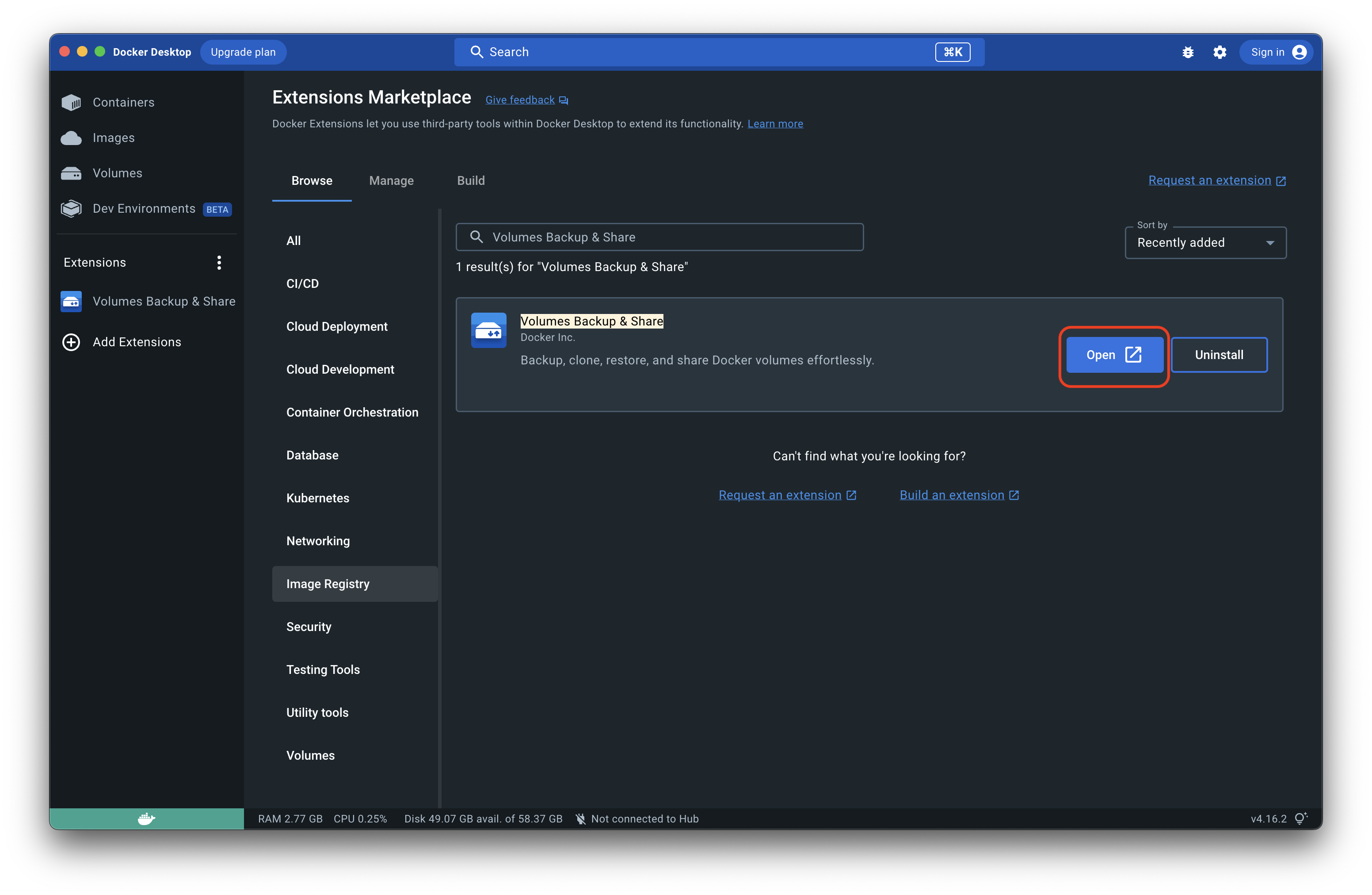拡張機能をインストール
Docker DesktopのExtensions MarketplaceでVolumes Backup & ShareをインストールすることでGUIでボリュームのバックアップを取れるようになります。
Docker Desktopを開いてAdd Extensionsをクリックします。
Volumes Backup & Shareを検索してインストールします。
Openをクリックします。
バックアップの作成
インストール後Volumes Backup & Shareを開きした画像の赤枠内のボタンをクリックしてボリュームをホストにエクスポートします。
新しいボリュームとしてリストア
画面右上のimport into new volumeをクリックしてバックアップの際に作成したファイルを選択してリストアします。