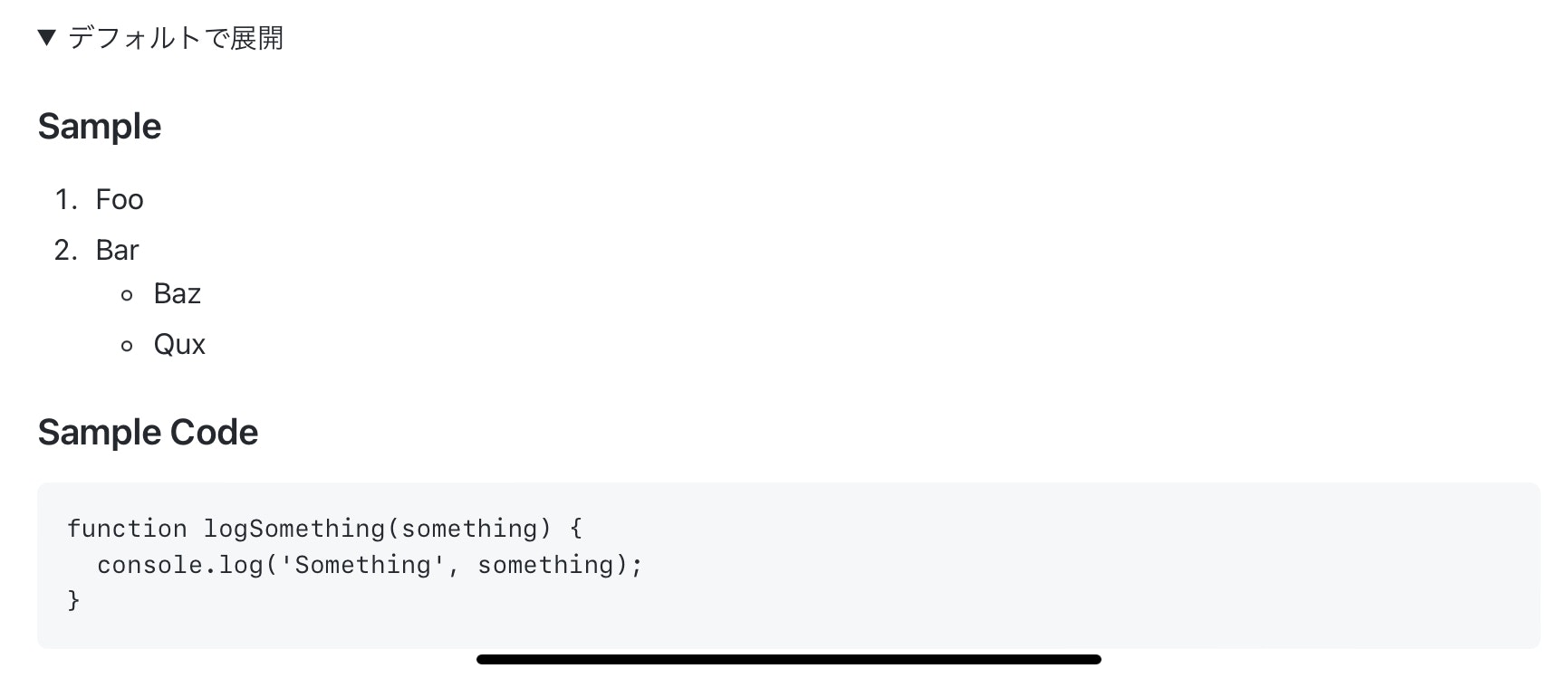記述方法
Markdownでは以下のように記述することで文章を折りたためます。
sample.md
<details>
<summary>見出し(クリックすると以下の文章が展開される)</summary>
折りたたまれる内容
</details>
注意事項
<summary></summary>の後に空行を挿入しないとスタイルが適用されません。
sample.md
<details>
<summary>空行なし(クリックしてください)</summary>
### Heading
1. Foo
2. Bar
* Baz
* Qux
### Some Code
```js
function logSomething(something) {
console.log('Something', something);
}
```
</details>
上記のように空行を挿入しないと以下のようになります。
空行なし(クリックしてください)
### Heading 1. Foo 2. Bar *Baz * Qux ### Some Code ```js function logSomething(something) { console.log('Something', something); } ```sample.md
<details>
<summary>空行あり(クリックしてください)</summary>
### Heading
1. Foo
2. Bar
* Baz
* Qux
### Some Code
```js
function logSomething(something) {
console.log('Something', something);
}
```
</details>
空行を挿入した場合には以下のように表示されます。
空行あり(クリックしてください)
Heading
- Foo
- Bar
- Baz
- Qux
Some Code
function logSomething(something) {
console.log('Something', something);
}
デフォルトで展開
<details open>と記述するとデフォルトで展開された状態にできます。
sample.md
<details open>
<summary>デフォルトで展開</summary>
### Sample
1. Foo
2. Bar
* Baz
* Qux
### Sample Code
```js
function logSomething(something) {
console.log('Something', something);
}
```
</details>
Qiitaでは展開されなかったので画像を添付します。