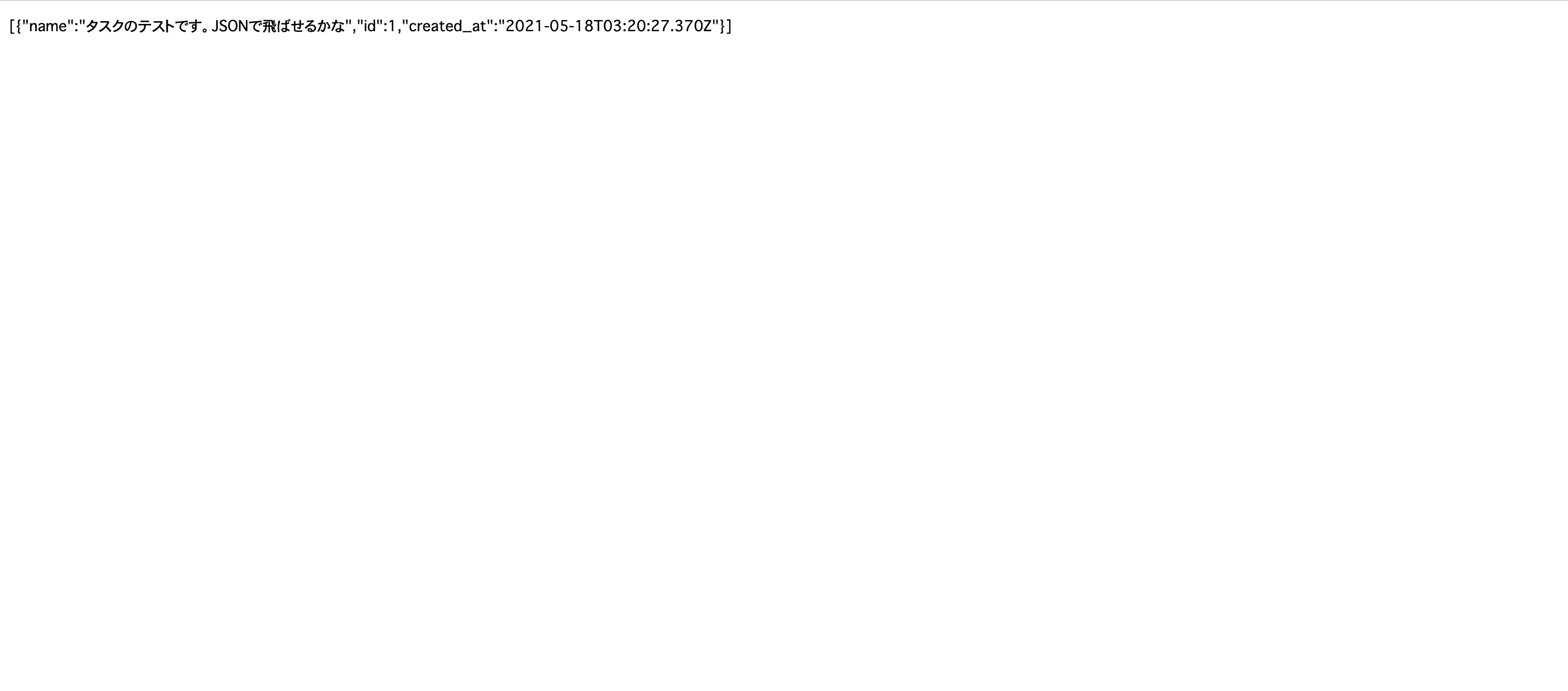なぜやるのか
Railsで作成しているポモドーロToDoアプリのToDoタスクをAjaxで実装したい。
JSとRailsをつなげる..??には、RailsのタスクをJSON形式で出力する必要があるらしい。(ちょっとまだここよくわかってない)
jbuilder を使うことで、簡単にJSON形式のデータを出力することができる。
手順
まずはrailsアプリの新規作成
rails new myapp
移動してデータベース作成
cd myapp && rails db:create
タスクモデルを作成
rails g model Task name:string is_done:boolean
マイグレート
rails db:migrate
コンソールでデータを入れとく
rails c
> Task.new(name: "タスクのテストです。JSONで飛ばせるかな")
> task1.save
> exit #で抜ける
コントローラーの作成
rails g controller tasks index
vimでルーティングを以下のように編集し、コントローラとビューを繋ぐ
config/routes.rb
1 Rails.application.routes.draw do
2 root 'tasks#index'
3 # For details on the DSL available within this file, see https://guides.ru byonrails.org/routing.html
4 end
index.html.erbが既にありますが、以下コマンドでjson.jbuilderを作成&開きます
app/views/tasks/index.json.jbuilder
1 json.array! @tasks, :name, :id, :created_at
app/controller/tasks_controller.rb
1 class TasksController < ApplicationController
2 def index
3 @tasks = Task.all
4 render :index, formats: :json, handlers: 'jbuilder'
5 end
6 end
rails s -p 3333でlocalhost:3000に繋ぐと...
表示させられました!
curlコマンドでも見れるみたい。
curl localhost:3333
[{"name":"タスクのテストです。JSONで飛ばせるかな","id":1,"created_at":"2021-05-18T03:20:27.370Z"}]%
```
# 参考記事
今回の記事はほぼ以下の手順を踏襲しています。が、一部db:migrateが抜けていたり、Rails6に対応していない書き方だったりしたので、修正してQiitaにまとめてみました。
https://poteblog.com/2020/07/11/post-1735/
jbuilderの記述方法についてわかりやすい記事↓
・[【Rails】Jbuilderのメソッドについて調べてみた](https://bityl.co/6tK4)