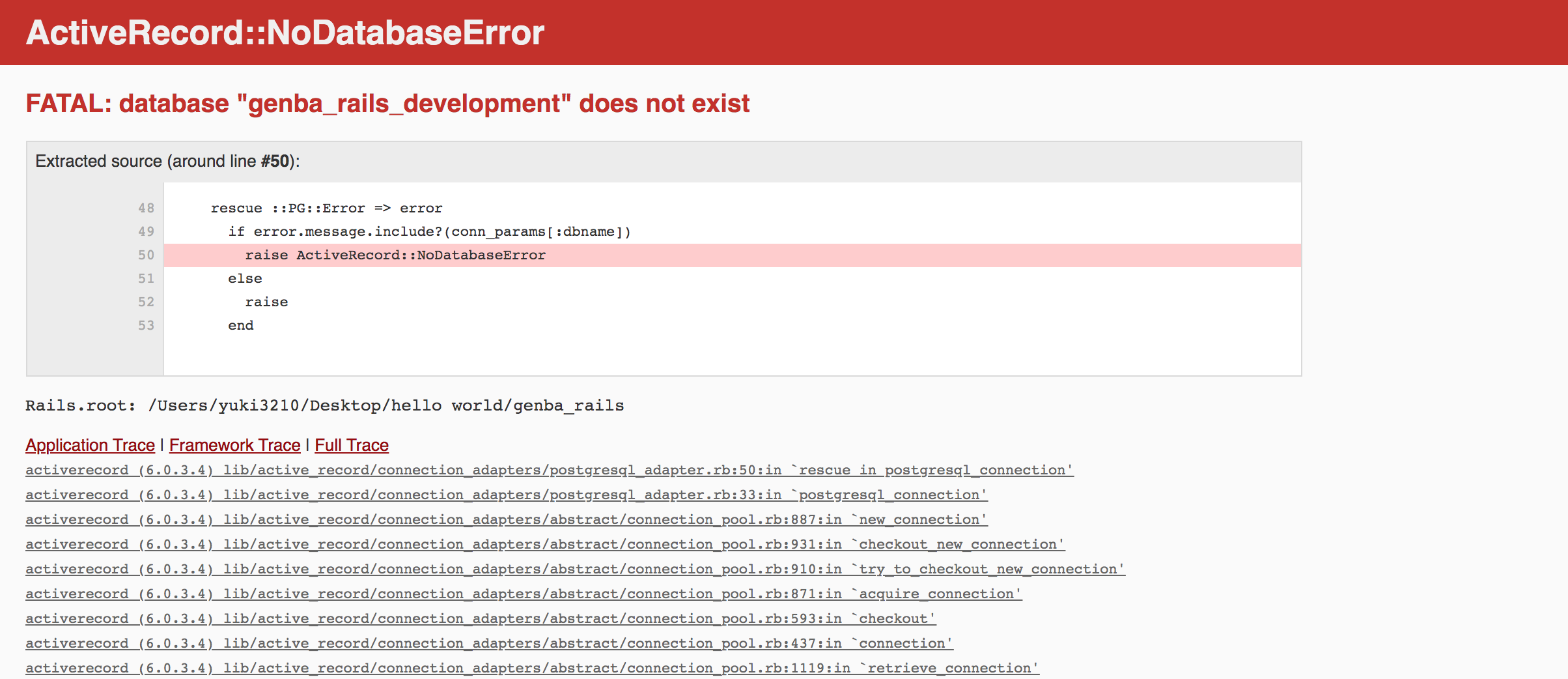起こった問題
$rails new project_name -d postgresql
の後、プロジェクトディレクトリに移動して、bin/rails db:createしたが、
以下エラーが出てきた
Could not find gem 'pg (>= 0.18, < 2.0)' in any of the gem sources listed in your Gemfile.
Run `bundle install` to install missing gems
なのでbundle installをすると..
An error occurred while installing pg (1.2.3), and Bundler cannot
continue.
Make sure that `gem install pg -v '1.2.3' --source 'https://rubygems.org/'`
succeeds before bundling.
Qiita記事: gem install pg が失敗するときの対処法とかも試したが、うまく行かなかった。
解決方法
結果的にはこのサイトで解決した。
①brew install postgres
②bundle install
③再度bin/rails db:create
で成功した。
感想
TOEICの勉強で1ヶ月ほどプログラミングに触れてなかったので、いきなりのエラー文にチキったけど、わりとすんなり解決できて安心しました☺️
1ヶ月もやってないと、「bin/rails db:createってなんだっけ」「あれターミナル上で編集するのってどうやるんだっけ(答え: vim)」、とか「あーーー現状位置確認するのってpwdだったな〜」って感じです。メチャクチャ基本的な事も忘れてしまっててびっくり。半年間の独学だと記憶の定着も薄いですね。
後日談
ちなみにこの後このQiita記事と同様の問題が出ました。
以下コマンドのみでとりあえず解決。
$ rails webpacker:install
そしてやっとrails sできたと思ってlocalhost:3000にアクセスできたと思ったら
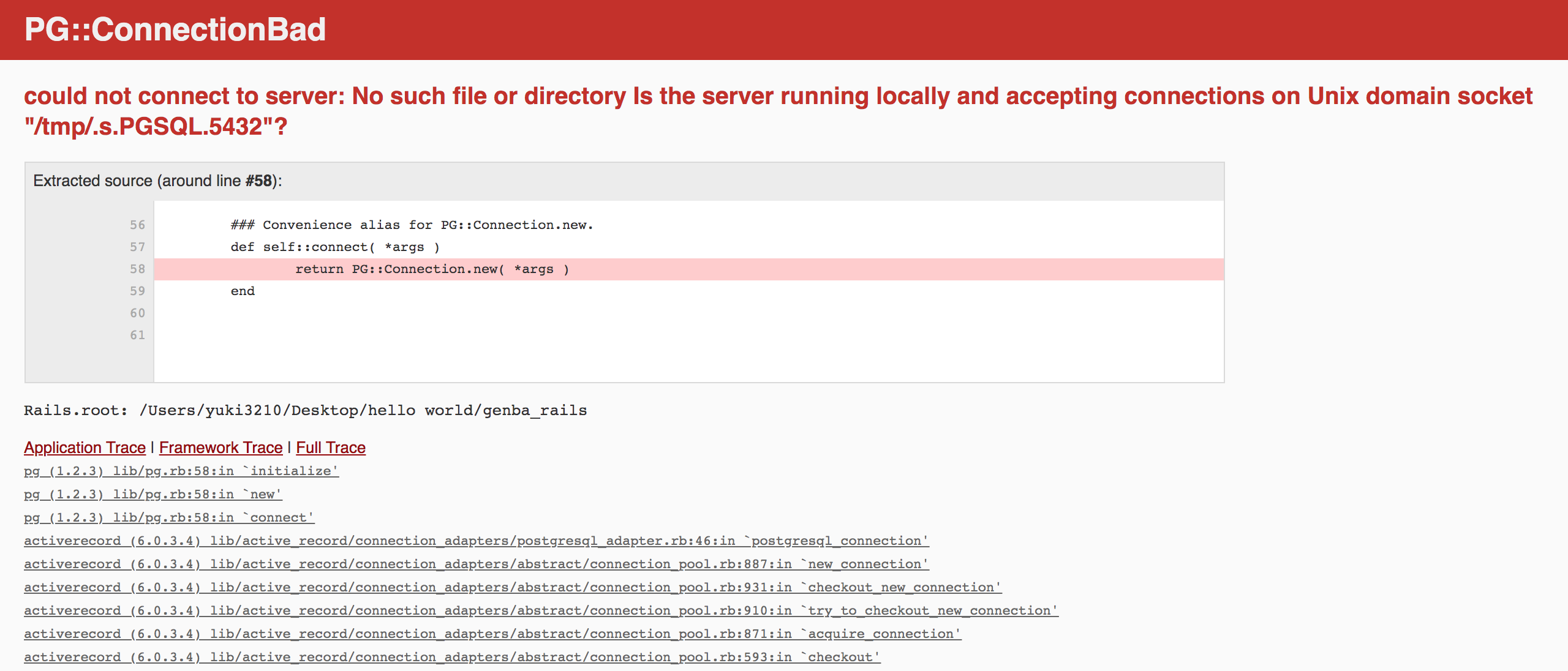
なんでこんなにエラーばっか出るんだ?と思いつつ、
この記事に書いてあった
$ brew services start postgresql
$ brew services stop postgresql
$ brew services restart postgresql
を実行。そしたらまた違うエラーが😭なんで〜
ActiveRecord::NoDatabaseError (FATAL: database "genba_rails_development" does not exist
):
とりあえずエラー文をググったらこのQiita記事が出てきたので、もう一度rails db:createしてみたら見慣れた画面に。よかった〜