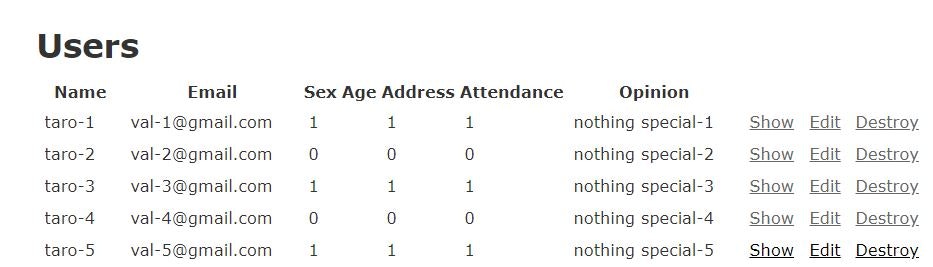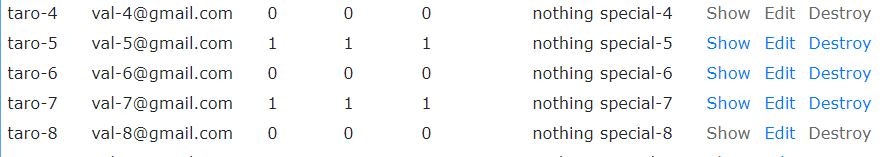使用環境
ホストOS: Windows10 Home
仮想環境OS: Ubuntu Bento/Bionic
ruby 2.5.1p57
Rails 5.2.2
MySQL
今回は、scaffold使用
Bootstrapとは
Build responsive, mobile-first projects on the web with the world’s most popular front-end component library.
Bootstrap is an open source toolkit for developing with HTML, CSS, and JS. Quickly prototype your ideas or build your entire app with our Sass variables and mixins, responsive grid system, extensive prebuilt components, and powerful plugins built on jQuery.
翻訳するつもりでしたが、カタカナばかりになるので、しませんでした。
いつものrails s辺りまでの準備
rails new private_butostrap -d mysql
# Gemfileのmini-racerコメントイン
bundle install
/config/database.ymlのパスワード情報追加
rails db:create
rails s # 一応確認
Scaffoldでテーブル作成
# rails g scaffold (コントローラ名/モデル名) カラム名:データ型 ・・・
rails g scaffold User name:string email:string sex:integer age:integer address:integer attendance:integer opinion:text
rails db:migrate
rails db:migrate
# 一応確認として
use private_butostrap_development;
show table;
consoleでデータ追加
(1..100).each do |num|
if num % 2 == 0
s = 0
ad = 0
at = 0
else
s = 1
ad = 1
at = 1
end
user = User.create(name: "taro-#{num}", email: "val-#{num}@gmail.com", sex: s, address: ad, attendance: at, opinion: "nothing special-#{num}")
user.save
end
rails sで一応確認
Bootstrapで見栄え修正
ButostrapのCSSの読み込み
# <head>の中で読み込む
<link rel="stylesheet" href="https://stackpath.bootstrapcdn.com/bootstrap/4.3.1/css/bootstrap.min.css" integrity="sha384-ggOyR0iXCbMQv3Xipma34MD+dH/1fQ784/j6cY/iJTQUOhcWr7x9JvoRxT2MZw1T" crossorigin="anonymous">
# <body>の中で読み込む
<script src="https://code.jquery.com/jquery-3.3.1.slim.min.js" integrity="sha384-q8i/X+965DzO0rT7abK41JStQIAqVgRVzpbzo5smXKp4YfRvH+8abtTE1Pi6jizo" crossorigin="anonymous"></script>
<script src="https://cdnjs.cloudflare.com/ajax/libs/popper.js/1.14.7/umd/popper.min.js" integrity="sha384-UO2eT0CpHqdSJQ6hJty5KVphtPhzWj9WO1clHTMGa3JDZwrnQq4sF86dIHNDz0W1" crossorigin="anonymous"></script>
<script src="https://stackpath.bootstrapcdn.com/bootstrap/4.3.1/js/bootstrap.min.js" integrity="sha384-JjSmVgyd0p3pXB1rRibZUAYoIIy6OrQ6VrjIEaFf/nJGzIxFDsf4x0xIM+B07jRM" crossorigin="anonymous"></script>
HTMLの読み込み順番を考える
indexページのNewUserボタンの変更
# 元のコード
<%= link_to 'New User', new_user_path" %>
# Bootstrap用のclass追加
<%= link_to 'New User', new_user_path , class: "btn btn-primary"%>
同様にshow、edit、destroyボタンも変更
tableの見栄えも変更
# 元のコード
<table>
# 修正後
<table class="table table-hover table-dark">
NewUserボタンをblockに、テーブルを黒くし、ホバリングで色が変わるようにみた。、
修正しようと思えば、いくらでもなので、indexページだけにしておく(白地も気にしない)
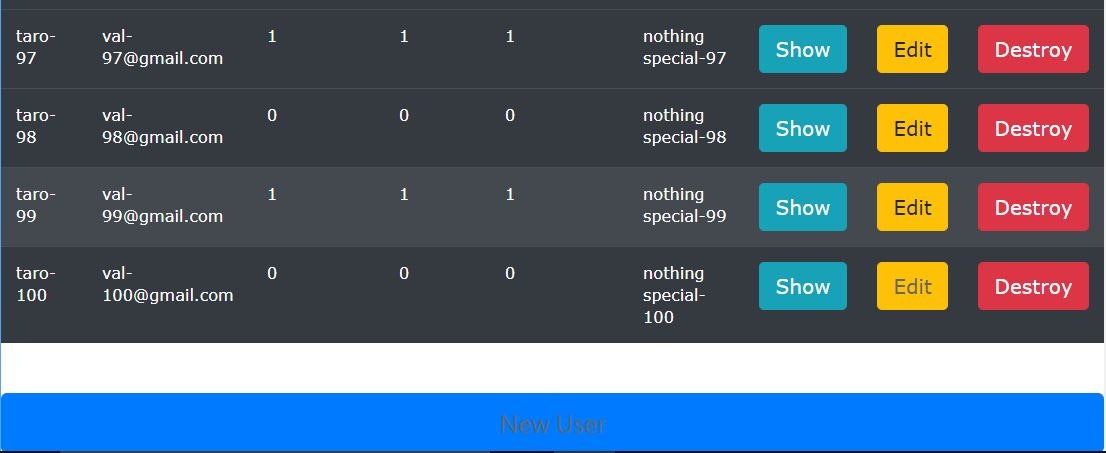
Bootstrapが、こんなに簡単だとは思いもしなかった。
jsファイルの挿入部分を考える
授業の中で言われたこと
- headかbodyどうかが、ユーザビリティに影響を与える
- head内:jsファイルが重い場合は、jsファイルが読み込まれるまで、ページが表示されない。
- body内:先にページが表示されて、その後にjsファイルが読み込まれます。
- HTML解析前に実行されるべきjsファイルなどはheadタグ内に記述するべし
ページ読み込み時間は、ユーザの直帰率等に影響を及ぼす
参考
一次データ:Does Page Load Time Really Affect Bounce Rate? pingdom
上の一次データによると、
- ページ読み込み時間3秒までは直帰率は10%弱だが、5秒で38%、7秒で50%を超える
サイトページをいかに軽し、見せたいものの読み込み速度を上げることは重要