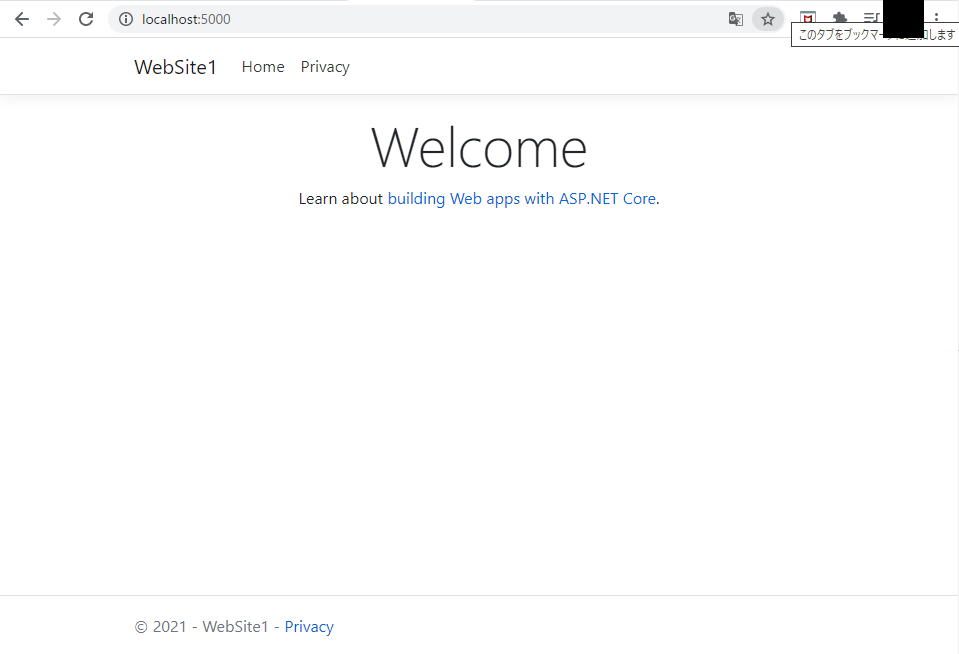はじめに
Dockerの勉強として、.NET 6 PreviewをDocker上で動かしてみました。
Preview版のSDKをローカルにインストールするのは悩むなぁという方は参考になるかもしれません。
以下の記事がとても参考になりました。ありがとうございます!!
Dockerコンテナ内でMVCプロジェクトを立てる!
.NET 6 Previewのイメージを以下から取得し、コンテナを立ち上げます。
https://hub.docker.com/_/microsoft-dotnet-nightly-sdk/
※今回はUbuntu環境のイメージを利用しました。
C:\Work\Docker_.Net6Preview>docker run -it -p 5000:5000 -v c:\Work\Docker_.Net6Preview:/src mcr.microsoft.com/dotnet/sdk:6.0-focal
※ポートは5000、ローカル環境のc:\Work\Docker_.Net6Previewフォルダをコンテナ内のsrcフォルダへマウントしています。
コンテナを立ち上げた後はsrcフォルダ内で以下のようにMVCプロジェクトを立ち上げてみます。
root@a5d31eefeda7:/# cd src
root@a5d31eefeda7:/src# ls
root@a5d31eefeda7:/src# mkdir WebSite1
root@a5d31eefeda7:/src# cd WebSite1/
root@a5d31eefeda7:/src/WebSite1# dotnet new mvc
The template "ASP.NET Core Web App (Model-View-Controller)" was created successfully.
This template contains technologies from parties other than Microsoft, see https://aka.ms/aspnetcore/6.0-third-party-notices for details.
Processing post-creation actions...
Running 'dotnet restore' on /src/WebSite1/WebSite1.csproj...
Determining projects to restore...
Restored /src/WebSite1/WebSite1.csproj (in 69 ms).
Restore succeeded.
Restore succeededと出たので問題なく出来上がったようです。
dotnet runコマンドでMVCプロジェクトを実行してみましょう。
--urlsでURLとポートの形式を指定します。
root@a5d31eefeda7:/src/WebSite1# dotnet run --urls http://*:5000
Building...
warn: Microsoft.AspNetCore.DataProtection.Repositories.FileSystemXmlRepository[60]
Storing keys in a directory '/root/.aspnet/DataProtection-Keys' that may not be persisted outside of the container. Protected data will be unavailable when container is destroyed.
info: Microsoft.Hosting.Lifetime[14]
Now listening on: http://[::]:5000
info: Microsoft.Hosting.Lifetime[0]
Application started. Press Ctrl+C to shut down.
info: Microsoft.Hosting.Lifetime[0]
Hosting environment: Development
info: Microsoft.Hosting.Lifetime[0]
Content root path: /src/WebSite1
warn: Microsoft.AspNetCore.HttpsPolicy.HttpsRedirectionMiddleware[3]
Failed to determine the https port for redirect.
お!しっかり表示されていますね!(^^)!
良い感じです。
コンテナを立ち上げる際にローカルフォルダへマウントしていますので、対象のフォルダからタイトルを変えてみましょう。
タイトルを「Welcome」→「Welcome変更しました」としてみました。
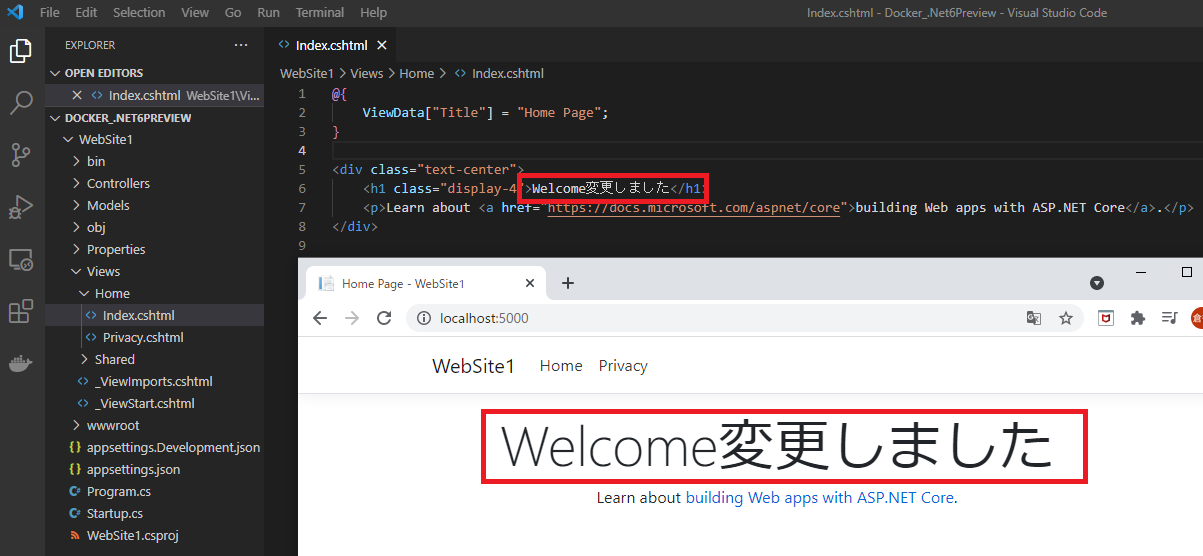
しっかり変わっていますね!
.NET 6 Preview 6で追加されたコマンドも試してみる
現時点(この記事を書いた2021年7月27日)で最新のバージョンとなっている.NET 6 Preview 6について、以下の記事で追加されたコマンドがあるようですのでその中の1つである「dotnet workload search」というコマンドを打ってみました。
dotnet workload searchコマンドはインストール可能なワークロードを表示します。
以下のようにインストール可能なワークロードがいくつか出ていることが分かります。
(どうやらPreview6にも対応してるっぽいですね。)
root@a5d31eefeda7:/src/WebSite1# dotnet workload search
Workload ID Description
-----------------------------------------------------------------------------------------
microsoft-net-sdk-blazorwebassembly-aot Browser Runtime native performance tools
microsoft-net-runtime-android Android Mono Runtime
microsoft-net-runtime-android-aot Android Mono AOT Workload
microsoft-net-runtime-ios iOS Mono Runtime and AOT Workload
microsoft-net-runtime-maccatalyst MacCatalyst Mono Runtime and AOT Workload
microsoft-net-runtime-tvos tvOS Mono Runtime and AOT Workload
microsoft-net-runtime-mono-tooling Shared native build tooling for Mono runtime
microsoft-android-sdk-full Android SDK
microsoft-maccatalyst-sdk-full Microsoft MacCatalyst SDK
maui .NET MAUI SDK for all platforms
maui-mobile .NET MAUI SDK for Mobile
maui-desktop .NET MAUI SDK for Desktop
maui-core .NET MAUI SDK Core Packages
maui-android .NET MAUI SDK for Android
maui-maccatalyst .NET MAUI SDK for Mac Catalyst
maui-ios .NET MAUI SDK for iOS
maui-windows .NET MAUI SDK for Windows
microsoft-macos-sdk-full Microsoft macOS SDK
microsoft-ios-sdk-full Microsoft iOS SDK
microsoft-tvos-sdk-full Microsoft tvOS SDK
おわりに
Dockerはこんな感じで簡単に環境が作れてしまうのでとても良いですね!(イメージが用意されてればではありますが・・・)
今まではローカルの方にインストールしまくっていたので今後は積極的に利用していかねば!