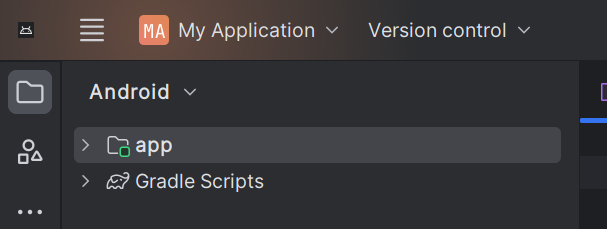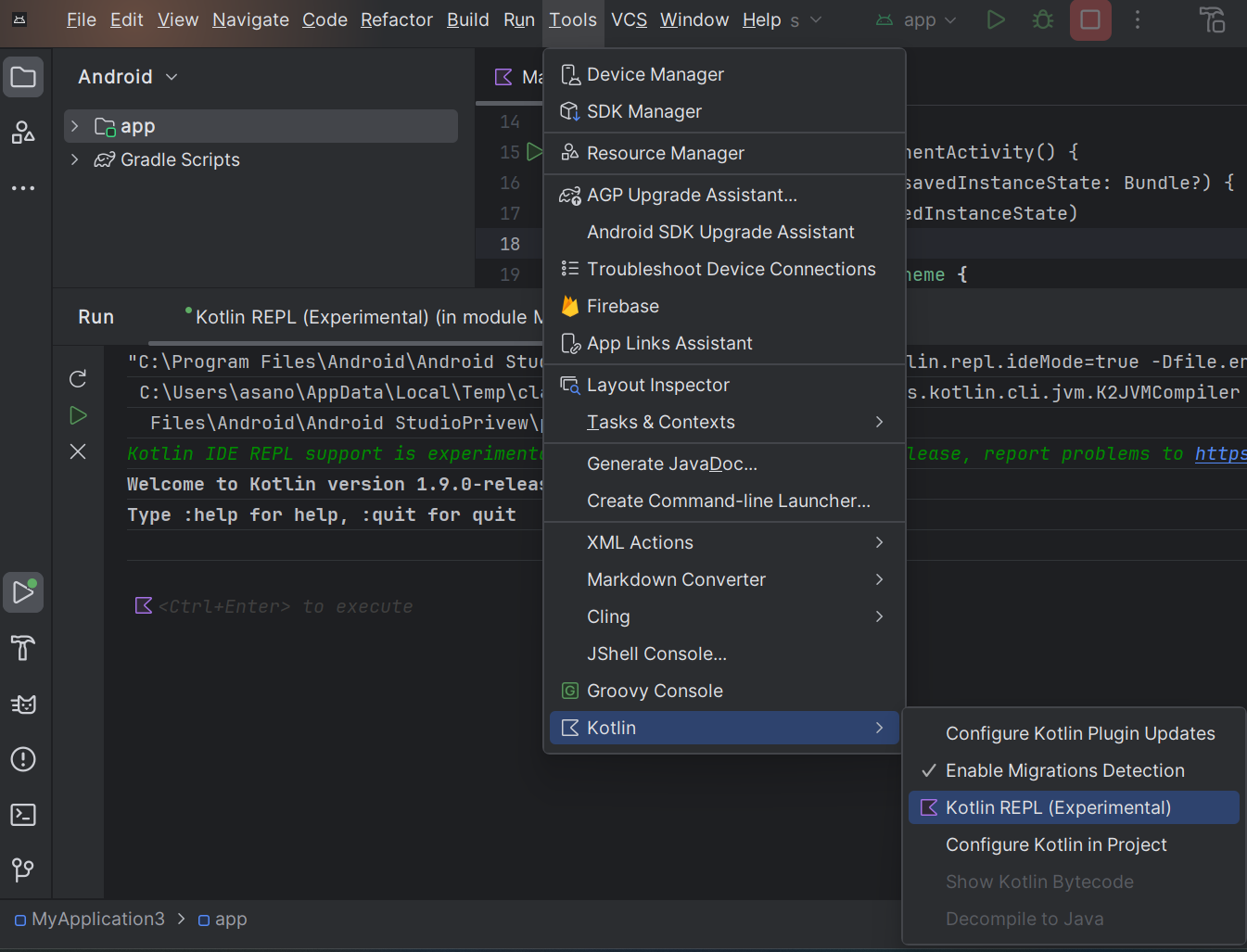目的
おじょちと申します。
本記事では、
「kotlin初心者であるおじょちと一緒に、kotlinの基礎的な部分を改めておさらいしていこう!」
というのをコンセプトにしています。
初学者の方はもちろん、経験者の方も、
「あれ、これってこうなんだっけ?」
と気になるところがありましたら、コメントなどでご指摘いただけると助かります🙇♀️
自己紹介
名前:おじょち
技術:kotlin(2カ月)
実行環境
今回、実際にkotilnを動作させる環境は、対話型shellといわれている、Kotlin REPLを使用します。
AndroidStudioが入っていれば使用できる機能のため、AndroidStudioのインストールをおすすめします。
Kotlin REPL
手順
この手順で立ち上がったshellに対してカチカチ打ち込んでいきます。
※手順「1.」でappを選択していないとエラーが出てしまうため、エラーが出た際はそこを見直してみてください!!※
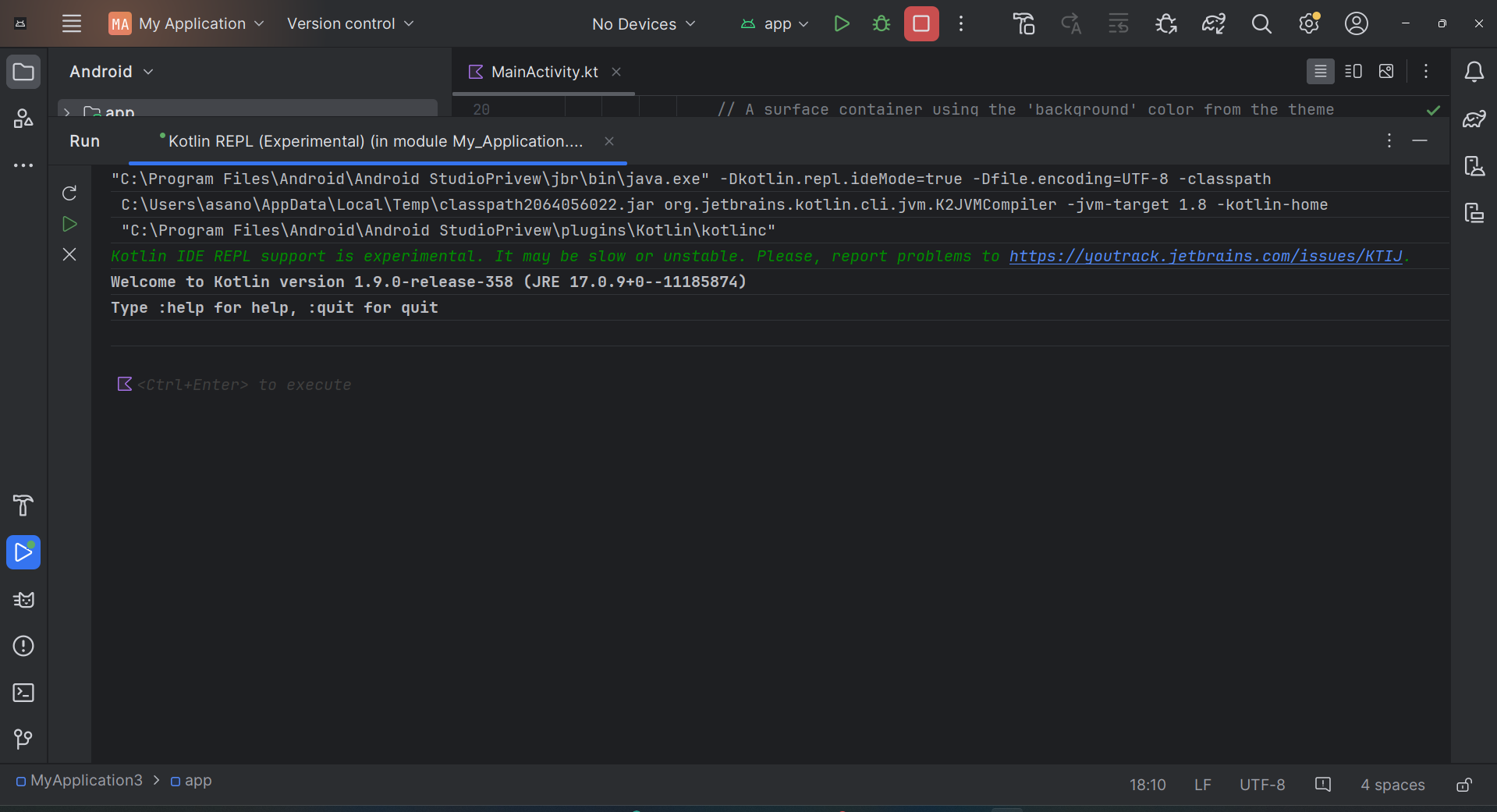
終わりに
次回は実際に基礎的な部分を実行して勉強していきたいと思いますので、お楽しみに!!!