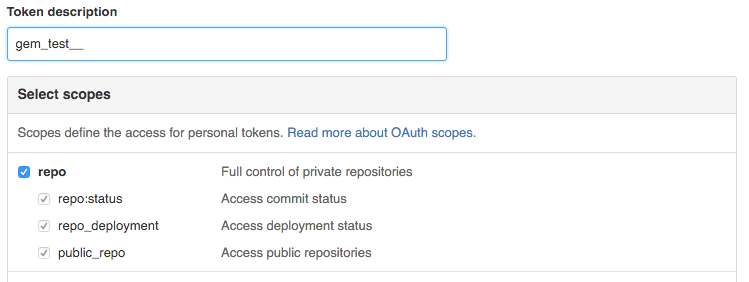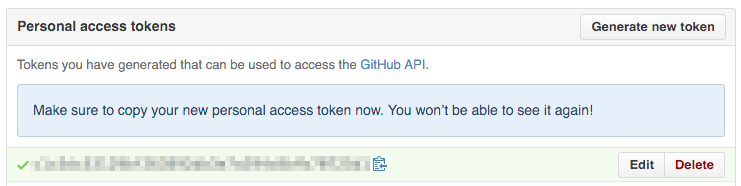概要
Githubのプライベートリポジトリにあるgemをbundlerで取得するときに、二段階認証をしているアカウントだとaccess tokenを使って取得する必要がある。
Gemfileのサンプル
gem 'gem_test', git: 'https://github.com/TeamName/gem_test.git'
access tokenの作成
1.GithubのSettingsからPersonal access tokensを選択して、Generate new tokenをクリックする。
2.Token descriptionに適当な名前を入れて、repoにチェックを入れてから、Generate tokenをクリックする
3.作成されたaccess tokenをbundle installするときのPasswordに入れる。
$ bundle install
Fetching https://github.com/TeamName/gem_test.git
Username for 'https://github.com': novless # アカウント名を入力する
Password for 'https://novless@github.com' # 作成したaccess tokenを入れる
以上
参考URL