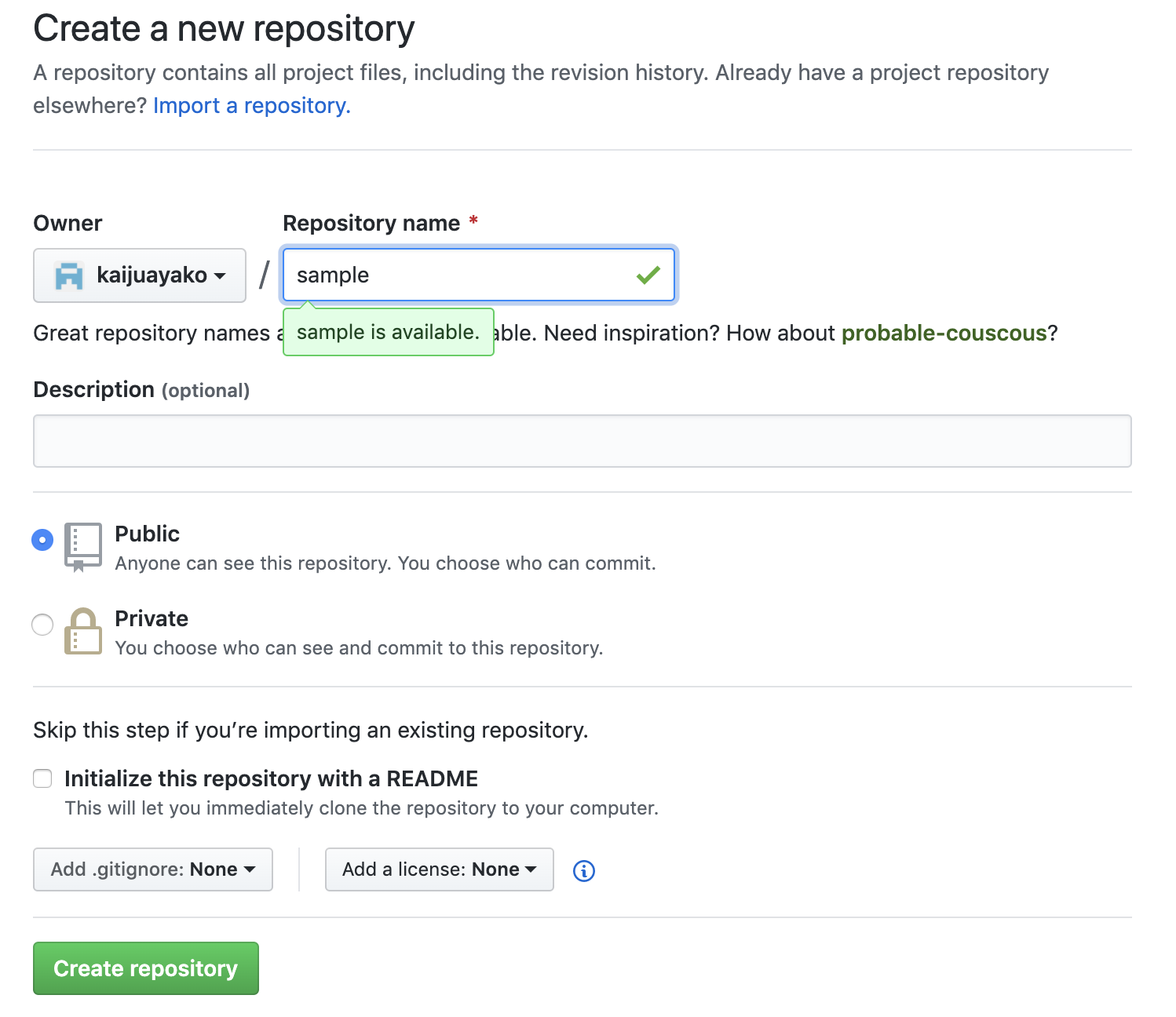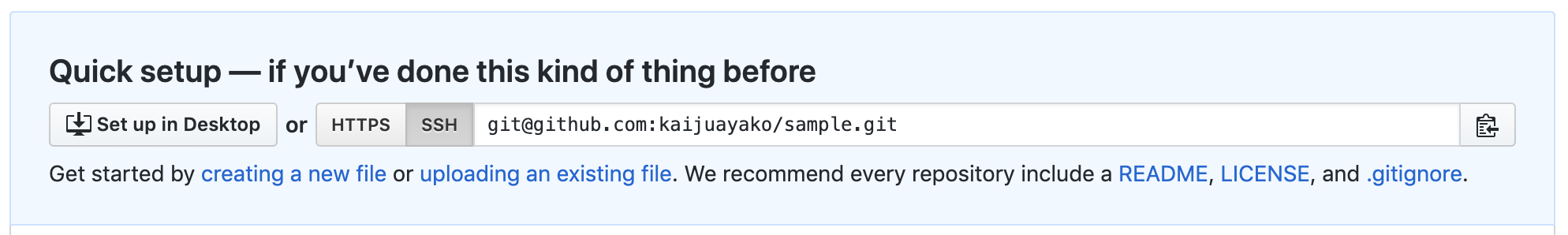ローカルで作ったプロジェクトを最初にプッシュするまで
1、Githubでリポジトリの作成
2、初期化
cd で対象のフォルダ下まで移動して、下記
$ git init
# 初期化しました。と表示されます。
Reinitialized existing Git repository in /Users/hogehoge
3、待機用リポジトリに追加
同じく対象のフィルダ下で。
$ git add -A
4、コミット
$ git commit -m "first commmit"
5、プッシュ
同じく対象のフィルダ下で下記の通りプッシュ(URLの箇所は変更してください)
$ git remote add origin git@github.com:kaijuayako/sample.git
$ git push -u origin master
完了!