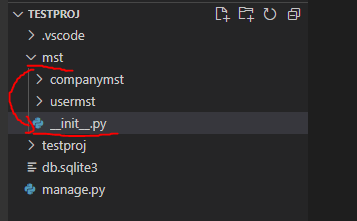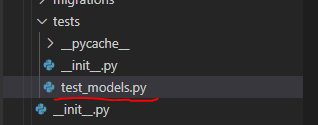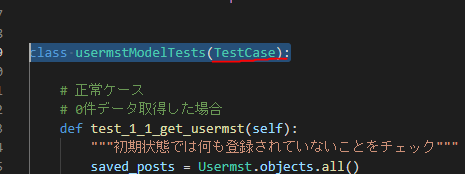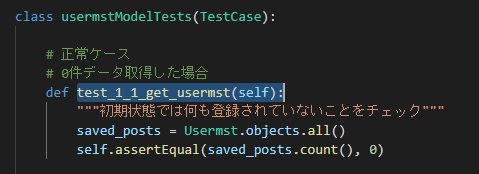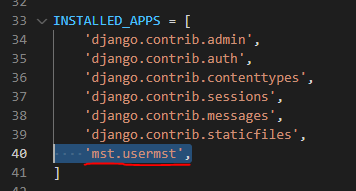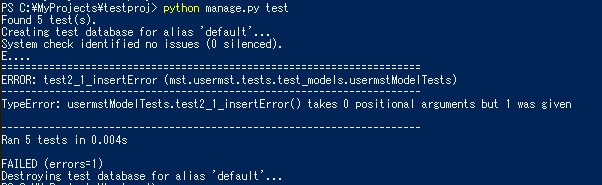djangoのUnitTESTを実装している際にハマって、解決するのに苦労したので、その時の調査方法と、解決策を記載しておきます。
環境
バージョン
python:3.10.4
django:4.0.4
django rest framework:3.13.1
現象
本来、python manage.py testのコマンドを実行すると、配下のフォルダにあるteset_XXXX.pyのファイルを探し出し、実行してくれるはず。
駄菓子菓子、以下のように、test_XXXX.pyファイルを全て無視され、1件も実行されないまま、OKで終了となってしまう。
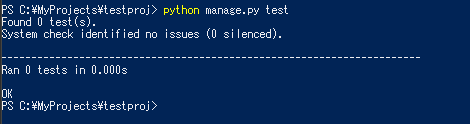
調べたこと
以下のサイトを参考に、調査していきました。
1. テストモジュール名は、testXXXX.pyとなっているか?
2.「django.case.TestCase」は継承されているか?
3.テストメソッド名は、testで始まっているか?(例:test_1_1_getusermst()的な感じで!)
4.そもそもテストしようとしているClassは、settings.pyの「INSTALLED_APPS」に登録されているか?
ここまで調べて、問題なかったので、お手上げでした。
そこで、適当に、全フォルダ内に、「init.py」を1つずつ入れて、試してみましたwwww
その結果が以下wwwwwwwwwwwwwwwwwwwww
解決策
単純なことですが、mstフォルダの直下に「init.py」がなかったことが原因でした。
mstフォルダの直下は、各appのフォルダしかないので、「_init__.py」は不要だと思ってました。