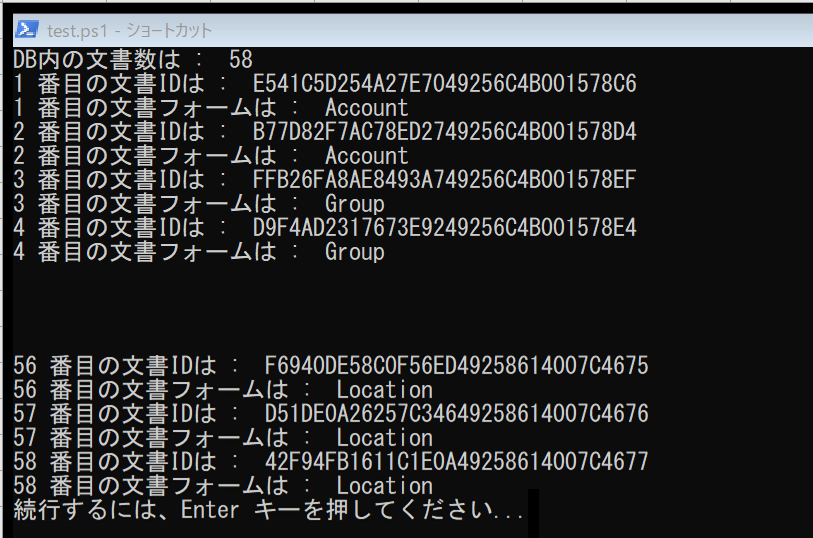PowershellでLotusScriptを利用するの記事を読んで、PowerShellでLotusScriptのクラスがどこまで使えるのかを検証してみました。
※ New-ObjectによるCOMオブジェクトの作成は、[マイクロソフトのドキュメント]を参照しました。
※ リンク先の記事にあるように、32Bit版PowerShellでなければLotusScriptは実行できません。
検証したこと
個人アドレス帳の全文書からUNIDと設計要素(フォーム)を取得するコードを記述して、以下の動作を確認しました。
- Notesデータベースの情報取得
- Notes文書の情報取得
- 繰り返し処理の実行
個人アドレス帳(ローカル)の情報を取得する
$ss = new-object -comobject Lotus.NotesSession
$ss.Initialize("")
# 個人アドレス帳(ローカル)を呼び出す
$db = $ss.GetDatabase("","names.nsf")
# Notesデータベースの情報取得
# 個人アドレス帳(ローカル)の全文書を取得する
$col = $db.AllDocuments
Write-Host "DB内の文書数は : " $col.count
$doc = $col.getFirstDocument()
# 繰り返し処理の実行
while ($doc -ne $null)
{$item = $doc.UniversalId
$form = $doc.GetItemValue("Form")
$i++
# Notes文書の情報取得
Write-Host $i "番目の文書IDは : " $item
Write-Host $i "番目の文書フォームは : " $form
$doc = $col.getNextDocument($doc)
}
pause
感想
単純な処理(特にデータを抽出するだけの処理)であれば、デグレーションを引き起こす可能性があるNotesデータベースの改修ではなく、PowerShellを利用したほうが良いのではと感じました。