#【概要】
EclipseのGradleプロジェクトでStruts2の環境構築をする。
(何故か動的Webプロジェクトからはprefix="s"関連のエラーが出て動かなかったため、Gradleプロジェクトを使用)
※GradleプラグインのインストールとかTomcatのインストールとか必要かもしれない。
#【方法】
①Gradleプロジェクトを作成する。
プロジェクト名は適当(ここではStruts2_gradle)で、「完了」ボタンをクリックする。
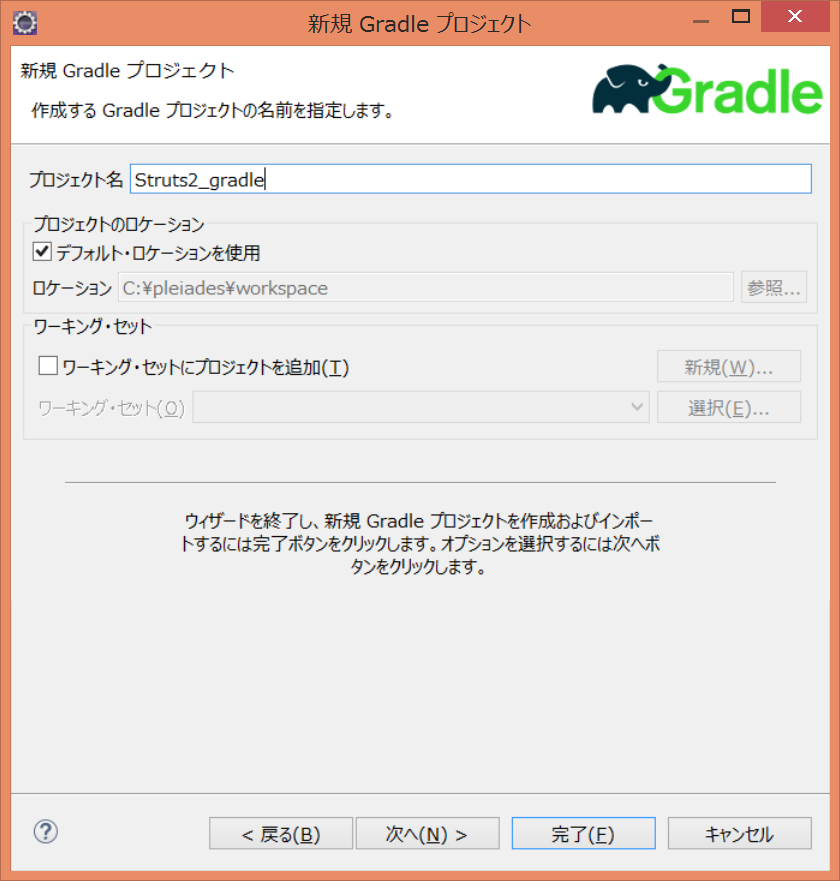
②動的プロジェクトのフォルダ構成にする。
作成したStruts2_gradleを右クリック→「プロパティ」をクリックする。
左側の一覧から「プロジェクト・ファセット」をクリックし、「ファセット・フォームへ変換・・・」をクリックする。
「動的 Webモジュール」にチェックを入れ、「OK」をクリックする。
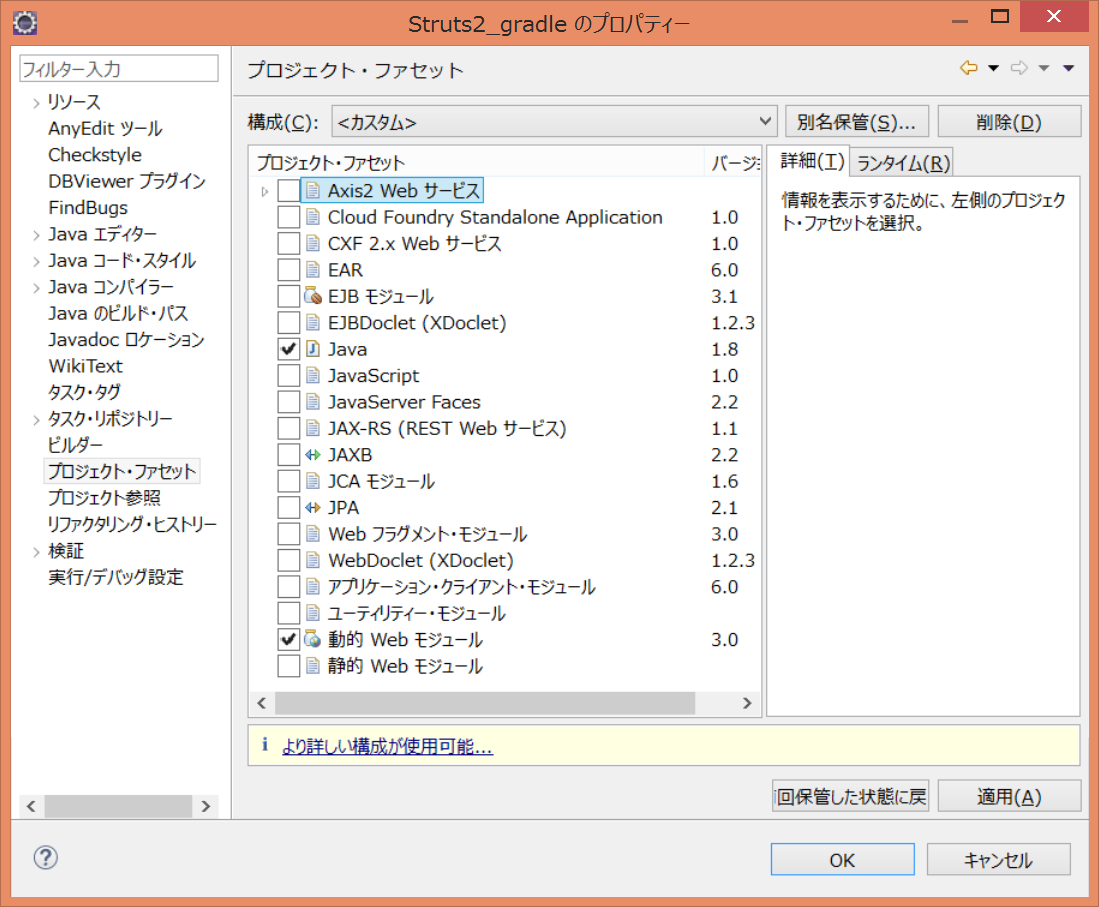
③build.gradleを書き換える。
Struts2_gradleプロジェクトに存在する「build.gradle」を以下のように書き換える。
/*
* This build file was auto generated by running the Gradle 'init' task
* by 'nobu' at '17/06/18 8:36' with Gradle 2.14.1
*
* This generated file contains a sample Java project to get you started.
* For more details take a look at the Java Quickstart chapter in the Gradle
* user guide available at https://docs.gradle.org/2.14.1/userguide/tutorial_java_projects.html
*/
// Apply the java plugin to add support for Java
apply plugin: 'java'
// In this section you declare where to find the dependencies of your project
repositories {
// Use 'jcenter' for resolving your dependencies.
// You can declare any Maven/Ivy/file repository here.
jcenter()
}
// In this section you declare the dependencies for your production and test code
dependencies {
// The production code uses the SLF4J logging API at compile time
compile 'org.slf4j:slf4j-api:1.7.21'
// Declare the dependency for your favourite test framework you want to use in your tests.
// TestNG is also supported by the Gradle Test task. Just change the
// testCompile dependency to testCompile 'org.testng:testng:6.8.1' and add
// 'test.useTestNG()' to your build script.
testCompile 'junit:junit:4.12'
compile "org.apache.struts:struts2-core:2.3.15.1"
compile "javax.servlet:javax.servlet-api:3.1.0"
}
task copyDependencies(type:Copy) {
copy {
from configurations.runtime
into 'WebContent/WEB-INF/lib'
}
}
④ライブラリを追加する。
Struts2_gradleプロジェクトを右クリック→「Gradle」→「Gradleプロジェクトのリフレッシュ」をクリックする。
⑤以下のようにフォルダ・ファイルを作成する。
Struts_gradle
├── build.gradle
├── src
│ └── main
│ └── java
│ └── com
│ └── tutorialspoint
│ └── struts2
│ └── HelloWorldAction.java
└── WebContent
├── HelloWorld.jsp
├── index.jsp
└── WEB-INF
├── logging.properties
├── web.xml
└── classes
└── struts.xml
⑥ファイルの内容を書き換える。
package com.tutorialspoint.struts2;
public class HelloWorldAction {
private String name;
public String execute() throws Exception {
return "success";
}
public String getName() {
return name;
}
public void setName(String name) {
this.name = name;
}
}
<%@ page contentType="text/html; charset=UTF-8" %>
<%@ taglib prefix="s" uri="/struts-tags" %>
<html>
<head>
<title>Hello World</title>
</head>
<body>
Hello World, <s:property value="name"/>
</body>
</html>
<%@ page language="java" contentType="text/html; charset=UTF-8"
pageEncoding="UTF-8"%>
<%@ taglib prefix="s" uri="/struts-tags" %>
<!DOCTYPE html PUBLIC "-//W3C//DTD HTML 4.01 Transitional//EN" "http://www.w3.org/TR/html4/loose.dtd">
<html>
<head>
<meta http-equiv="Content-Type" content="text/html; charset=UTF-8">
<title>Hello World</title>
</head>
<body>
<h1>Hello World From Struts2</h1>
<form action="hello">
<label for="name">Please enter your name</label><br/>
<input type="text" name="name" />
<input type="submit" value="Say Hello" />
</form>
</body>
</html>
org.apache.catalina.core.ContainerBase.[Catalina].level = INFO
org.apache.catalina.core.ContainerBase.[Catalina].handlers = \
java.util.logging.ConsoleHandler
<?xml version="1.0" encoding="UTF-8"?>
<web-app xmlns:xsi="http://www.w3.org/2001/XMLSchema-instance"
xmlns="http://java.sun.com/xml/ns/javaee"
xmlns:web="http://java.sun.com/xml/ns/javaee/web-app_2_5.xsd"
xsi:schemaLocation="http://java.sun.com/xml/ns/javaee
http://java.sun.com/xml/ns/javaee/web-app_3_0.xsd"
id="WebApp_ID" version="3.0">
<display-name>Struts2</display-name>
<welcome-file-list>
<welcome-file>index.jsp</welcome-file>
</welcome-file-list>
<filter>
<filter-name>struts2</filter-name>
<filter-class>
org.apache.struts2.dispatcher.FilterDispatcher
</filter-class>
</filter>
<filter-mapping>
<filter-name>struts2</filter-name>
<url-pattern>/*</url-pattern>
</filter-mapping>
</web-app>
<?xml version="1.0" encoding="UTF-8"?>
<!DOCTYPE struts PUBLIC
"-//Apache Software Foundation//DTD Struts Configuration 2.0//EN"
"http://struts.apache.org/dtds/struts-2.0.dtd ">
<struts>
<constant name="struts.devMode" value="true" />
<package name="helloworld" extends="struts-default">
<action name="hello"
class="com.tutorialspoint.struts2.HelloWorldAction"
method="execute">
<result name="success">/HelloWorld.jsp</result>
</action>
</package>
</struts>
⑦プロジェクトを実行する。
Struts2_gradleを右クリック→「実行」→「サーバで実行」をクリックする。
そうすると下記画面が立ち上がる。
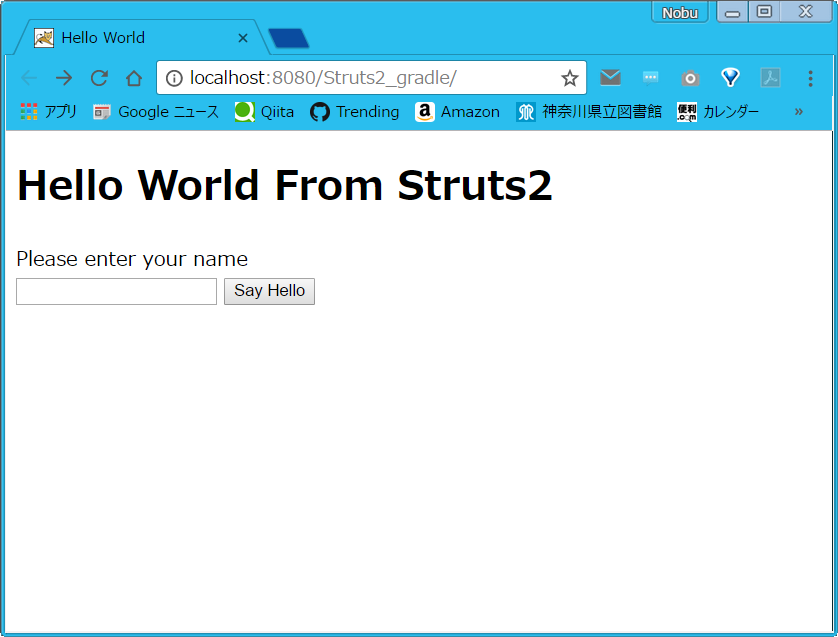
#【WARファイル】
GitHubに今回作成したプロジェクトのWARファイルをアップロードした。
GitHub_nobu1234(Struts_gradle)
#【参考サイト】
tutorialspoint_Struts2 → Javaファイルやxmlファイルの内容
Struts2をやってみる (1) → build.gradleにStruts2のライブラリ追加
Gradleで依存するライブラリをコピーする → WEB-INF/libにライブラリ追加する方法
[備忘録!]GradleでWARを作る → jspファイルでServlet関連のエラーが発生して、build.gradleにservlet-apiを追加