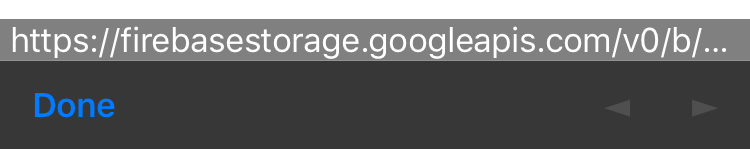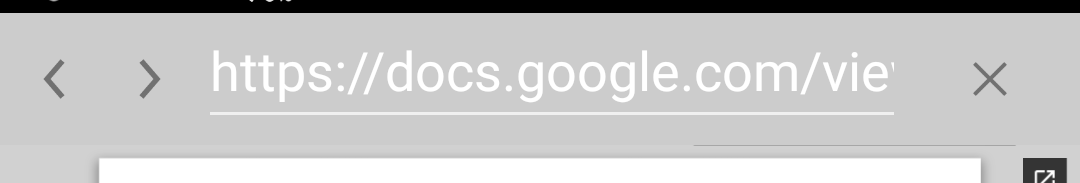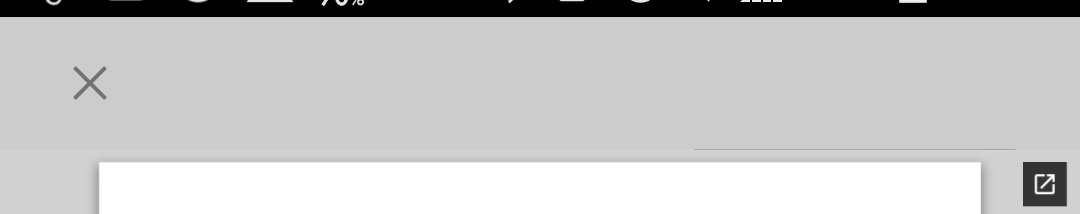内容
1.オプション
2.外部pdfファイル表示
オプション
よく忘れがちなのでメモメモ
アドレスバー非表示
location=no
urlのみ非表示
hideurlbar=yes
Doneボタン文言変更
closebuttoncaption=完了
ナビゲージョンボタン非表示
hidenavigationbuttons=yes
ズームインズームアウト
EnableViewPortScale=yes
外部PDFファイル表示
iOSの場合
オプションなし
ソースコード
window.open('http://xxxx.xx.xx/xxx.pdf', "_blank", "");
オプションあり
ソースコード
window.open('http://xxxx.xx.xx/xxx.pdf', "_blank", "location=no,toolbar=yes,EnableViewPortScale=yes,closebuttoncaption=完了,hidenavigationbuttons=yes");
Androidの場合
オプションなし
ソースコード
window.open('https://docs.google.com/viewer?url=http://xxxx.xx.xx/xxx.pdf&embedded=true', "_blank", "");
オプションあり(PDF表示する際にGoogleDocViewを利用)
ソースコード
window.open('https://docs.google.com/viewer?url=http://xxxx.xx.xx/xxx.pdf&embedded=true', "_blank", "hideurlbar=yes,hidenavigationbuttons=yes");
以上です。