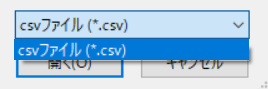- 指定値に縦棒"|"が必要です。縦棒がなければ、ダイアログが開けない。
- 複数のパターンを指定するときも縦棒が必要です。
例:
"|パターン1"
"パターン1の説明|パターン1"
"パターン1の説明|パターン1|パターン2の説明|パターン2|パターン3の説明|パターン3"
1. "|パターン1"
private void Btn_Click(object sender, EventArgs e)
{
using(OpenFileDialog op = new OpenFileDialog())
{
op.Title ="Open file";
op.Filter = "|*.csv";
}
}
2. "パターン1の説明|パターン1"
private void Btn_Click(object sender, EventArgs e)
{
using(OpenFileDialog op = new OpenFileDialog())
{
op.Title ="Open file";
op.Filter = "csvファイル|*.csv";
}
}
3. "パターン1の説明|パターン1|パターン2の説明|パターン2|パターン3の説明|パターン3"
private void Btn_Click(object sender, EventArgs e)
{
using(OpenFileDialog op = new OpenFileDialog())
{
op.Title ="Open file";
op.Filter = "csvファイル|*.csv|txtファイル|*.txt|xlsxファイル|*.xlsx";
}
}