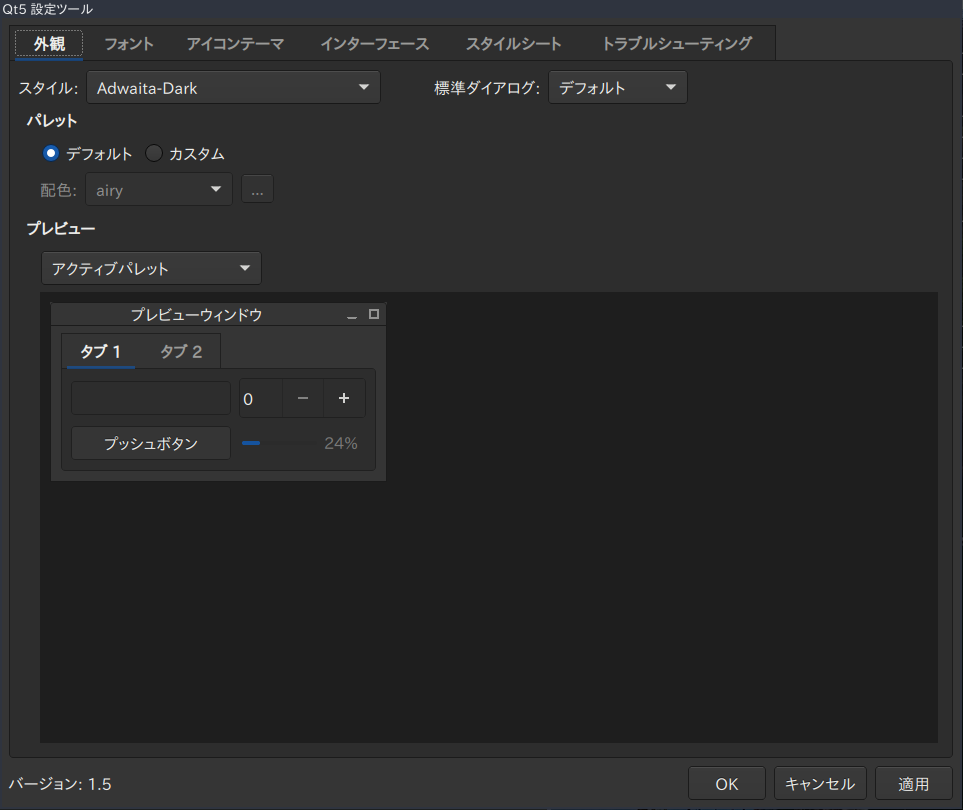みなさんこんにちは
openSUSEを使っている方、YaST(GUI) 眩しくないですか?
初期状態だと以下のような感じで眩しいです
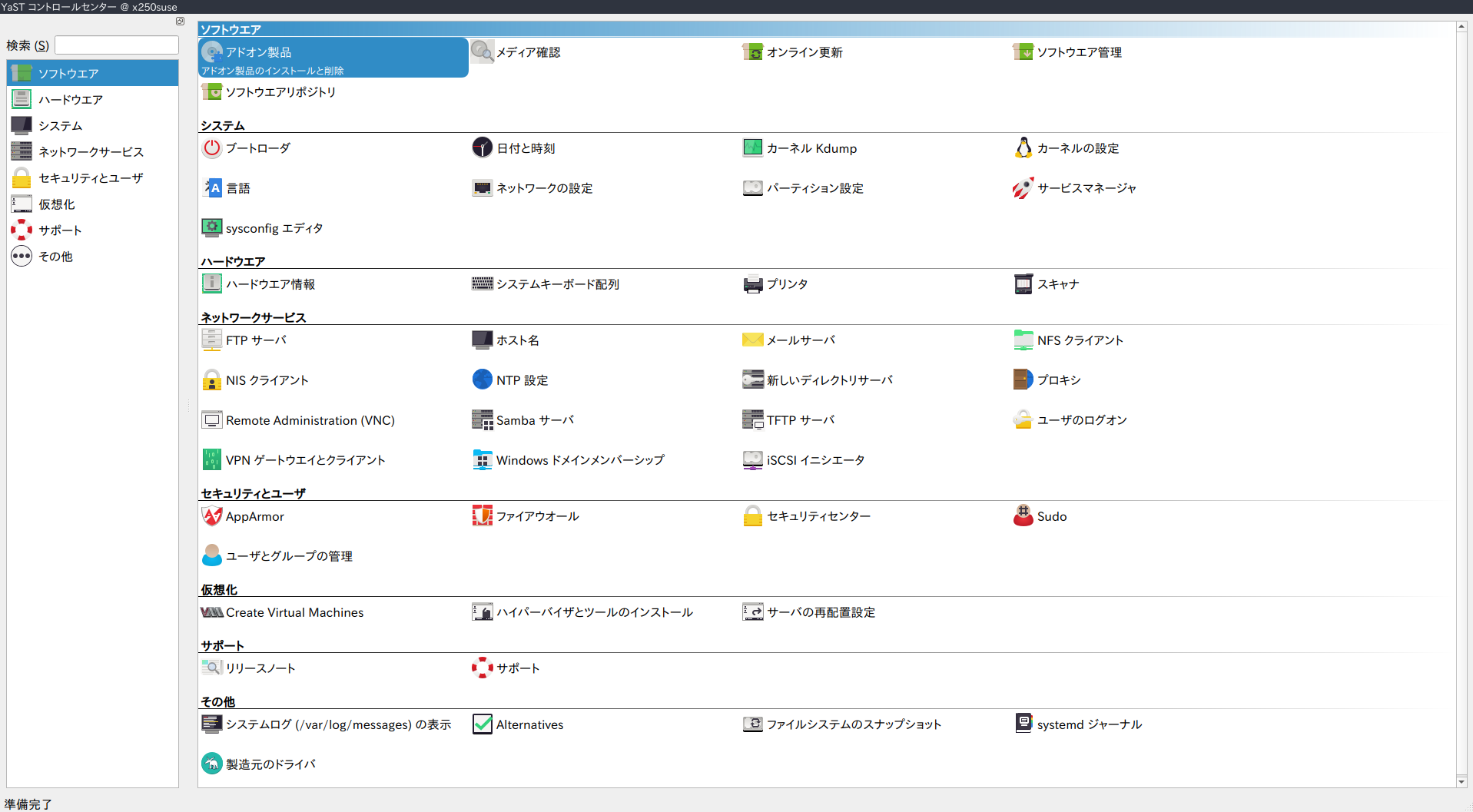
これを以下のようにする方法を紹介します。
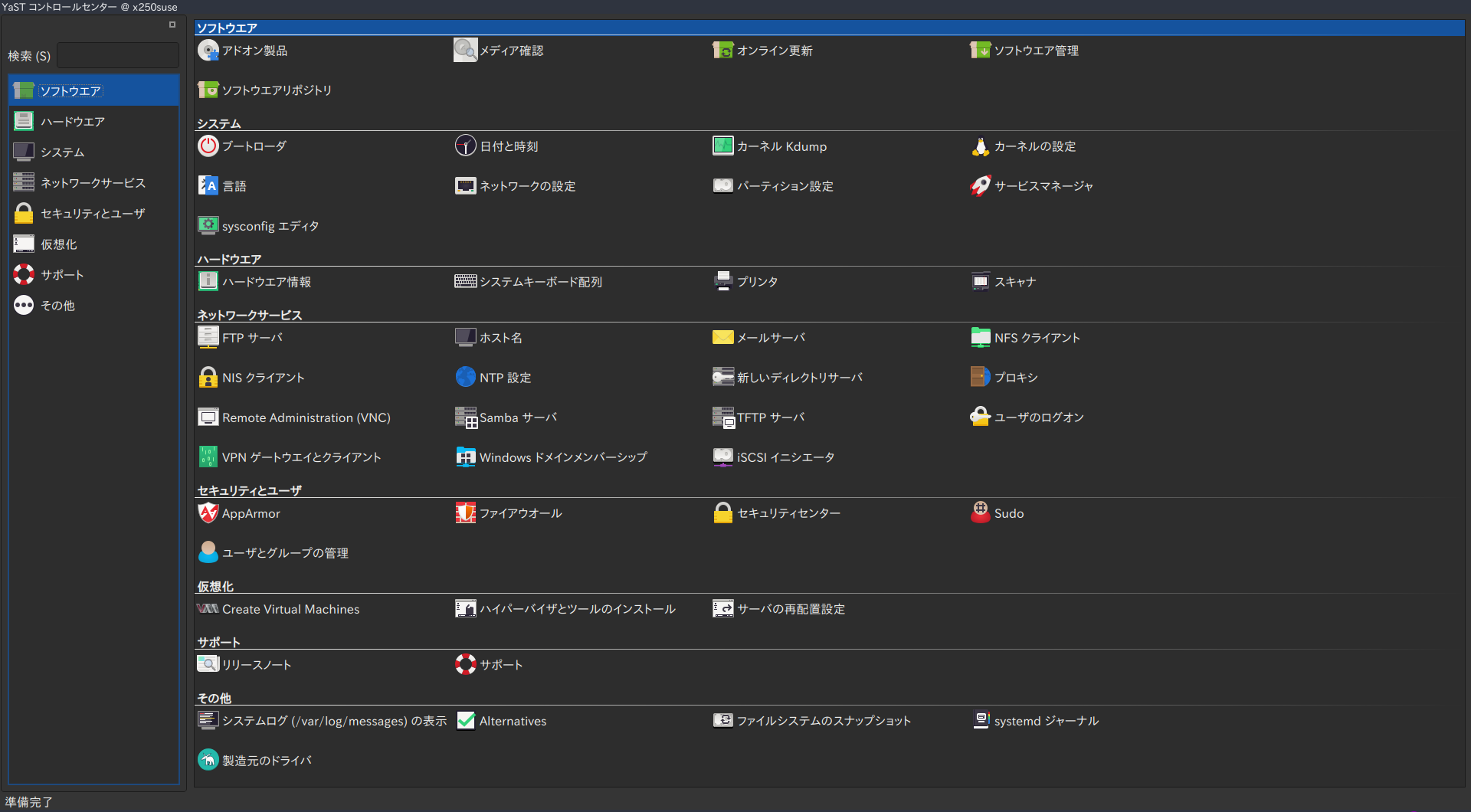
単純にQt5のテーマを変えるだけですが、YaSTはrootで実行されるため、ひと手間必要になります。
やり方
sudo zypper in qt5ct を実行する
-
qt5ctは設定ファイルを編集することなく、GUI上でQt5の設定
をできるツールです。YaSTはQtでできているので、こちらのインストールが必要になります。
xdg-su -c "qt5ct" を実行し、rootとしてqt5ct を起動する
-
xdg-suはGUIアプリケーションをrootとして実行するためのコマンドです。GUIアプリケーションをrootとして実行することは、あまり良くないとされていますが、今回はrootのQt5設定を変える必要があるのでこちらのコマンドが必要になります。
よしなに設定する
よしなにやってやった後、右下の適用、OKを押下で保存されます。
-
Adwaitaとかがadwaita-qt5パッケージとして配布されているように、GTK-Qtどちらにも提供されているテーマもあります。