問題
Unityのバージョンアップを行ったらVScodeでインテリセンスが効かなくなっていた。
※インテリセンス(コード補完)・・・クラス名や変数名などが予測で表示される機能
確認環境
Unity2019.4.1f1
macOS Catalina 10.15.6
Visual Studio Code 1.49.2
解決方法
Package ManagerにデフォルトでVScodeをサポートする様になっていたのでそれが問題を起こしていた様だ。
対応方法は
[Unity] -> [Preferences] -> [External Tools]
を開いて
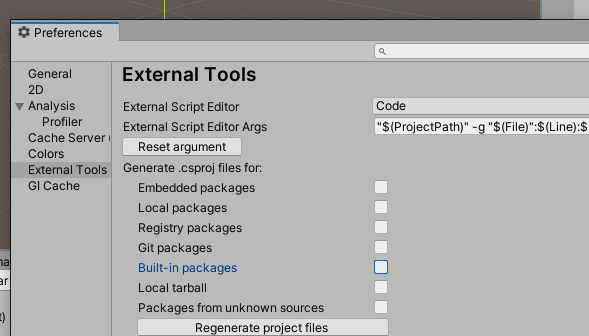
Genarate .csprj files for のチェックをいれる。
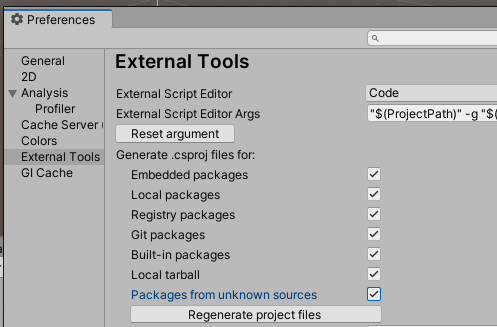
これでvscosdeを再起動すると直りました。
Genarate .csprj files forがない場合はPackage Managerから「Visual studio Code Editor 」をインストールする事で表示されます。
Package Managerは
Window -> Package Manager
から選択して
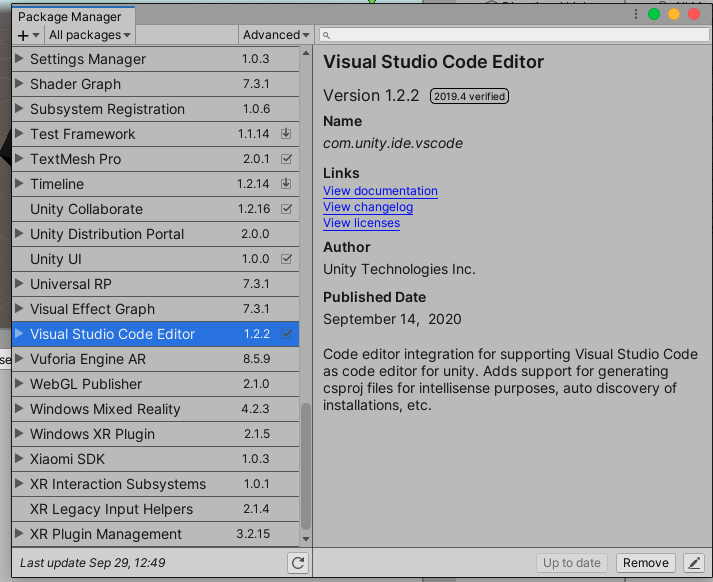
RemoveやInstallが可能です。
備考
Unityメニュー [Assets] -> [Open C# Project]を試すと直る場合もあります。
そしてVScodeが設定を何かしら読み込んでいる場合があったりして、インテリセンスが効かない?時間もある様なのでちょっと時間を置くと治ってたりします。
以上