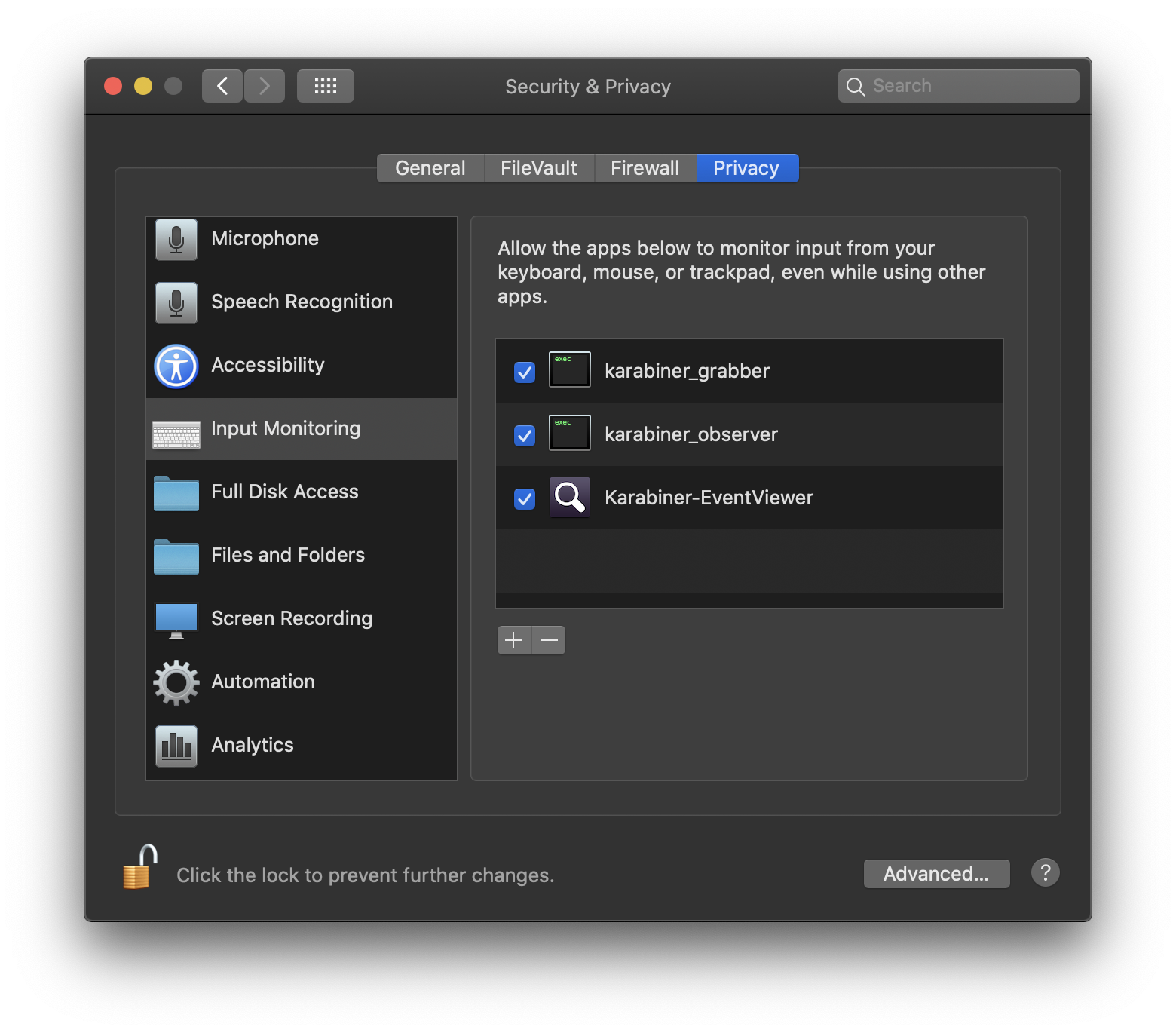MacOS を Catalina に上げたら Karabiner-Elements が使えなくなってしまったので、修正するためにやったこと。
参考: https://github.com/tekezo/Karabiner-Elements/issues/1867
手順
-
Mac の設定を開き、
Security & Privacy->Input Monitoringを選択する。 -
Terminal を開いて Karabiner Elements の bin ファイルがある場所を開く(以下のコマンドをコピペすると早い)
open /Library/Application\ Support/org.pqrs/Karabiner-Elements/bin/
-
開いたフォルダから以下の2つのファイルを
Input Monitoringにドラッグ&ドロップする。- karabiner_grabber
- karabiner_observer
** もし、Input Monitoring の中に何のファイルも入っておらず、ファイルの追加ができない場合は Karabiner-EventViewer を起動するとそれが Input Monitoring に追加されるので、他のファイルも入れられるようになる。
- Terminal で以下のコマンドを実行し、追加された2ファイルを一旦終了させる
sudo killall karabiner_grabber
sudo killall karabiner_observer
これでまた Karabiner−Elements が正常に動くようになる。