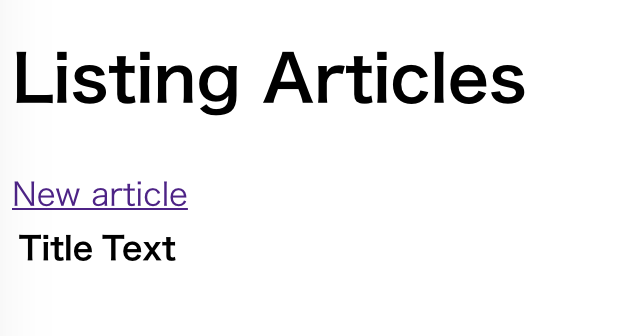5.13.記事を削除する
CRUDの最後の機能を実装しましょう。
Create→済
Read→済
Update→済
Delete→イマココ

おあつらえ向きなアクションがありますね。
そう、destroyアクションです。
それじゃあいつもの
①コントローラにアクションを追加
②ビューを作成
しましょう。
article_controller.rb
class ArticlesController < ApplicationController
def index
@articles = Article.all
end
def show
@article = Article.find(params[:id])
end
def new
@article = Article.new
end
def create
@article = Article.new(article_params)
if @article.save
redirect_to @article
else
render 'new'
end
end
def edit
@article = Article.find(params[:id])
end
def update
@article = Article.find(params[:id])
if @article.update(article_params)
redirect_to @article
else
render 'edit'
end
end
def destroy
@article = Article.find(params[:id])
@article.destroy
redirect_to articles_path
end
private
def article_params
params.require(:article).permit(:title, :text)
end
end
destroyアクションを追加しました。
def destroy
@article = Article.find(params[:id])
@article.destroy
redirect_to articles_path
end
削除したい記事をfindしてdestroyしてますね。
そのあとarticles_pathにリダイレクトしている。
ルーティングから確認するとarticles_pathはindexアクションへのパスだ。
消した後一覧に戻る動きだね。
ビューだけど、削除ページなんて特にいらないので、一覧に削除するリンクを貼ればOK
index.html.erb
<h1>Listing Articles</h1>
<%= link_to 'New article', new_article_path %>
<table>
<tr>
<th>Title</th>
<th>Text</th>
<th colspan="3"></th>
</tr>
<% @articles.each do |article| %>
<tr>
<td><%= article.title %></td>
<td><%= article.text %></td>
<td><%= link_to 'Show', article_path(article) %></td>
<td><%= link_to 'Edit', edit_article_path(article) %></td>
<td><%= link_to 'Destroy', article_path(article),
method: :delete, data: { confirm: 'Are you sure?' } %></td>
</tr>
<% end %>
</table>
<td><%= link_to 'Destroy', article_path(article),
method: :delete, data: { confirm: 'Are you sure?' } %></td>
他のリンクとちょっと違うけど、こう書くことで確認ダイアログが出てその後削除してくれる。