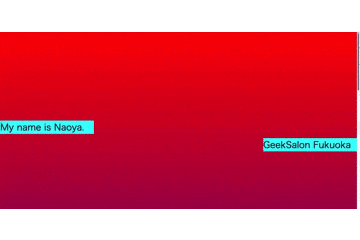完成したこんな感じ
スクロールに応じて要素を左右に動かす!
コード
index.html
<div class="scroll">
<div class="scroll-1">My name is Naoya.</div> <!-- 動かす要素 -->
<div class="scroll-2">GeekSalon Fukuoka</div> <!-- 動かす要素 -->
</div>
<script>
const scroll1 = document.querySelector('.scroll-1'); //要素取得
const scroll2 = document.querySelector('.scroll-2'); //要素取得
window.addEventListener('scroll', () => { //eventlistener定義
scroll1.style.setProperty('--scroll',window.scrollY + 'px');
//カスタムプロパティ --scroll の値にy軸方向のスクロール量を代入
scroll2.style.setProperty('--scroll',window.scrollY + 'px');
//カスタムプロパティ --scroll の値にy軸方向のスクロール量を代入
})
</script>
index.css
.scroll{
overflow: hidden; /*適当*/
}
.scroll-1{
width: 500px; /*適当*/
position: absolute;
--scroll: 0; /*カスタムプロパティ(変数)宣言*/
top: 50vh; /*適当*/
left: var(--scroll);
/*2行上で宣言してるカスタムプロパティの位置に移動させる。javascriptでカスタムプロパティの中身変更してる*/
}
.scroll-2{
width: 500px; /*適当*/
position: absolute;
top: 60vh; /*適当*/
--scroll: 0; /*カスタムプロパティ(変数)宣言*/
right: var(--scroll);
/*2行上で宣言してるカスタムプロパティの位置に移動させる。javascriptでカスタムプロパティの中身変更してる*/
}
解説
特になし
終わり
ばいちゃ