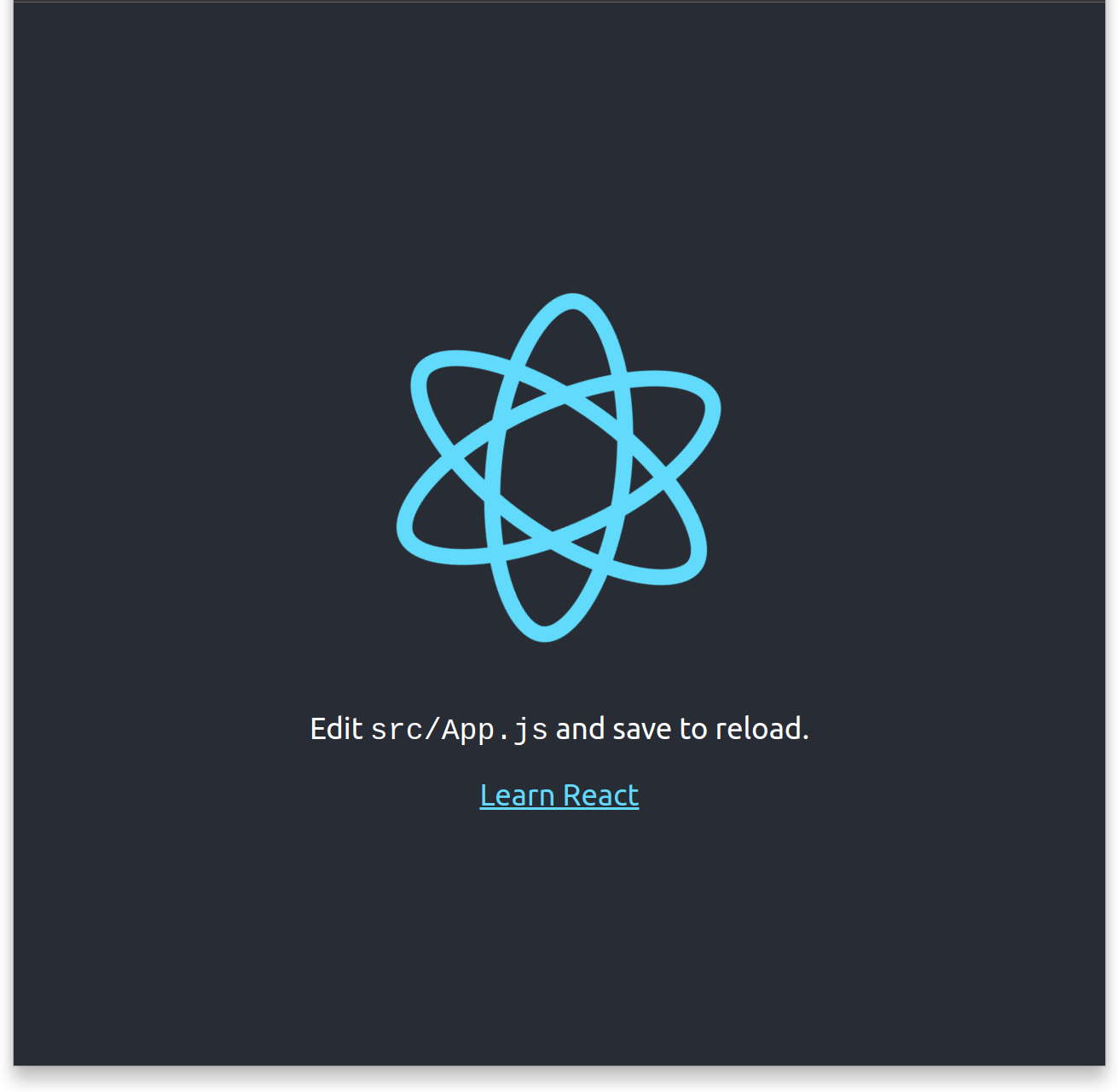はじめに
以下にUbuntu22.04環境におけるReact開発環境構築手順を纏める。
Ubuntu22.04では2022年5月9現在、aptリポジトリのnodejsバージョンは12.22.9である。
本記事では最新版のnode.jsをインストールするための手順を含む。
「4. node.jsの最新版のリポジトリをインポート」 を実施しない場合は最新版のnodejsがインストールされないので注意する。
インストール手順
-
パッケージ一覧の更新
$ sudo apt update -y -
パッケージ更新
$ sudo apt upgrade -y -
curlのインストール
$ sudo apt install curl -y -
node.jsの最新版のリポジトリをインポート
$ curl -fsSL https://deb.nodesource.com/setup_current.x | sudo -E bash - -
nodejsのインストール (nodeとnpmを同時にインストールする)
$ sudo apt install nodejs -y -
yarnのインストール
$ sudo npm install --global yarn -
creat-react-appのインストール
$ yarn global add create-react-app -
正常にインストールされていることを確認する。
# node のバージョンを確認する $ node -v v18.1.0 # npm のバージョンを確認する $ npm -v 8.8.0 # yarn のバージョンを確認する $ yarn -v 1.22.18