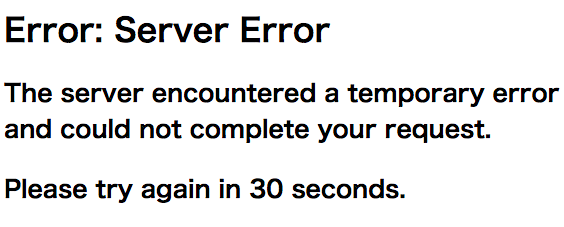はじめに
GoogleAppEngine(GAE)にRailsアプリをデプロイする手順をメモしておきます。
注意点
本手順ではDBにPostgreSQLを利用する前提でGemfile,database.yml,app.yamlの例を記載してます。
参考
Running Rails 5 on the Google App Engine flexible environment | Ruby | Google Cloud Platform
事前準備
Google Cloud SDK
Cloud Toolsをインストールして初期化まで済ませておく
参考:Google Cloud SDK
Gemfile
GAE上のRailsアプリはproductionモードで起動するため、
GAEで利用するgemがproductionでinstallされるようにする。
以下はdevelopment, testでSQLiteを利用して、
productionでPostgreSQLを利用する場合の例。
# Use sqlite3 as the database for Active Record
gem 'sqlite3', group: [:development, :test]
gem 'pg', group: :production
database.yml
AppEngine上のRailsアプリはproductionモードで起動するため、
database.ymlのproductionにGAE上のアプリから接続させる
DB情報を記述しておく。
以下は環境変数DATABASE_URLからDBのURLを取得する場合の例。
production:
url: <%= ENV['DATABASE_URL'] %>
app.yaml作成
アプリのディレクトリ配下にapp.yamlを作成する。
SECRET_KEY_BASE、DATABASE_URLなどの環境変数も記述しておく。
runtime: ruby
env: flex
entrypoint: bundle exec rackup -p $PORT
env_variables:
SECRET_KEY_BASE: 'xxxxx...'
DATABASE_URL: 'postgres://<username>:<password>@<host>:<port>/<database>'
プリコンパイル
$ bundle exec rails assets:precompile RAILS_ENV=production
マイグレーション
$ bundle exec rake db:migrate RAILS_ENV=production
デプロイ
$ gcloud app deploy
WARNING: Automatic app detection is currently in Beta
Deployment to Google App Engine requires an app.yaml file. This
command will run `gcloud beta app gen-config` to generate an app.yaml
file for you in the current directory (if the current directory does
not contain an App Engine service, please answer "no").
Do you want to continue (Y/n)?
# app.yamlが存在しない状態でデプロイしようとすると表示される
# 「Y」を入力すると、app.yamlが生成される
This looks like a Ruby application. Please confirm the command to run
as the entrypoint: [bundle exec rackup -p $PORT]:
# app.yamlにentrypointが記述されてないと表示される
# 何も入力せずにEnterキーを押下すると、app.yamlに
# 「entrypoint: bundle exec rackup -p $PORT」
# が追記される
Writing [app.yaml] to [/.../rails/myapp].
You are about to deploy the following services:
- xxxxx-xxxxx-xxxxx/default/20170826t180159 (from [/.../myapp/app.yaml])
Deploying to URL: [https://xxxxx-xxxxx-xxxxx.appspot.com]
Do you want to continue (Y/n)?
# デプロイ先の確認を求められる
# 「Y」を入力すると、表示されてるURLにデプロイが開始される
...
You can stream logs from the command line by running:
$ gcloud app logs tail -s default
To view your application in the web browser run:
$ gcloud app browse
Updates are available for some Cloud SDK components. To install them,
please run:
$ gcloud components update
アクセス確認
以下のコマンドを実行するとブラウザが開いてGAEのURLにアクセスする
$ gcloud app browse
補足:Server Errorが表示されたりする場合
Production環境で動かすための準備が不足しているとアクセスした際にServer Errorが表示されたりするので、準備漏れがないか見直しを行います。
SECRET_KEY_BASEの設定
SecretKeyの生成
$ bundle exec rake secret
xxxxx...
SECRET_KEY_BASEをapp.yamlに追記する
env_variables:
SECRET_KEY_BASE: 'xxxxx...'
Rootへのルーティング設定
root "sample#index"
プリコンパイル
$ bundle exec rails assets:precompile RAILS_ENV=production
マイグレーション
$ bundle exec rake db:migrate RAILS_ENV=production