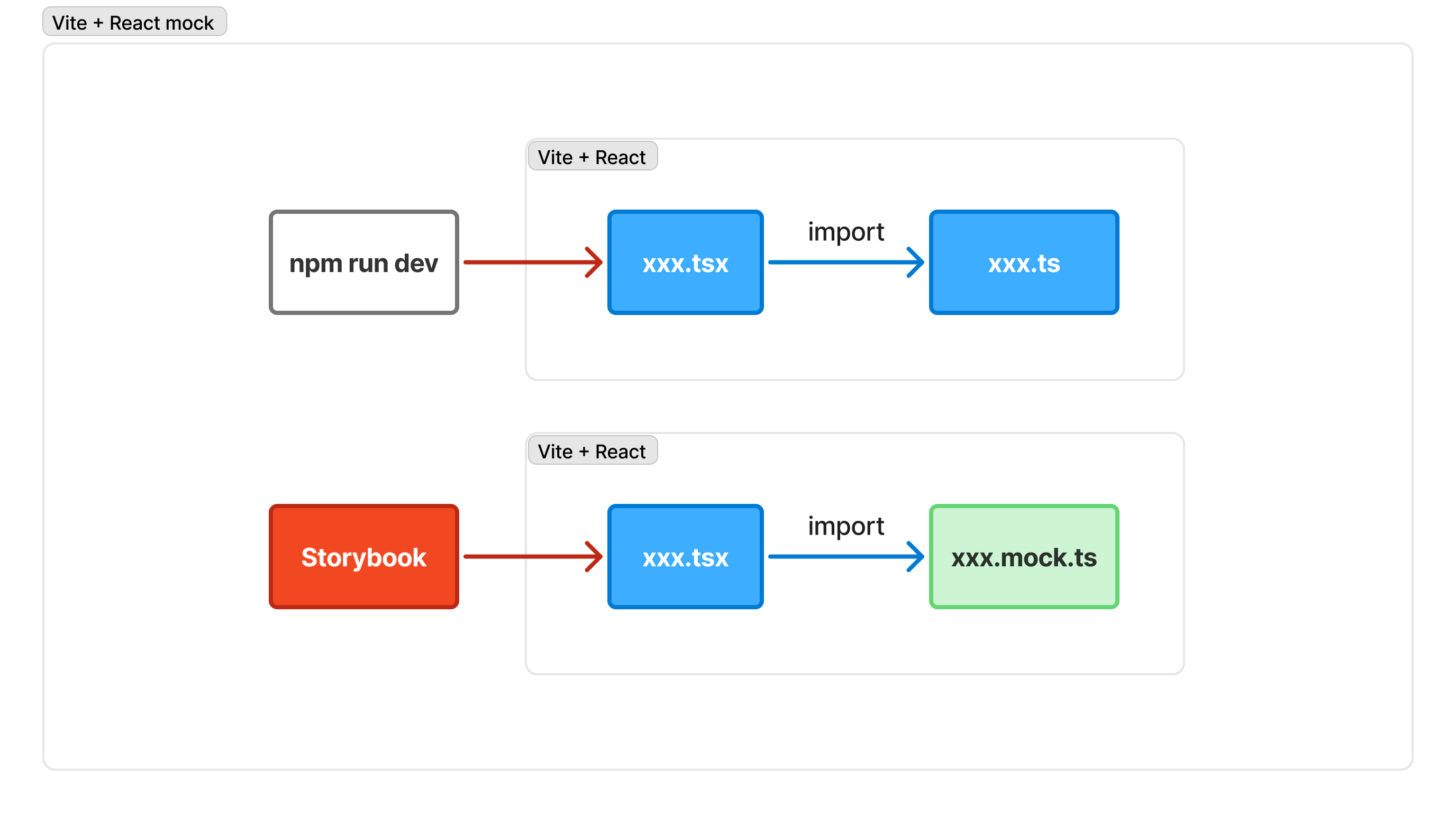はじめに
vite環境のStorybookでモジュールをモックする方法です。
💡ポイント
vitestではモックを行う際に、vi.spyOnやvi.mockを定義してモックするが、
Storybookではモックファイルを利用してモックを行う。
参考資料
サンプルコード
importしたuuidを表示するだけのページ。
uuid.ts
export const uuid = 'xxxxxxxx-xxxx-xxxx-xxxx-xxxxxxxxxxxx';
index.tsx
import { Container } from '@mui/material';
import { uuid } from 'app/lib/uuid';
export const Sample = () => {
return (
<Container>
<div>
<h1>UUID</h1>
<p>これはUUIDを表示するコンポーネントです。</p>
<p>{uuid}</p>
</div>
</Container>
);
}
モック
モックファイル
モックファイルを用意する。
uuid.mock.ts
export const uuid = 'mockmock-mock-mock-mock-mockmockmock';
コンフィグ
vite.storybook.config.tsファイルにaliasを設定する。
以下のように記載することで、
'app/lib/uuid'をimportするコンポーネントで、
'app/lib/uuid.mock.ts'がimportされるようになる。
vite.storybook.config.ts
import { defineConfig, loadEnv } from 'vite';
import tsconfigPaths from 'vite-tsconfig-paths';
+import { resolve } from 'path';
export default defineConfig(({ mode }) => {
const env = loadEnv(mode, process.cwd(), '');
process.env = { ...process.env, ...env };
return {
plugins: [tsconfigPaths()],
+ resolve: {
+ alias: {
+ // 'uuid'をimportするコンポーネントで、
+ // 'uuid.mock.ts'がimportされるようになる
+ 'app/lib/uuid': resolve(__dirname, 'app/lib/uuid.mock'),
+ },
+ },
};
});
Storybook
stories.tsx
stories.tsxを用意する。
(モックを利用するための設定などは不要)
index.stories.tsx
import { Sample } from './index';
import type { Meta, StoryObj } from '@storybook/react';
const meta = {
title: 'Features/Sample',
component: Sample,
parameters: {
layout: 'fullscreen',
},
} satisfies Meta<typeof Sample>;
export default meta;
type Story = StoryObj<typeof meta>;
export const Default: Story = {};
Storybook
Storybookを起動する。
$ npm run storybook
Storybook上ではモックファイルがimportされるようになる。