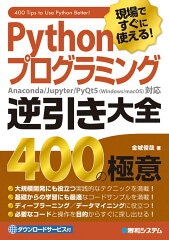Excelにデータ分析ツールで相関係数を求める方法がありますが、
こちらではPythonのPandasライブラリを使ってExcelデータの相関係数を求めてみます。
手順としてはPythonコード(correlation.py)を作成してそれを実行してみます。
大きな流れとしては
- ① 実行環境はPandasライブラリを使用する
- ② Excelファイルを開いてシートを読み込む
- ③ corr()関数を使って相関係数を求める
■ 1. Pythonコード
- ファイル名:correlation.py
correlation.py
import pandas as pd # Pandasライブラリをpdとして読み込む
# Excelファイル (data.xlsx)のシート名"Sheet1"を読み込む
df = pd.read_excel('data.xlsx' ,sheet_name = 'Sheet1')
#読み込んだデータの相関係数を求める
df_corr = df.corr()
#結果を出力する
print(df_corr)
#結果をcsv形式で保存する
df_corr.to_csv('output.csv')
■ 2. Excelデータ
- ファイル名:date.xlsx
- シート名:Sheet1
■ 3. 実行
> python correlation.py
■ 4. 結果
相関係数が出力され、気温(℃)とAmount(個数)の相関係数が0.9以上となり強い相関関係があることがわかった。つまり、気温が高くなると個数は増え、低くなると個数は減る。
以上になります。
このページが皆様の何かにお役に立てれば幸いです。
|
|